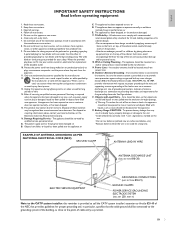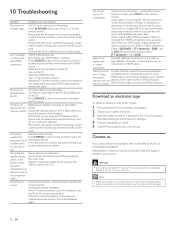Philips 19PFL3504D Support Question
Find answers below for this question about Philips 19PFL3504D - 19" LCD TV.Need a Philips 19PFL3504D manual? We have 3 online manuals for this item!
Question posted by tcwarlin on June 21st, 2010
Need A Manual For My Philips 19pfl3504d - 19' Lcd Tv!
The person who posted this question about this Philips product did not include a detailed explanation. Please use the "Request More Information" button to the right if more details would help you to answer this question.
Current Answers
Answer #1: Posted by Odin on June 22nd, 2010 6:53 AM
Download it here.
Hope this is useful. Please don't forget to click the Accept This Answer button if you do accept it. My aim is to provide reliable helpful answers, not just a lot of them. See https://www.helpowl.com/profile/Odin.
Related Philips 19PFL3504D Manual Pages
Similar Questions
I Need A New Remote Control For A 4kultra Hdmi Tv
how do I get a new remote
how do I get a new remote
(Posted by margareratliff9556 6 years ago)
Philips 47pfl7422d - 47' Lcd Tv. Have Black Screen But Sound Works.
(Posted by Anonymous-133963 10 years ago)
My Tv Wont Turn On
my 19" philips lcd tv wont turn on when i press the power button the light comes on and goes off wit...
my 19" philips lcd tv wont turn on when i press the power button the light comes on and goes off wit...
(Posted by Anonymous-131302 10 years ago)
Do You Have Tcon Board For Philips 52 In Lcd Tv Model #52plf5704d/f7
(Posted by rsv65 10 years ago)