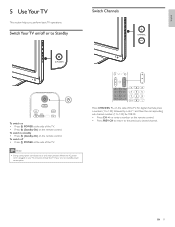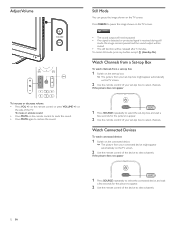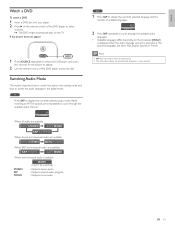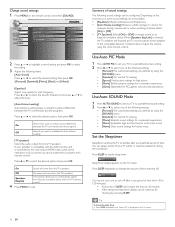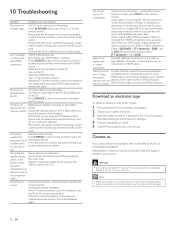Philips 19PFL3504D Support Question
Find answers below for this question about Philips 19PFL3504D - 19" LCD TV.Need a Philips 19PFL3504D manual? We have 3 online manuals for this item!
Question posted by margareratliff9556 on December 8th, 2017
I Need A New Remote Control For A 4kultra Hdmi Tv
how do I get a new remote
Current Answers
Answer #1: Posted by Odin on December 8th, 2017 2:27 PM
First try Philips. If you can't get what you need there (use the contact information here--https://www.contacthelp.com/philips/customer-service), try https://www.remotes.net/. For used, I recommend http://www.searchtempest.com/,* which will provide many useful filters, will let you search locally or country-wide and even globally, and covers Craigslist, eBay, Amazon, and many other sources.
*For SearchTempest, you may want to use a free tracking program like https://www.followthatpage.com/, to save you from having to repeat your search over time.
*For SearchTempest, you may want to use a free tracking program like https://www.followthatpage.com/, to save you from having to repeat your search over time.
Hope this is useful. Please don't forget to click the Accept This Answer button if you do accept it. My aim is to provide reliable helpful answers, not just a lot of them. See https://www.helpowl.com/profile/Odin.
Related Philips 19PFL3504D Manual Pages
Similar Questions
I Need A Remote Control For My Philips Model 42pfl3603d/27 Tv.
(Posted by alphinslocker 9 months ago)
Tv Won't Turn On
Philips TV model # 19PFL3403DF7TV won't turn on ...Power to the standby not to the set.
Philips TV model # 19PFL3403DF7TV won't turn on ...Power to the standby not to the set.
(Posted by brendaclark189 6 years ago)
Need Replace Remote Control
Where Can I Buy Remote Control For My Phillips Tv 47pfl7422d/37
Where Can I Buy Remote Control For My Phillips Tv 47pfl7422d/37
(Posted by Anonymous-134719 10 years ago)
New On Electronics And English Not Good Tv Doesnt Want To Turn On What Do I Do?
tv model is 19pfl3504d/f7
tv model is 19pfl3504d/f7
(Posted by delwinzenquis 12 years ago)
Need A Manual For My Philips 19pfl3504d - 19' Lcd Tv!
(Posted by tcwarlin 13 years ago)