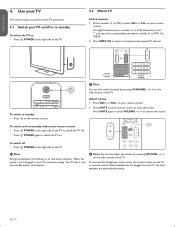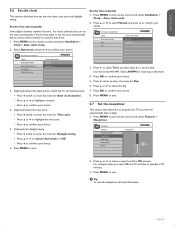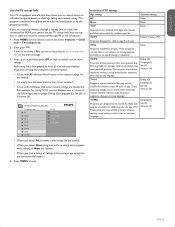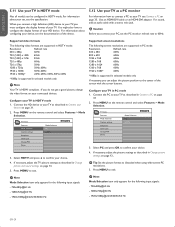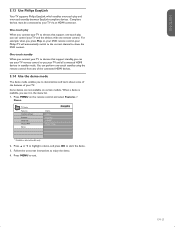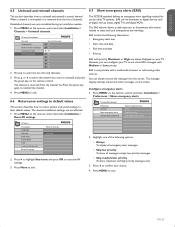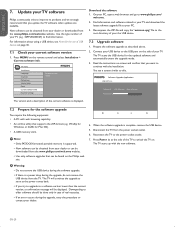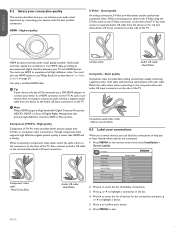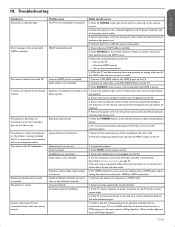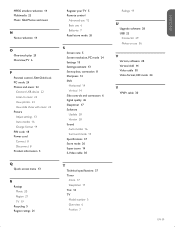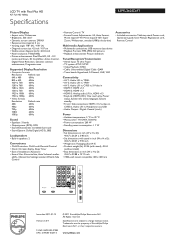Philips 42PFL3603D Support Question
Find answers below for this question about Philips 42PFL3603D - 42" LCD TV.Need a Philips 42PFL3603D manual? We have 2 online manuals for this item!
Question posted by alphinslocker on August 7th, 2023
I Need A Remote Control For My Philips Model 42pfl3603d/27 Tv.
The person who posted this question about this Philips product did not include a detailed explanation. Please use the "Request More Information" button to the right if more details would help you to answer this question.
Current Answers
Answer #1: Posted by SonuKumar on August 7th, 2023 11:06 AM
New Remote Control Replacement for Philips LCD TV 42PFL3603D 42PFL5603D 47PFL3603D 47MF439B 52MF438B
available at amazon
Please respond to my effort to provide you with the best possible solution by using the "Acceptable Solution" and/or the "Helpful" buttons when the answer has proven to be helpful.
Regards,
Sonu
Your search handyman for all e-support needs!!
Related Philips 42PFL3603D Manual Pages
Similar Questions
I Need A New Remote Control For A 4kultra Hdmi Tv
how do I get a new remote
how do I get a new remote
(Posted by margareratliff9556 6 years ago)
Philips Model 42pfl3603d/f7 Wont Turn On
(Posted by yojmder 9 years ago)
Phillips Remote Control For Model 40pfl3706
Using the remote the TV will come on but can't make any channels come up it is on source TV
Using the remote the TV will come on but can't make any channels come up it is on source TV
(Posted by cwf 9 years ago)
Operating Manual And Remote Control
I need the operating manual and the remote control for my Philips DVR 3400/37. SL # NW624014208. Ple...
I need the operating manual and the remote control for my Philips DVR 3400/37. SL # NW624014208. Ple...
(Posted by sukmar2001 10 years ago)
Need New Or Replacement Stand
For My 42' Philips Model#42pfl3603d/27
(Posted by Chicfl 11 years ago)