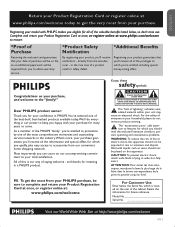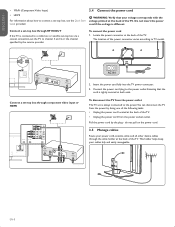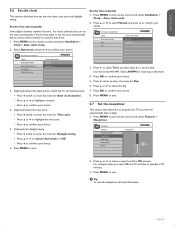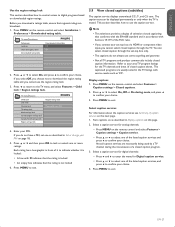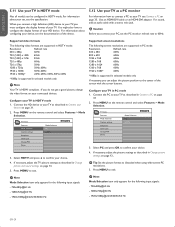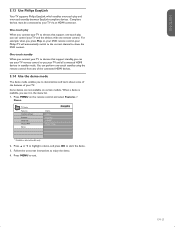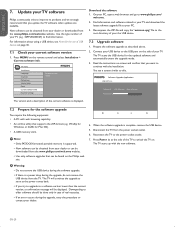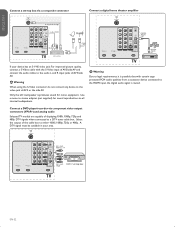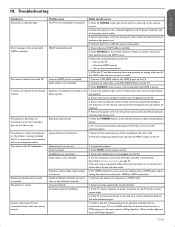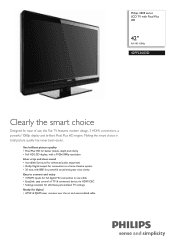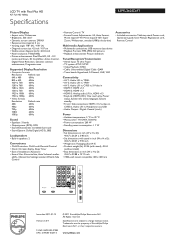Philips 42PFL3603D Support Question
Find answers below for this question about Philips 42PFL3603D - 42" LCD TV.Need a Philips 42PFL3603D manual? We have 2 online manuals for this item!
Question posted by yojmder on September 14th, 2014
Philips Model 42pfl3603d/f7 Wont Turn On
The person who posted this question about this Philips product did not include a detailed explanation. Please use the "Request More Information" button to the right if more details would help you to answer this question.
Current Answers
Related Philips 42PFL3603D Manual Pages
Similar Questions
I Need A Remote Control For My Philips Model 42pfl3603d/27 Tv.
(Posted by alphinslocker 8 months ago)
Phillips 42 Lcd Tv 42pfl3603d Wont Turn On
(Posted by danmclez 9 years ago)
How To Fix Philips Lcd Tv 32pfl3504d/f7 Wont Turn On
(Posted by carllanshi 9 years ago)
My Philips Model #42pfl3704d/f7 Will Not Turn Off
My Tv Will Not Turn Off Unless I Disconnect From The Electric Outlet. I Have Tried Disconnecting And...
My Tv Will Not Turn Off Unless I Disconnect From The Electric Outlet. I Have Tried Disconnecting And...
(Posted by Kburch6621 10 years ago)
Need New Or Replacement Stand
For My 42' Philips Model#42pfl3603d/27
(Posted by Chicfl 11 years ago)