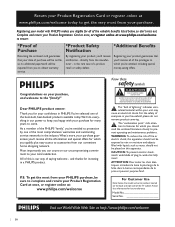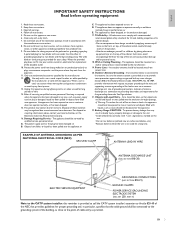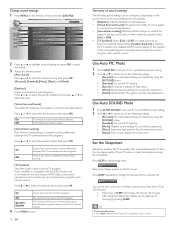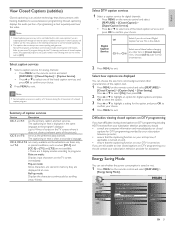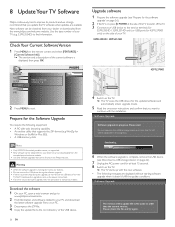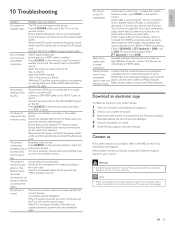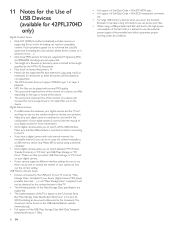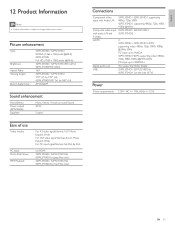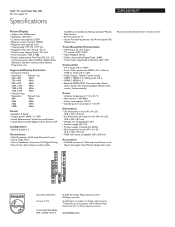Philips 32PFL3504D - 32" LCD TV Support and Manuals
Get Help and Manuals for this Phillips item

View All Support Options Below
Free Philips 32PFL3504D manuals!
Problems with Philips 32PFL3504D?
Ask a Question
Free Philips 32PFL3504D manuals!
Problems with Philips 32PFL3504D?
Ask a Question
Most Recent Philips 32PFL3504D Questions
Amazon Fire Stick Hookup
model#32pfl3504d/f7 can't hookup fire stick don't have a TV remote. TV keeps telling me format not s...
model#32pfl3504d/f7 can't hookup fire stick don't have a TV remote. TV keeps telling me format not s...
(Posted by naomi811r 6 years ago)
Power Outage Caused My Tv Not To Power Back On Is There Any Ways To Save Tv?
(Posted by mustanggt26 9 years ago)
How To Change Image Size On A Philips Tv 32pfl3504d/f7
(Posted by Duffdani 9 years ago)
Can You Change Screen Format Without A Remote On A Philips 32pfl3514d
(Posted by haralinaivy 9 years ago)
Popular Philips 32PFL3504D Manual Pages
Philips 32PFL3504D Reviews
We have not received any reviews for Philips yet.