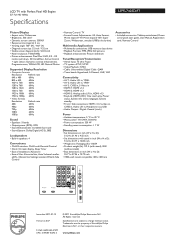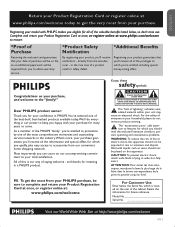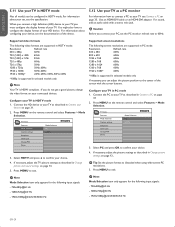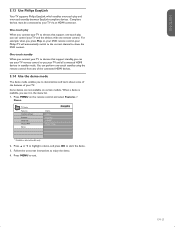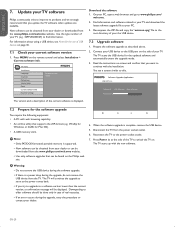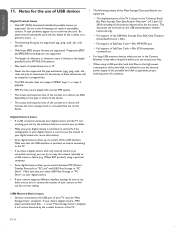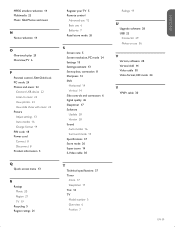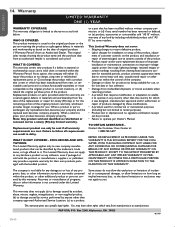Philips 52PFL7403D - 52" LCD TV Support and Manuals
Get Help and Manuals for this Phillips item

View All Support Options Below
Free Philips 52PFL7403D manuals!
Problems with Philips 52PFL7403D?
Ask a Question
Free Philips 52PFL7403D manuals!
Problems with Philips 52PFL7403D?
Ask a Question
Most Recent Philips 52PFL7403D Questions
Looking For A Part
Hello I'm hoping you can help me. I'm looking for the base stand for a Phillips 52" TV model # 52PFL...
Hello I'm hoping you can help me. I'm looking for the base stand for a Phillips 52" TV model # 52PFL...
(Posted by Sherymathes 2 years ago)
My Philips 52pfl7403 D /27... When I Turn It On It Has Nothing But Horizontal Li
I can't really do anything because there is not a viewable picture
I can't really do anything because there is not a viewable picture
(Posted by jnnbret 5 years ago)
Screen Problems With My Phillips 52pfl7403d/f7
The picture has great color, but a shifted image of the picture flashes intermittently. Also, if vie...
The picture has great color, but a shifted image of the picture flashes intermittently. Also, if vie...
(Posted by SaturnGuy 8 years ago)
How Do I Change The Lcd Bulb
(Posted by Anonymous-94600 11 years ago)
How To Dismantle Model Mdc288/98
(Posted by Adriandj 11 years ago)
Popular Philips 52PFL7403D Manual Pages
Philips 52PFL7403D Reviews
We have not received any reviews for Philips yet.