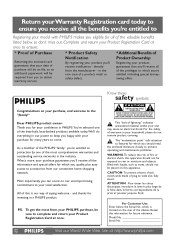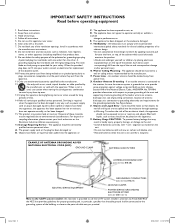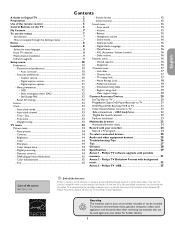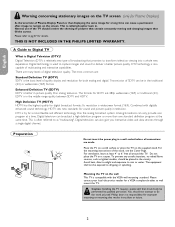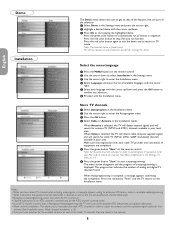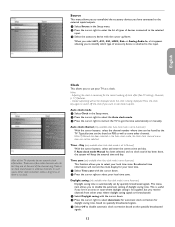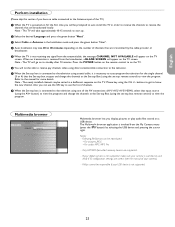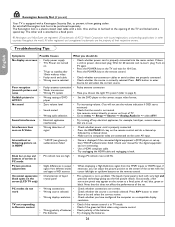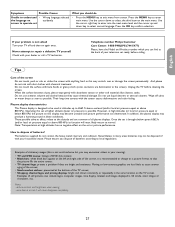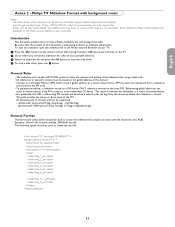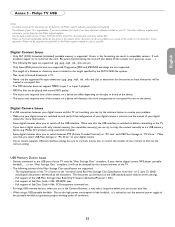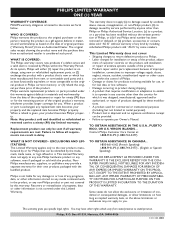Philips 32PF5321D37 - 32" LCD TV Support and Manuals
Get Help and Manuals for this Phillips item

View All Support Options Below
Free Philips 32PF5321D37 manuals!
Problems with Philips 32PF5321D37?
Ask a Question
Free Philips 32PF5321D37 manuals!
Problems with Philips 32PF5321D37?
Ask a Question
Most Recent Philips 32PF5321D37 Questions
Popular Philips 32PF5321D37 Manual Pages
Philips 32PF5321D37 Reviews
We have not received any reviews for Philips yet.