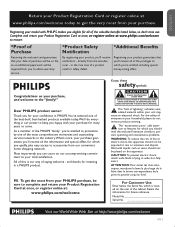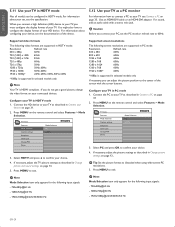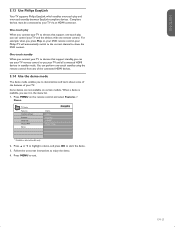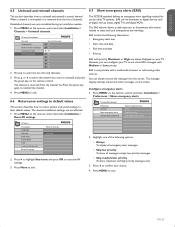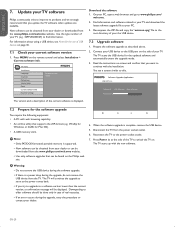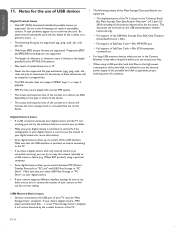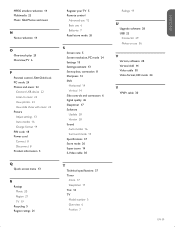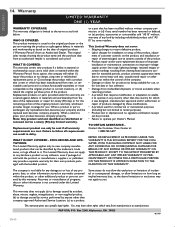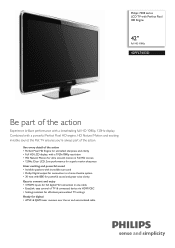Philips 42PFL7403D - 42" LCD TV Support and Manuals
Get Help and Manuals for this Phillips item

View All Support Options Below
Free Philips 42PFL7403D manuals!
Problems with Philips 42PFL7403D?
Ask a Question
Free Philips 42PFL7403D manuals!
Problems with Philips 42PFL7403D?
Ask a Question
Most Recent Philips 42PFL7403D Questions
Base Screw Size
I am trying to mount my phillips tv on the original stand but have misplaced the original screws and...
I am trying to mount my phillips tv on the original stand but have misplaced the original screws and...
(Posted by gspencernz 9 years ago)
My Philips 42pfl7403 Power Failure Can I Have The R101a Valur Please
(Posted by vincentthin 10 years ago)
The Picture Looks Blue And All The Colors Look Seperated And Faded Whats Wrong?
can i fix it and how?
can i fix it and how?
(Posted by buddyduke1980 12 years ago)
Philips 42PFL7403D Videos
Popular Philips 42PFL7403D Manual Pages
Philips 42PFL7403D Reviews
We have not received any reviews for Philips yet.