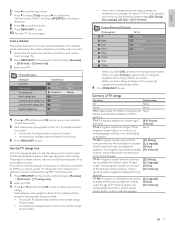Philips 32PFL6704D - 32" LCD TV Support and Manuals
Get Help and Manuals for this Phillips item

View All Support Options Below
Free Philips 32PFL6704D manuals!
Problems with Philips 32PFL6704D?
Ask a Question
Free Philips 32PFL6704D manuals!
Problems with Philips 32PFL6704D?
Ask a Question
Most Recent Philips 32PFL6704D Questions
Hdtv Screen Replacement
Is it possible to get a replacement screen for this Philips 600 Series Model #32PFL6704D HDTV?
Is it possible to get a replacement screen for this Philips 600 Series Model #32PFL6704D HDTV?
(Posted by Simm3093 10 years ago)
Black Screen
TV has been in storage and I tried to use it today with new Freesat box. Everything connected correc...
TV has been in storage and I tried to use it today with new Freesat box. Everything connected correc...
(Posted by johnkidd 11 years ago)
Looking For Update Download For 37 Inch Lcd 37pf7321d
(Posted by michaelz1000 11 years ago)
Subtitles Files Supported
because when I connect the usb dosen't show the subtitles of the movies. How do i correct this?
because when I connect the usb dosen't show the subtitles of the movies. How do i correct this?
(Posted by wgarcia2002 12 years ago)
Popular Philips 32PFL6704D Manual Pages
Philips 32PFL6704D Reviews
We have not received any reviews for Philips yet.