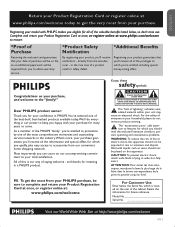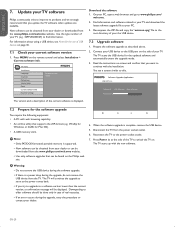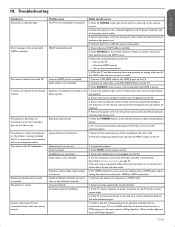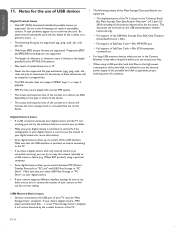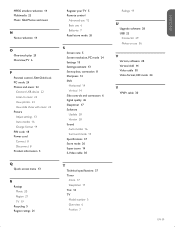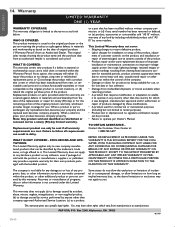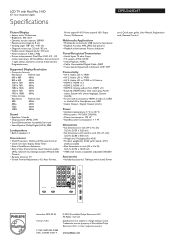Philips 32PFL5403D - 32" LCD TV Support and Manuals
Get Help and Manuals for this Phillips item

View All Support Options Below
Free Philips 32PFL5403D manuals!
Problems with Philips 32PFL5403D?
Ask a Question
Free Philips 32PFL5403D manuals!
Problems with Philips 32PFL5403D?
Ask a Question
Most Recent Philips 32PFL5403D Questions
I Just Bought A 55 Inch Phillips Smart Tv At Walmart When I Try To Turn Down The
I just bought a 55 inch phillips smart tv at walmart when i try to turn the sound down with the remo...
I just bought a 55 inch phillips smart tv at walmart when i try to turn the sound down with the remo...
(Posted by 1947 6 years ago)
Phillips 32pfl5403d Tv Stand
Where can I find a Phillips 32PFL5403D Tv stand at?
Where can I find a Phillips 32PFL5403D Tv stand at?
(Posted by Arygalski 7 years ago)
Power Supply Fault Philips 32pfl5403d/12
The stand by voltage is not there. The voltage on the stand by IC is not there because the supply re...
The stand by voltage is not there. The voltage on the stand by IC is not there because the supply re...
(Posted by homejoeorg 10 years ago)
Want A Ir Sensor Panel For Philips Lcd Model Num 32 Pfl5403d/10
(Posted by Dugmoresstephen 10 years ago)
Will The Retail Mode On A Philips 46pfl3706 Lcd Tv Damage It
(Posted by Sftackett77 10 years ago)
Philips 32PFL5403D Videos
Popular Philips 32PFL5403D Manual Pages
Philips 32PFL5403D Reviews
We have not received any reviews for Philips yet.