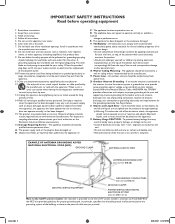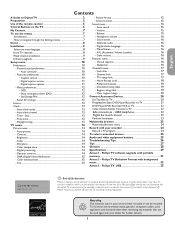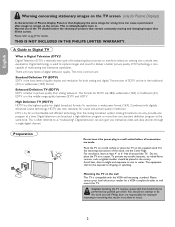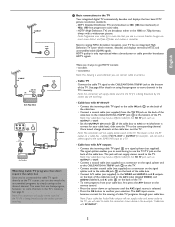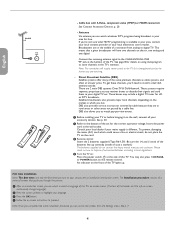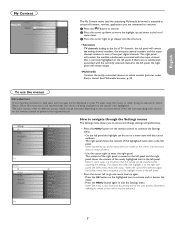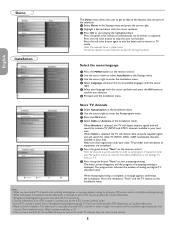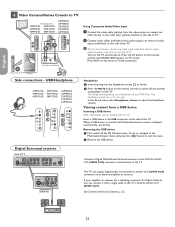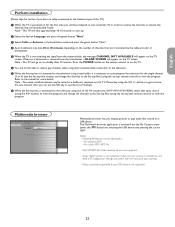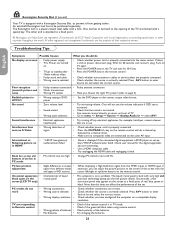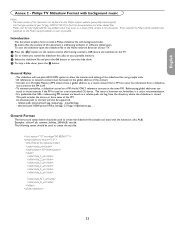Philips 32PF7421D - 32" LCD TV Support and Manuals
Get Help and Manuals for this Phillips item

View All Support Options Below
Free Philips 32PF7421D manuals!
Problems with Philips 32PF7421D?
Ask a Question
Free Philips 32PF7421D manuals!
Problems with Philips 32PF7421D?
Ask a Question
Most Recent Philips 32PF7421D Questions
Need Wall Mount Screw Size
(Posted by jstmeg 1 year ago)
Where To Get A Tv Stand
need a tv stand for a philips tv model # 32pf7421d/37
need a tv stand for a philips tv model # 32pf7421d/37
(Posted by minorforno 9 years ago)
Parts Numbers
need the part number for the stand the tv uses so i can order a replacement
need the part number for the stand the tv uses so i can order a replacement
(Posted by pruchacajr 11 years ago)
My Tv Dos Not Turn On
when we turn tv on the green light goes on. it makes a click sound once or twice after a few minutes...
when we turn tv on the green light goes on. it makes a click sound once or twice after a few minutes...
(Posted by yoyo13 12 years ago)
Popular Philips 32PF7421D Manual Pages
Philips 32PF7421D Reviews
We have not received any reviews for Philips yet.