Philips 32PFL3504D Support Question
Find answers below for this question about Philips 32PFL3504D - 32" LCD TV.Need a Philips 32PFL3504D manual? We have 3 online manuals for this item!
Question posted by Duffdani on September 7th, 2014
How To Change Image Size On A Philips Tv 32pfl3504d/f7
The person who posted this question about this Philips product did not include a detailed explanation. Please use the "Request More Information" button to the right if more details would help you to answer this question.
Current Answers
There are currently no answers that have been posted for this question.
Be the first to post an answer! Remember that you can earn up to 1,100 points for every answer you submit. The better the quality of your answer, the better chance it has to be accepted.
Be the first to post an answer! Remember that you can earn up to 1,100 points for every answer you submit. The better the quality of your answer, the better chance it has to be accepted.
Related Philips 32PFL3504D Manual Pages
User manual - Page 5


...reported to Philips will not occur in accordance with the limits for a Class B digital device, pursuant to change products at any time without notice.Trademarks are user serviceable. Pixel characteristics
This LCD product has a high number of the Canadian Interference-Causing Equipment Regulations. However, there is a structural property of the product. Model:
32PFL3514D, 32PFL3504D...
User manual - Page 6


...) or more around this B apparatus should not be disposed of the TV as well as on this apparatus.
Screen Care
• Avoid stationary images as much as possible. If you dispose of attention to local regulations.
Philips pays a lot of your old TV according to produce environment-friendly products in many areas batteries may...
User manual - Page 7


...not powered
off . c CHANNEL +/-: Switches to Philips! b SOURCE Selects connected devices. To fully benefit from the support that Philips offers, register your purchase, and welcome to the next or previous channel. 3 Your TV
Congratulations on your product at www.philips.com/welcome. Side Controls and Indicators
32PFL3504D / 32PFL3514D
42PFL3704D
VOLUME
e
MENU
d
CHANNEL
c
.
User manual - Page 8
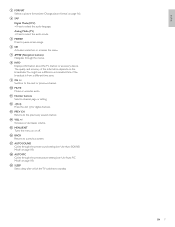
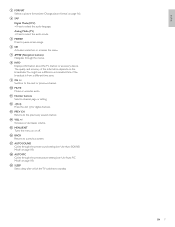
... sound setting (see 'Use Auto SOUND Mode' on page 16). c FORMAT Selects a picture format (see 'Change picture format' on page 18)
r AUTO PIC Cycles through the menus. d SAP
Digital Mode (DTV) • Press to pause screen image. Analog Mode (TV) • Press to the next or previous channel. h INFO Displays information about the...
User manual - Page 9
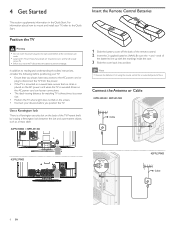
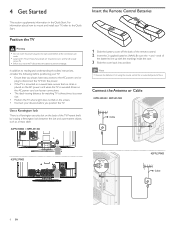
...TV is three times its screen size. • Position the TV where light does not fall on the screen. • Connect your devices before you move the TV, disconnect the cables to the Quick Star t.
ends of the TV...your TV, refer to prevent breakage. Note • Remove the batteries if not using the remote control for watching TV is swiveled. Connect the Antenna or Cable
32PFL3504D /...
User manual - Page 15
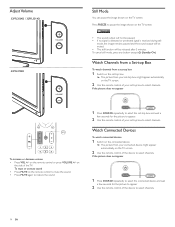
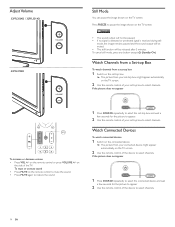
... select channels. To mute or unmute sound • Press MUTE on the TV screen. Adjust Volume
32PFL3504D / 32PFL3514D
VOLUME
42PFL3704D
VOLUME
Still Mode
You can pause the image shown on the remote control or press VOLUME +/- Press FREEZE to pause the image shown on the remote control to mute the sound. • Press MUTE...
User manual - Page 17


... color balance in an image. • [Sharpness]: Adjusts the level of sharpness in image details. • [Color Temperature]:To set the color temperature to exit. Change picture format
1 Press FORMAT...Press OK to enter the [PICTURE]. 6 Use More of Your TV
Change Picture and Sound Settings
Change picture settings
1 Press MENU on 32PFL3504D / 32PFL3514D.
3 Press or to select one of the picture ...
User manual - Page 18
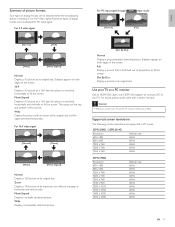
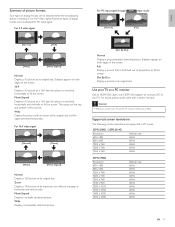
...]
Normal Display a 4:3 picture at its original size. Use your TV. Zoom Display a 16:9 picture at its maximum size without changing its center at the original size and the edges stretched horizontally. Full Display a ...the picture with a stereo mini jack. Dot By Dot Display a picture in PC mode:
32PFL3504D / 32PFL3514D
Resolution 640 x 480 800 x 600 1024 x 768 1280 x 768 1360 x...
User manual - Page 20


...
Your TV is equipped with a V-chip that the channel is blocked. • An empty box indicates that allows you to control access to exit.
M A T V- 1 4 T V- P G T V- G T V- EN 19 PICTURE SOUND SETUP FEATURES LANGUAGE USB
Video 1 Video 2 Component HDMI 1 HDMI 2 HDMI 3
Select
BACK
OK View / Block
Back
*[Video 1], [Video 2] dose NOT support for 32PFL3504D / 32PFL3514D...
User manual - Page 22
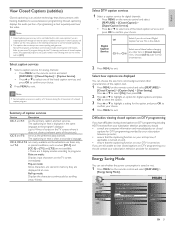
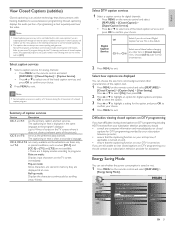
... MENU to highlight a setting for the TV channels and times of caption services
Service
Description
CC-1 and T-1;
Energy Saving Mode
You can choose the size, font, color, background and other item... your subscription television provider for digital channels:
• Press MENU on the TV screen, where it does not obstruct relevant parts of these before changing any consumer ...
User manual - Page 24


... music on the remote control to repeat, shuffle, or change settings.
• Press OK to pause, press OK again... select another picture or another song. Displays a list of your USB device to the TV. 2 Press OK to enter the [USB] menu. 3 Select [Music]. 4 Press...stops a slide show ]
Description
Displays the picture name, date, size and next picture in the album. • Press the Number...
User manual - Page 27
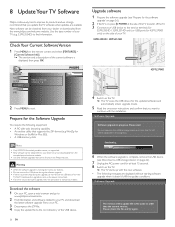
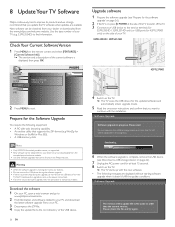
... your dealer or can be downloaded from the www.philips.com/welcome website. Prepare for Mac OS). • A USB memory stick. Software Upgrade
Software upgrade in progress. Software Upgrade
The version of your TV (e.g. 32PFL3504D) to find information.
POWER at the side of the TV to switch off while upgrade is complete, remove...
User manual - Page 28
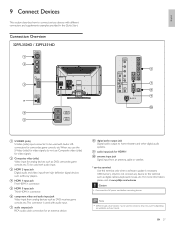
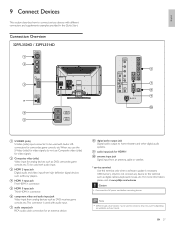
... in connector.
For more information, please visit at www.philips.com/welcome Caution
• Disconnect the AC power cord before connecting devices. EN 27 Connection Overview
32PFL3504D / 32PFL3514D
a b
VIDEO
S-VIDEO
VIDEO
L
AUDIO
... devices such as Blu-ray players. Do not connect any device to your TV, depending
on availability and your needs.
Note • Different types of connectors...
User manual - Page 33
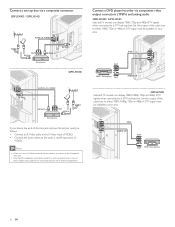
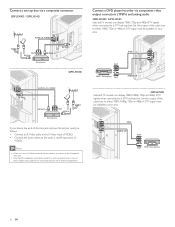
...area.
Connect a DVD player/recorder via component video output connectors (YPbPr) and analog audio
32PFL3504D / 32PFL3514D Selected TV models can display 1080i, 1080p, 720p and 480p DTV signals when connected to the audio ... a DTV set -top box.
IN YPbPr
AUDIO L/R IN
OUT
OUT DVD / Set top box
32 EN A DTV signal must be available in your device has an S-VHS video jack, improve the...
User manual - Page 37
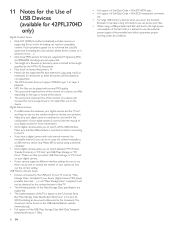
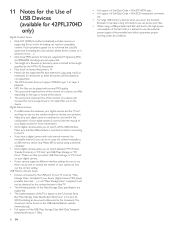
...to guarantee proper working , you can try them one by the FAT16/32 file systems.
• Max.
MP3 player, portable hard disk...be sure to switch between your digital camera and the TV isn't working under all the content on it will increase...of your camera supports different interface settings be found on the device. Philips KEY product) using a USB portable hard disk, and due to...
User manual - Page 38
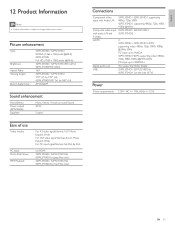
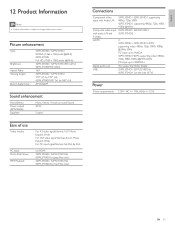
... subject to WSXGA+
Digital audio out:
Yes, supporting Dolby Digital
USB:
32PFL3504D / 32PFL3514D:No
42PFL3704D:1 (on the side of TV)
Power
Power requirements: 120V~ AC +/- 10%, 60Hz +/- 0.5%
EN 37 Picture enhancement
Type:
Brightness: Aspect Ratio: Viewing Angles:
Built-in digital tuner:
32PFL3504D / 32PFL3514D: WXGA (1366 x 768 pixels @60Hz) 42PFL3704D: Full HD (1920 x 1080...
Quick start guide - Page 4
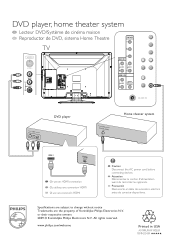
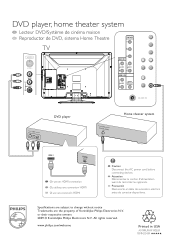
... maison
ES Reproductor de DVD, sistema Home Theatre
COMPONENT
Y
TV
Pb
VIDEO
S-VIDEO
VIDEO
L
AUDIO
R
Pr AUDIO OUT
L
L
AUDIO
AUDIO
R
R
HDMI 1-IN
L
AUDIO
R
DIGITAL AUDIO OUT (COAXIAL)
ANT. or their respective owners 2009 © Koninklijke Philips Electronics N.V.
All rights reserved. Specifications are subject to change without notice Trademarks are the property of Koninklijke...
Leaflet - Page 1


...quality • Dynamic contrast for incredible rich black details • HD LCD display, with a 1366 x 768p resolution • Pixel Plus HD ...
32" class
digital TV
32PFL3504D
Clearly the smart choice
Designed for digital • ATSC & QAM tuner receives over the air and unscrambled cable
Philips 3000 series LCD TV with Easylink for HD connection Ready for ease of use, this Flat TV features...
Leaflet - Page 2


...and colors. Built-in ATSC & QAM tuner Built-in vibrant images. LCD TV with Pixel Plus HD
32" class digital TV
Highlights
32PFL3504D/F7
Pixel Plus HD
Pixel Plus HD is a picture processing technology ...-the-art LCD screen technology gives you with unique extreme dimming and backlight boosting technology results in ATSC & QAM tuner for reception of 1366 x 768p pixels. Philips advanced video...
Leaflet - Page 3
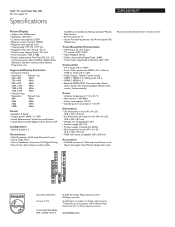
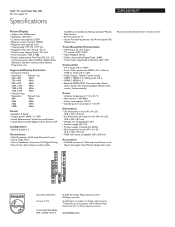
...TV
Specifications
32PFL3504D/F7
Picture/Display
• Aspect ratio: Widescreen • Brightness: 360 cd/m² • Contrast ratio (typical): 2500:1 • Dynamic screen contrast: 10000:1 • Response time (typical): 8 ms • Viewing angle: 170º (H) / 170º (V) • Diagonal screen size: 32 inch / 81 cm • Visible screen diagonal (inch): 31.5 inch • Panel...
Similar Questions
How To Fix Philips Lcd Tv 32pfl3504d/f7 Wont Turn On
(Posted by carllanshi 9 years ago)
How To Fix Stand Of Philips 32pfl3504d/f7 32 720p Lcd Hdtv
(Posted by daemisas 9 years ago)
How Do You Open Philips Tv 47pfl3603d/f7
(Posted by malg 10 years ago)
Power Supply For Philips Tv Model 23pf9945/12
whare can i purchas a 24 volt dc power supply unit for a philips tv model 23pf9945/12
whare can i purchas a 24 volt dc power supply unit for a philips tv model 23pf9945/12
(Posted by johnofford 11 years ago)

