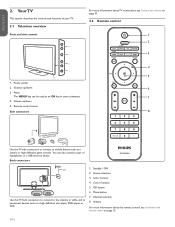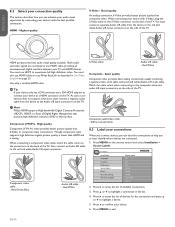Philips 47PFL3603D Support Question
Find answers below for this question about Philips 47PFL3603D - 47" LCD TV.Need a Philips 47PFL3603D manual? We have 2 online manuals for this item!
Question posted by malg on April 5th, 2014
How Do You Open Philips Tv 47pfl3603d/f7
The person who posted this question about this Philips product did not include a detailed explanation. Please use the "Request More Information" button to the right if more details would help you to answer this question.
Current Answers
Related Philips 47PFL3603D Manual Pages
Similar Questions
47pfl3603d/f7 Loud Pop Now No Power..please Help Diagnose Problem
I found a 1A 250vp fuse that is no good on TV but not sure if it's why the TV isn't working.. is it ...
I found a 1A 250vp fuse that is no good on TV but not sure if it's why the TV isn't working.. is it ...
(Posted by creationne123 5 years ago)
How To Change Image Size On A Philips Tv 32pfl3504d/f7
(Posted by Duffdani 9 years ago)
How Do I Do A Cable Scan On A Philips Tv 47pfl3603d/27
(Posted by Anonymous-56650 12 years ago)
I Have A Philips 47' Lcd 1080p Full Hd Tv-47pfl5704d/f7 And The Center Of The Sc
I have a Philips 47" LCD 1080P Full HD TV-47PFL5704D/F7 and the center of the screen has distortion ...
I have a Philips 47" LCD 1080P Full HD TV-47PFL5704D/F7 and the center of the screen has distortion ...
(Posted by aparker611 12 years ago)
I Need Display For My Tv 47pfl3603d/27
(Posted by doduursu2004 13 years ago)