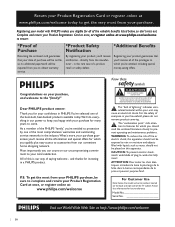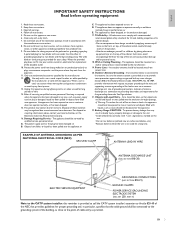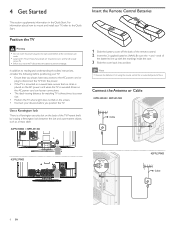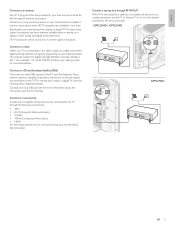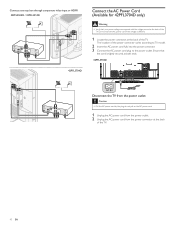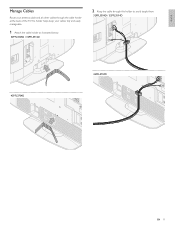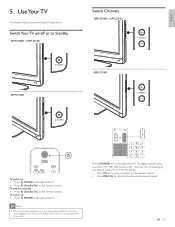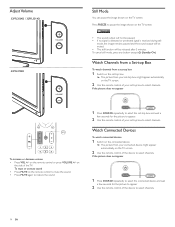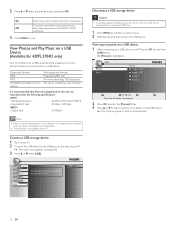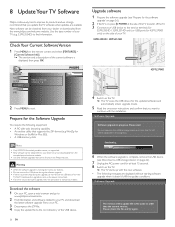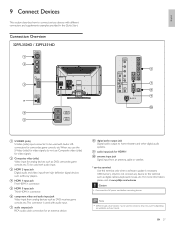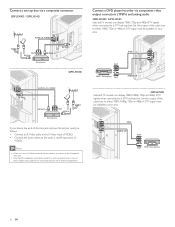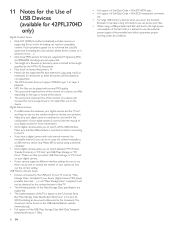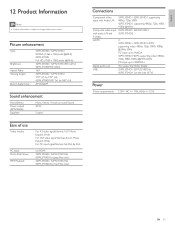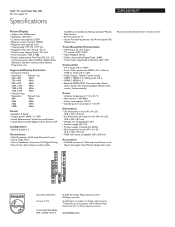Philips 32PFL3504D Support Question
Find answers below for this question about Philips 32PFL3504D - 32" LCD TV.Need a Philips 32PFL3504D manual? We have 3 online manuals for this item!
Question posted by daemisas on May 14th, 2014
How To Fix Stand Of Philips 32pfl3504d/f7 32 720p Lcd Hdtv
The person who posted this question about this Philips product did not include a detailed explanation. Please use the "Request More Information" button to the right if more details would help you to answer this question.
Current Answers
Related Philips 32PFL3504D Manual Pages
Similar Questions
Como Puedo Recuperar O Actualizar Software De Philips 32pfl450/f7
donde puedo encontrar la actualización
donde puedo encontrar la actualización
(Posted by julio47herrera 2 years ago)
How Can I Change The Picture Size On My Philips 32pfl3504d/f7 Without The
remote
remote
(Posted by davju 9 years ago)
Lcd Tv Model #32pfl3504d/f7 Does Not Power On..led Lights But Shuts Off Imediatl
lcd tv model #32pfl3504d/f7 does not power on..led lights but shuts off imediatl...can anyone help w...
lcd tv model #32pfl3504d/f7 does not power on..led lights but shuts off imediatl...can anyone help w...
(Posted by jimsdaone 13 years ago)