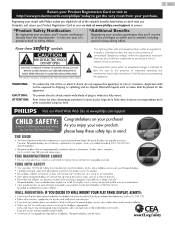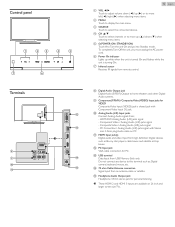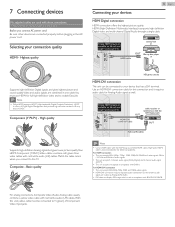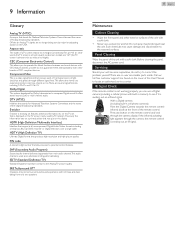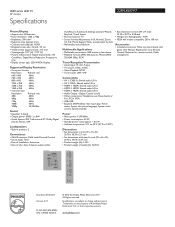Philips 32PFL4507/F7 Support Question
Find answers below for this question about Philips 32PFL4507/F7.Need a Philips 32PFL4507/F7 manual? We have 2 online manuals for this item!
Question posted by julio47herrera on September 1st, 2021
Como Puedo Recuperar O Actualizar Software De Philips 32pfl450/f7
Current Answers
Answer #1: Posted by SonuKumar on September 2nd, 2021 1:09 AM
To update your Philips device follow this easy steps:
Turn on your Philips Smart TV and make sure it is connected to the Internet. ...
Using your remote control go to "Home" and select Settings using the OK option.
Select the option "Update now" and select OK.
https://www.usa.philips.com/c-p/32PFL4507_F7/4000-series-32-inch-class-po/support
Please respond to my effort to provide you with the best possible solution by using the "Acceptable Solution" and/or the "Helpful" buttons when the answer has proven to be helpful.
Regards,
Sonu
Your search handyman for all e-support needs!!
Related Philips 32PFL4507/F7 Manual Pages
Similar Questions
we want power supply board of model philips 32pfl4507/f7
MY TV QUIT RESPONDING TO IT'S FACTORY REMOTE AND MY UNIVERSAL REMOTES I CHANGED BATTERIES, THIS DID...