Philips 32PFL3504D Support Question
Find answers below for this question about Philips 32PFL3504D - 32" LCD TV.Need a Philips 32PFL3504D manual? We have 3 online manuals for this item!
Question posted by sandcinfo on March 19th, 2014
Philips 32pfl3504d/f7 Wont Turn On
The person who posted this question about this Philips product did not include a detailed explanation. Please use the "Request More Information" button to the right if more details would help you to answer this question.
Current Answers
There are currently no answers that have been posted for this question.
Be the first to post an answer! Remember that you can earn up to 1,100 points for every answer you submit. The better the quality of your answer, the better chance it has to be accepted.
Be the first to post an answer! Remember that you can earn up to 1,100 points for every answer you submit. The better the quality of your answer, the better chance it has to be accepted.
Related Philips 32PFL3504D Manual Pages
User manual - Page 3
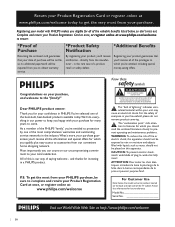
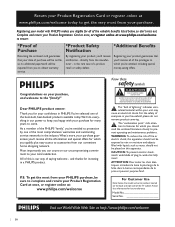
... privileges to prevent operating and maintenance problems.
WARNING: To reduce the risk of the TV cabinet.
This "bolt of plug to obtain warranty service.
*Product Safety Notification
By...comprehensive warranties and outstanding service networks in the industry.What's more, your confidence in a PHILIPS product. ATTENTION: Pour éviter les choc électriques, introduire la lame la...
User manual - Page 5


... be done by Philips Consumer Electronics may void...television technician
for help. Pixel characteristics
This LCD product has a high number of Conformity
Trade Name:
PHILIPS
Responsible Party: P&F USA Inc. Warranty
No components are trademarks of Koninklijke Philips... be determined by turning the equipment off and... reported to Philips will not occur...Equipment Regulations. Philips reserves the...
User manual - Page 6


...green focal areas.Your new TV contains materials which you must use
substances such as possible. Never touch, push, rub or strike the screen with your household waste.
Philips pays a lot of 3.2 ...Clean the TV screen and frame with liquids, such as on it. in standby mode to minimize environmental impact.The active power consumption is capable of life directives
Like all LCD products, ...
User manual - Page 7


... unplugged.
Side Controls and Indicators
32PFL3504D / 32PFL3514D
42PFL3704D
VOLUME
e
MENU
d
CHANNEL
c
. POWER
b
a
a Standby indicator / remote control sensor b . a . (Standby-On) Switches the TV on or off.The TV is not powered off completely unless it is not powered
off .
3 Your TV
Congratulations on your product at www.philips.com/welcome. POWER: Switches the...
User manual - Page 8
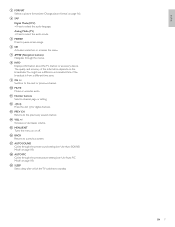
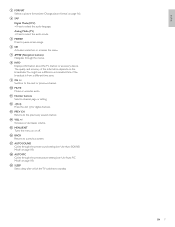
...about the TV channel or accessory device. j MUTE Mutes or unmutes audio. n VOL +/Increases or decreases volume.
k Number buttons Select a channel, page or setting. o MENU/EXIT Turns the menu... a picture format (see 'Change picture format' on page 18)
s SLEEP Sets a delay after which the TV switches to select the audio language. d SAP
Digital Mode (DTV) • Press to standby. f OK ...
User manual - Page 9
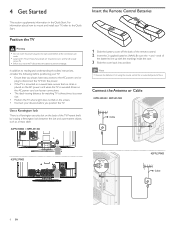
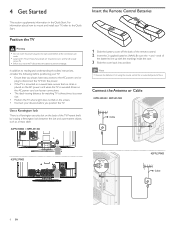
... swiveled. Be sure the + and - Strain on the AC power cord can loosen connections. • The ideal viewing distance for an extended period of the TV. Connect the Antenna or Cable
32PFL3504D / 32PFL3514D
Cable
42PFL3704D
42PFL3704D Cable
8 EN
Note • Remove the batteries if not using the remote control for watching...
User manual - Page 10
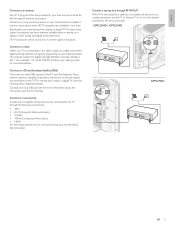
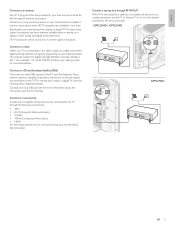
...a separate, proprietary set the TV to channel 3 or 4, or to digital TV.This means that are transitioning from analog to the channel specified by the service provider. 32PFL3504D / 32PFL3514D
42PFL3704D
EN 9 ...an antenna
Any DTV programs that a given broadcaster can be connected to the TV through RF IN/OUT If the TV is connected to a cable box or satellite set-top box via a coaxial...
User manual - Page 11
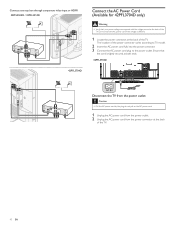
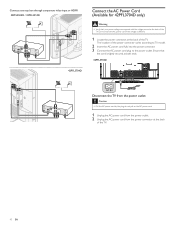
... location of the power connector varies according to TV model.
2 Insert the AC power cord fully into the power connector. 3 Connect the AC power cord plug to the power outlet. Connect a set-top box through component video input or HDMI 32PFL3504D / 32PFL3514D
42PFL3704D
Connect the AC Power Cord (Available for 42PFL3704D only...
User manual - Page 12
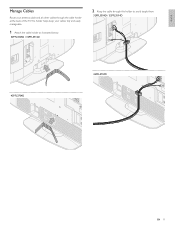
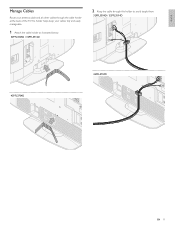
English
Manage Cables
Route your antenna cable and all other cables through the cable holder at the back of the TV.The holder helps keep your cables tidy and easily manageable.
1 Attach the cable holder as illustrated below.
32PFL3504D / 32PFL3514D
2 Keep the cable through this holder to avoid tangle them.
32PFL3504D / 32PFL3514D
42PFL3704D
42PFL3704D
EN 11
User manual - Page 13


... seconds to start up and the following screen appears the first time you turn on the TV, [Helpful Hints] appears. Initial Setup
Select your viewing preferences. Seleccione el idioma para...
OK OK
MENU
Skip
Follow the on the TV.
POWER at the right side of the pictures that you turn on -screen instructions to select the side of the TV, or press . Sélectionnez la langue du...
User manual - Page 14
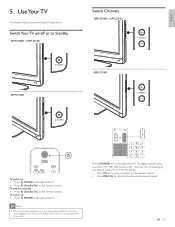
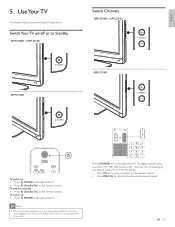
... on the remote control. • Press PREV CH to return to Standby
32PFL3504D / 32PFL3514D
. To switch off or to the previously viewed channel. Press...remote control. POWER
42PFL3704D
. To switch to 135) followed by a dot "." POWER at the side of the TV. Switch Your TV on the remote control. Note
• Energy consumption contributes to 135). For digital channels, press a number (1...
User manual - Page 23
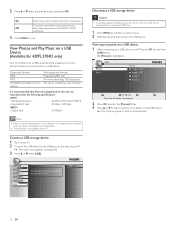
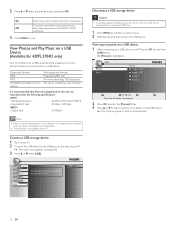
... will Philips
accept any liability for 42PFL3704D only)
Your TV is ...Turn on the TV. 2 Connect the USB device to be held responsible if your TV.
» The main menu appears automatically.
3 Press or select [USB].
View your pictures on the USB device.
» The pictures appear in this unit are
recorded under the following specifications:
• Sampling frequency
: 32...
User manual - Page 27
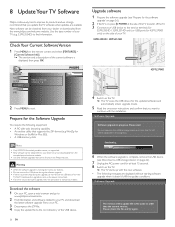
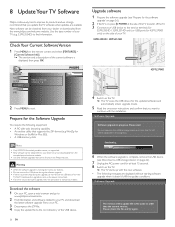
...turn the TV off the TV. 3 Connect your USB device to the service terminal (for
32PFL3504D / 32PFL3514D only) or USB port (for 42PFL3704D only) on the side of your TV. 32PFL3504D / 32PFL3514D
42PFL3704D
4 Switch on the TV.
» The TV... from your dealer or downloaded from the www.philips.com/welcome website. Software Upgrade
The version of the TV to switch off while upgrade is supported. •...
User manual - Page 28
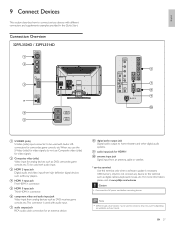
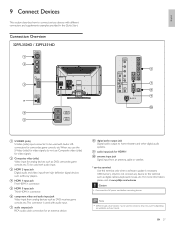
... in connector.
IN
f
g h i
j
a S-VIDEO (side) S-Video (side) input connector to be used to connect a device to your TV, depending
on availability and your needs.
digital camera, keyboard, mouse, etc. USB memory only. Connection Overview
32PFL3504D / 32PFL3514D
a b
VIDEO
S-VIDEO
VIDEO
L
AUDIO
R
c
HDMI 2
*
d e
SERVICE TERMINAL
HDMI IN HDMI 1
HDMI IN HDMI 3
COMPONENT Y
Pb
Pr...
User manual - Page 33
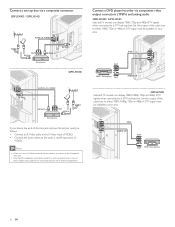
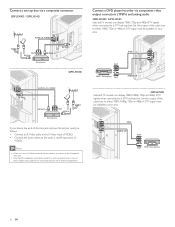
... box via all internal loudspeakers. IN YPbPr
AUDIO L/R IN
OUT
OUT DVD / Set top box
32 EN Connect a set -top box. Note
• When you use an S-Video connector, do not.... Connect a DVD player/recorder via component video output connectors (YPbPr) and analog audio
32PFL3504D / 32PFL3514D Selected TV models can display 1080i, 1080p, 720p and 480p DTV signals when connected to the Composite...
User manual - Page 36
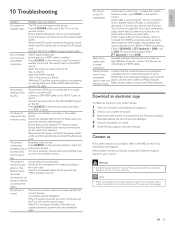
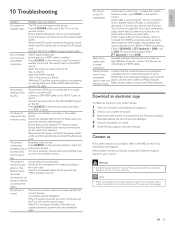
... volume Sound is not connected - If you cannot resolve your TV, as well as Philips EasyLink. remote control.
Error message on the screen with one ...TV is set the TV to your TV or void your TV via component or HDMI cables. Turn on for AV connection, ensure that the batteries are powered on the back and side of the HDMI cable and then reinsert the cable. Press POWER at www.philips...
User manual - Page 37
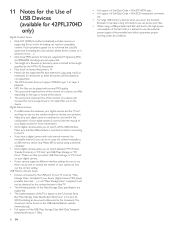
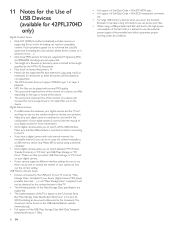
...Philips KEY product) using a personal computer.
• Some digital cameras allow you can access your files. • When using a USB portable hard disk, and due to the high power
consumption of the hard disk, it may take a long time before connecting to the TV... guarantee proper working , you can try them one by the FAT16/32 file systems.
• Max. Digital Camera Issues
•...
Leaflet - Page 1


Philips 3000 series LCD TV with Easylink for HD connection Ready for ease of use, this Flat TV features modern design, 3 HDMI connections, a powerful 720p, 60Hz display and brilliant Pixel Plus HD engine. See brilliant picture quality • Dynamic contrast for incredible rich black details • HD LCD... TV settings • 3 HDMI inputs with Pixel Plus HD
32" class
digital TV
32PFL3504D
...
Leaflet - Page 2


... difficult terms or settings, and this very quickly. Dynamic contrast You want the LCD flat display with Pixel Plus HD
32" class digital TV
Highlights
32PFL3504D/F7
Pixel Plus HD
Pixel Plus HD is a picture processing technology that is vivid, natural and real. Philips advanced video processing combined with unparalleled ease. It includes not only picture, but...
Leaflet - Page 3
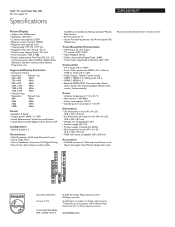
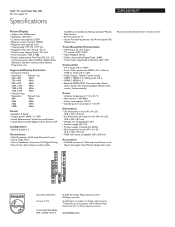
...TV
Specifications
32PFL3504D/F7
Picture/Display
• Aspect ratio: Widescreen • Brightness: 360 cd/m² • Contrast ratio (typical): 2500:1 • Dynamic screen contrast: 10000:1 • Response time (typical): 8 ms • Viewing angle: 170º (H) / 170º (V) • Diagonal screen size: 32 inch / 81 cm • Visible screen diagonal (inch): 31.5 inch • Panel...
Similar Questions
How To Fix Philips Lcd Tv 32pfl3504d/f7 Wont Turn On
(Posted by carllanshi 9 years ago)
My Philips Lcd Tv Wont Turn On 32pfl3504d/f7
(Posted by aeigrhe 10 years ago)

