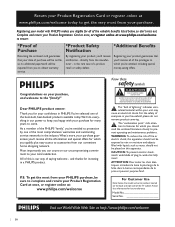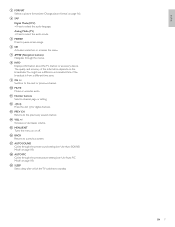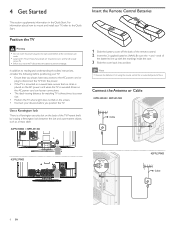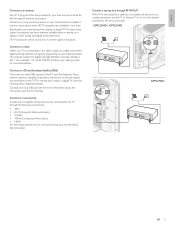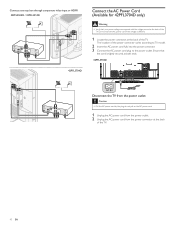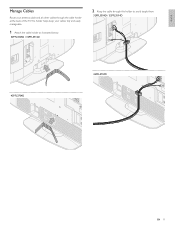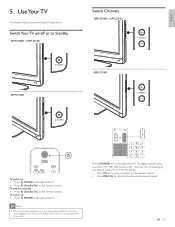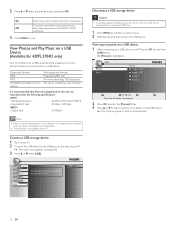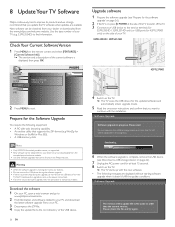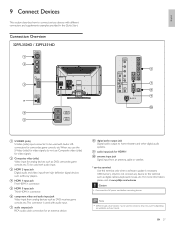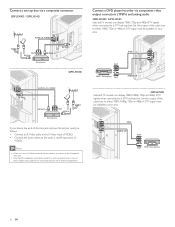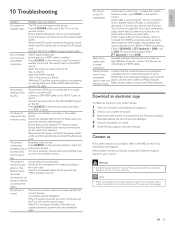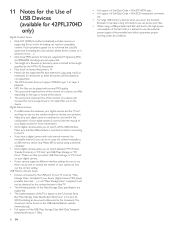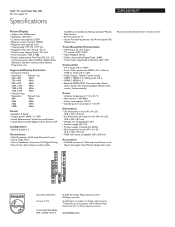Philips 32PFL3504D Support Question
Find answers below for this question about Philips 32PFL3504D - 32" LCD TV.Need a Philips 32PFL3504D manual? We have 3 online manuals for this item!
Question posted by aeigrhe on March 25th, 2014
My Philips Lcd Tv Wont Turn On 32pfl3504d/f7
The person who posted this question about this Philips product did not include a detailed explanation. Please use the "Request More Information" button to the right if more details would help you to answer this question.
Current Answers
Related Philips 32PFL3504D Manual Pages
Similar Questions
How To Fix Philips Lcd Tv 32pfl3504d/f7 Wont Turn On
(Posted by carllanshi 9 years ago)
How To Fix Stand Of Philips 32pfl3504d/f7 32 720p Lcd Hdtv
(Posted by daemisas 9 years ago)
My Tv Wont Turn On
my 19" philips lcd tv wont turn on when i press the power button the light comes on and goes off wit...
my 19" philips lcd tv wont turn on when i press the power button the light comes on and goes off wit...
(Posted by Anonymous-131302 10 years ago)
Philips 52pfl5704d Lcd Tv Wont Turn On. Blinks Once When Trying To Power Up
Tryed unplugging and worked once. doesnt do the trick anymore
Tryed unplugging and worked once. doesnt do the trick anymore
(Posted by Anonymous-55279 12 years ago)