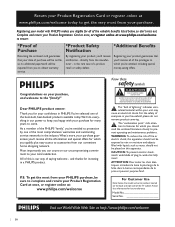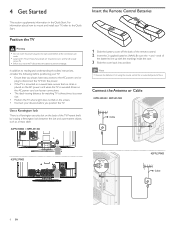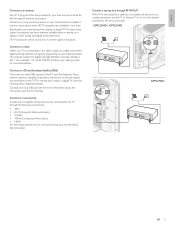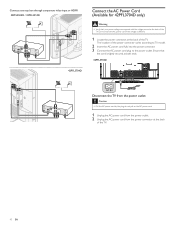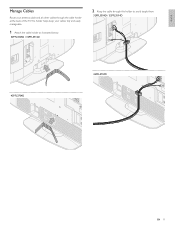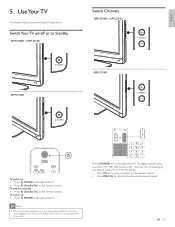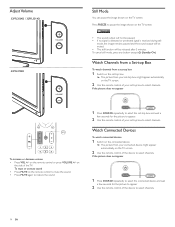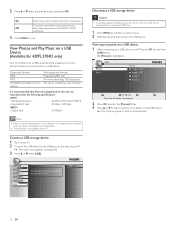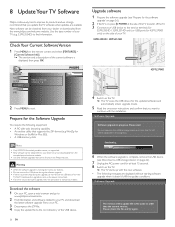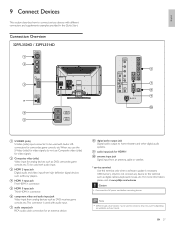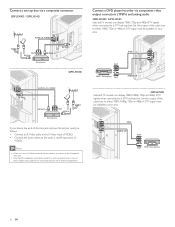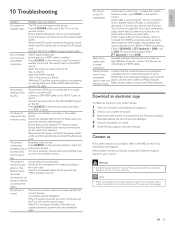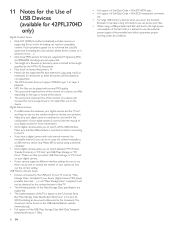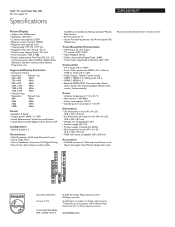Philips 32PFL3504D Support Question
Find answers below for this question about Philips 32PFL3504D - 32" LCD TV.Need a Philips 32PFL3504D manual? We have 3 online manuals for this item!
Question posted by FrankPPa on July 23rd, 2012
Philips 32pfl3504d Operating Manual
Current Answers
Answer #1: Posted by Mets86 on July 23rd, 2012 1:02 PM
http://www.helpowl.com/manuals/Philips/32PFL3504D/22000
That will have a link to download the Philips 32pfl3504d user manual. You just need to make sure you are logged in and then you can download it. Alternatively, you can view/download the manual from the ManualOwl.com site linked on the right-side of this page.
Related Philips 32PFL3504D Manual Pages
Similar Questions
remote
Not the user manual, leaflet, or spec sheet. I need the service manual for repair technicians.
I need the operating manual and the remote control for my Philips DVR 3400/37. SL # NW624014208. Ple...