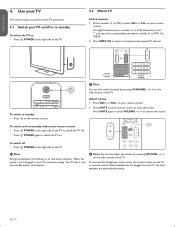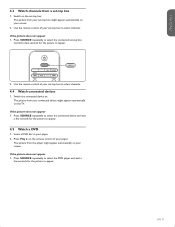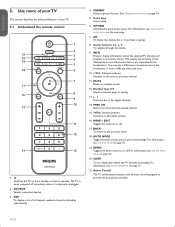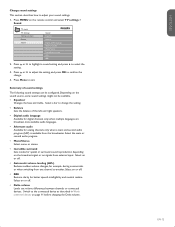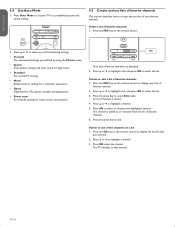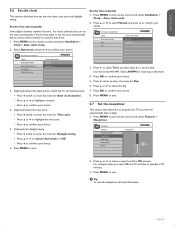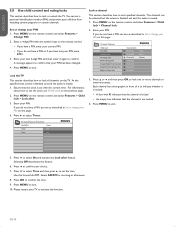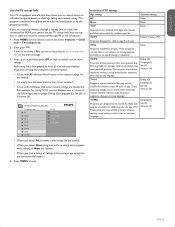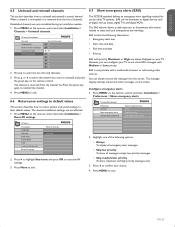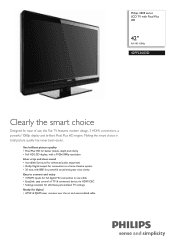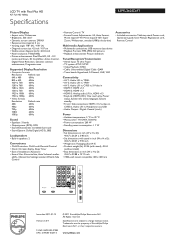Philips 42PFL3603D Support Question
Find answers below for this question about Philips 42PFL3603D - 42" LCD TV.Need a Philips 42PFL3603D manual? We have 2 online manuals for this item!
Question posted by sukmar2001 on August 13th, 2013
Operating Manual And Remote Control
Current Answers
Answer #1: Posted by tintinb on August 18th, 2013 7:28 PM
http://www.helpowl.com/manuals/Philips/42PFL3603D/22006
If you have more questions, please do not hesitate to ask here at HelpOwl. We are always willing to help you by providing the best answers to solve your problem.
Regards,
TinTin
Related Philips 42PFL3603D Manual Pages
Similar Questions
Need User Manual For: TATUNG LCD Flat Panel TV/Monitor Mod#V20K0DX
lcd tv model #32pfl3504d/f7 does not power on..led lights but shuts off imediatl...can anyone help w...