Philips 42PFL7432D Support Question
Find answers below for this question about Philips 42PFL7432D - 42" LCD TV.Need a Philips 42PFL7432D manual? We have 2 online manuals for this item!
Question posted by wesduncan1958 on October 20th, 2013
'philips 42pfl7432d Service Manual'
Not the user manual, leaflet, or spec sheet. I need the service manual for repair technicians.
Current Answers
There are currently no answers that have been posted for this question.
Be the first to post an answer! Remember that you can earn up to 1,100 points for every answer you submit. The better the quality of your answer, the better chance it has to be accepted.
Be the first to post an answer! Remember that you can earn up to 1,100 points for every answer you submit. The better the quality of your answer, the better chance it has to be accepted.
Related Philips 42PFL7432D Manual Pages
User manual - Page 1


..., be placed on your purchase, and
welcome to your Product Registration Card at once, or register online at :
www.philips.com/welcome
For Customer Use
Enter below , so don't miss out.
NO USER-SERVICEABLE PARTS
INSIDE. Complete and return your total satisfaction. and thanks for investing in the industry.What's more, your purchase...
User manual - Page 3


...and operate accessory devices 24 11.1 Side panel overview 24 11.2 To make video and... 26 11.5 Connect a DVD player/recorder, Set top box,
gameconsole,... Philips TV - Issues referring to search for Professional Installation . . 3 1.8 Kensington Security...settings 13 6.1 Closed captions 13 6.2 Caption service 13 6.3 Digital caption service 13 6.4 Digital caption options 13 6.5 Sleeptimer...
User manual - Page 4


...the TV on a carpet.
4" - 6"
4" - 6"
4" - 6"
4" - 6"
4" - 6"
1.3 Warning concerning stationary images on the TV
screen
A characteristic of LCD Panels is... not remove the protective sheet until you want, but make sure that if its products.
2 Philips bears no naked flame ...your Cable or Satellite service to the wall before cleaning the screen. Examples of the TV. Avoid heat, ...
User manual - Page 5
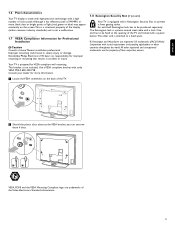
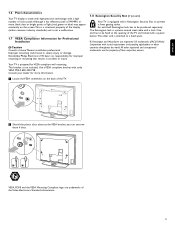
...or mounting that results in accident or injury.
1.8 Kensington Security Slot (if present)
Your TV is attached to a fixed point.
® Kensington and MicroSaver are registered US trademarks of...ACCO World Corporation with a Kensington Security Slot, to be purchased separately. Koninklijke Philips Electronics NV bears no responsibility for Professional
Installation
) Caution Consult a Home ...
User manual - Page 6


...a digital Home theater amplifier.
9 Digital Audio In
10 Audio Out L/R
11 Service UART For use only by authorized service personnel.
ç For installers/integrators: Do not connect RS232 without level shifter....224; Before installing your TV or before hanging it on the wall, first connect your TV. 2 Getting started
Welcome to the growing family of owners of Philips.
2.1 Connection overview There...
User manual - Page 7
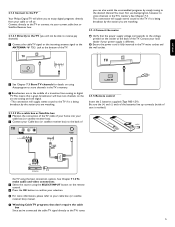
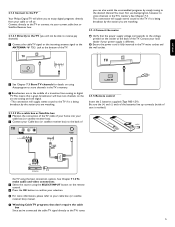
...box (or satellite receiver box) manual.
ç Watching Cable TV programs that don't require the cable box
Since you've connected the cable TV signal directly to the TV's tuner,
5
Contact your local...a transition from your cable or off air. 2.1.3 Connect to the TV
Your Philips Digital TV will supply stereo sound to the TV if it is being broadcast by the station you are watching.
2.1.3.2...
User manual - Page 10


... Español Português
® Select your location with Chapter 5.2 Use of the TV menu settings. PHILIPS Installation This will help you to select your preferred picture, sound and ambilight settings.
See Chapter 5.2.1 Adjust viewing and listening settings. Philips Television installation
Installation mode
Antenna Cable
Please select your remote control to start the...
User manual - Page 12


...174; Select TV menu and press the cursor right.
> The TV menu is moved to the left. Ò Select TV settings and press the cursor right.
> The TV settings menu is moved to the left panel. †... Movie
TV menu TV settings Settings assistant Reset to standard Picture Sound Ambilight
Info
Picture Contrast Brightness Color Tint Sharpness Color temperature Perfect Pixel HD 120 Hz Clear LCD Dynamic ...
User manual - Page 13


... mode Allows you to activate/de-activate Perfect Pixel HD.
120 Hz Clear LCD (if present) 120 Hz Clear LCD results in superior sharpness of the available broadcasted languages.
‡ Press the ...® Select TV menu and press the cursor right. > The TV Menu is moved to the left.
Ò Select TV settings and press the cursor right. > The TV settings menu is moved to the left panel.
† ...
User manual - Page 14


... of sound through the headphones. It allows manual fine tuning in
the menus below . in which determines the viewing impression. TV menu TV settings Settings assistant Reset to standard Picture Sound... more relaxed viewing experience and improves perceived picture quality. Mode Allows you to another right panel in Dynamic mode the rate of the light for a more cool lighting. ç ...
User manual - Page 15


... in the broadcast) or only when mute is moved to the left panel. Closed Captioning allows you to read the voice content of television programs on the screen according to your chosen CC or CS service in the Caption or Digital caption service menu below.This text can either be permanently displayed (assuming that...
User manual - Page 18


...combinations from 0000 to 9999 are part of the television.
‡ Select Demo.
TV menu Features
Closed captions Caption service Digital caption service Digital caption options Sleeptimer Child lock Set/Change .../Change PIN On timer Demo
Info
Demo Perfect Pixel HD Ambilight Settings Assistant 120 Hz Clear LCD Active Control
® Press the cursor right. Ò Select a desired demo. †...
User manual - Page 31


... energy in the same Connections menu. Go to www.philips.com/welcome to see if they are working. power drop, power cord plug out), starting up /down buttons on the television again.
ENGLISH
12 Problems
"Ghost" or double images • This may be needed due to slight differences in output signals from different...
User manual - Page 32


...user manuals -
Like all information you need to optimally enjoy your TV, and to make available, upon request, for the environment and human health.
14.2 Disposal of your modelnumber to view: - Product information - ...
15.2 Open source software
This television... with your TV - Firmware upgrade files for support: www.philips.com/welcome offers you all LCD products, this...
User manual - Page 34


...removable memory) you are supported: The implementation of the TV is correct (see the manual of your digital camera and the TV isn't working, you to switch between your digital camera... Storage Class" compliant. Full support of the TV.
- SFF-8070i spec. Errors reported to Philips will not be sure to try the solutions below to the TV. - Digital Camera Issues
If a USB connection...
User manual - Page 39


...Please, have the Model and Serial Number ready before your TV. Model: 42PFL7432D/37; 47PFL7432D/37; 47PFL9732D/37
Serial No
ENGLISH
Regulatory ...television technician for a Class B digital device, pursuant to be determined by one or more of the Canadian Interference-Causing Equipment Regulations. Need help www.philips.com/welcome www.philips.com/support (outside USA)
USA 1 888 PHILIPS...
User manual - Page 40


...repair of improper installation, connections to operate per Owner's Manual. This Limited Warranty does not cover: • Shipping charges to return defective product to Philips. • Labor charges for Philips...other than Philips or Philips Authorized Service Location, (c) to a product or a part that is new or which has been manufactured from the date of the replacement or repair for ninety...
Leaflet - Page 1
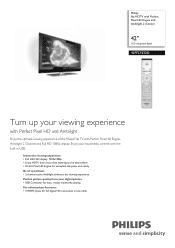
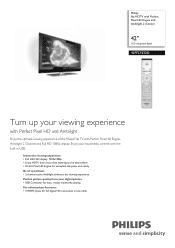
Philips flat HDTV with Perfect Pixel HD Engine and Ambilight 2 channel
42"
LCD integrated digital
42PFL7432D
Turn up your digital photos • USB Connector for ... Pixel HD and Ambilight
Enjoy the ultimate viewing experience of this Philips Flat TV with the built in one cable Immersive viewing experience • Full HD LCD display, 1920x1080p • Enjoy HDTV that's truer than anything ...
Leaflet - Page 2


...alb files of the TV and access your photos ...television signal available. HDMI uses HDCP copy protection.
It creates ambiance, stimulates more natural picture. This allows the best possible picture quality for instance an HD settop box, and a Blu-ray player. Flat HDTV with Perfect Pixel HD Engine and Ambilight 2 channel
42" LCD integrated digital
Highlights
42PFL7432D/37
Full HD LCD...
Leaflet - Page 3


...User Interface, On Screen Display, Side Control, Smart Picture, Smart Sound • Remote Control: TV... without notice. www.philips.com L
OUT
L
DISPLAY SYNCHRONIZED
SERVICE UART
AV 3 L... 2 channel
42" LCD integrated digital
Specifications
42PFL7432D/37
Picture/...): 42 inch • Display screen type: LCD Full HD W-UXGA Act. Flat HDTV...Philips Electronics N.V.
matrix • Panel...Manual...
Similar Questions
Phillips 42 Lcd Tv 42pfl3603d Wont Turn On
(Posted by danmclez 9 years ago)
How Come I Have No Picture Or Sound On My Tv But The Power Light Is On
How come I have no picture or sound on my tv but the power light is on
How come I have no picture or sound on my tv but the power light is on
(Posted by rcvaob 10 years ago)
Phillips 42pfl7432d/37 Tv Power Light Comes On With No Picture Or Sound.
When turned on the power light comes on you hear a click with no picture or soud. After a few second...
When turned on the power light comes on you hear a click with no picture or soud. After a few second...
(Posted by nwelec 11 years ago)

