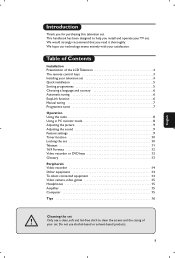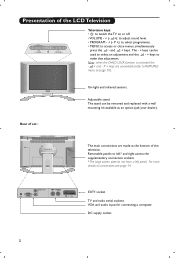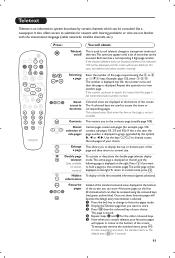Philips 23PF9945 Support Question
Find answers below for this question about Philips 23PF9945.Need a Philips 23PF9945 manual? We have 2 online manuals for this item!
Question posted by johnofford on October 28th, 2012
Power Supply For Philips Tv Model 23pf9945/12
whare can i purchas a 24 volt dc power supply unit for a philips tv model 23pf9945/12
Current Answers
Related Philips 23PF9945 Manual Pages
Similar Questions
My Philips Tv Model 32pfl4097/f7 Will Not Turn On At All.
(Posted by Anonymous-154570 8 years ago)
Philips 47' Flat Panel Tv
I am having an issue with the side panel headphone jack connection not working. I have adjusted the ...
I am having an issue with the side panel headphone jack connection not working. I have adjusted the ...
(Posted by etemplem 10 years ago)
How Do You Turn Off The Power Saving Feature On A
15 Inch Flat Panel Lcd Tv
(Posted by yerkesmax 11 years ago)
Where Spare Parts For Philips Tv Model No Eye Fi 21pt3442 Are Available?
(Posted by ramanujakorlapati 11 years ago)
I Need A User Manual For: Tatung Lcd Flat Panel Tv/monitor, Mod#v20k0dx
Need User Manual For: TATUNG LCD Flat Panel TV/Monitor Mod#V20K0DX
Need User Manual For: TATUNG LCD Flat Panel TV/Monitor Mod#V20K0DX
(Posted by damnskippy 12 years ago)