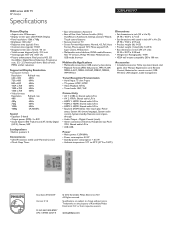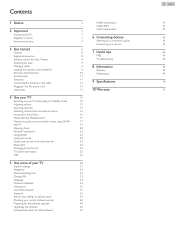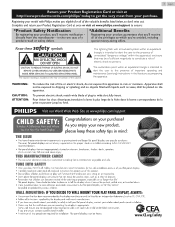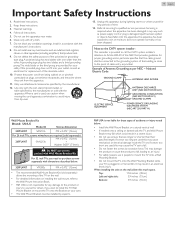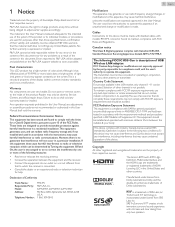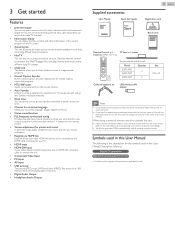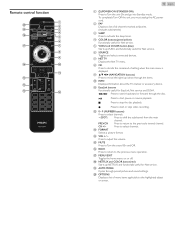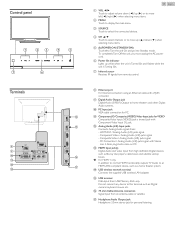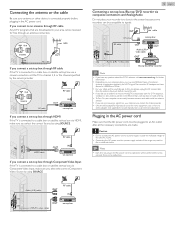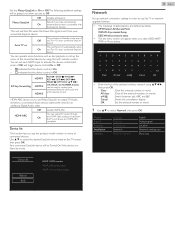Philips 32PFL4907/F7 Support Question
Find answers below for this question about Philips 32PFL4907/F7.Need a Philips 32PFL4907/F7 manual? We have 2 online manuals for this item!
Question posted by Anonymous-154570 on September 22nd, 2015
My Philips Tv Model 32pfl4097/f7 Will Not Turn On At All.
The person who posted this question about this Philips product did not include a detailed explanation. Please use the "Request More Information" button to the right if more details would help you to answer this question.
Current Answers
Answer #1: Posted by TechSupport101 on September 23rd, 2015 12:04 AM
There is a Service Manual here http://elektrotanya.com/philips_32pfl4507-f7_f8_32pfl4907-f7_32pfl2507-f7_chassis_pl12.2_sm.pdf/download.html specific for your model that should advise on the possible causes, offer necessary diagnosis and ultimate repairs steps.
Related Philips 32PFL4907/F7 Manual Pages
Similar Questions
Philips Tv Model 42pfl3704d F7 Won't Turn On
(Posted by suefrheter 9 years ago)
Our Unit Will Not Power Up. We Moved It By Laying Flat To Transport.
We laid it down to transport now she. We plug it back in nothing works
We laid it down to transport now she. We plug it back in nothing works
(Posted by Ronborden 9 years ago)
What Control Code For A Philips Tv Model 42pfl3603d/f7
(Posted by Gabsco 10 years ago)
Remote Control For Philips 32pfl4907
is there a universal remote control which can substitute the original one??
is there a universal remote control which can substitute the original one??
(Posted by david2007laurent 11 years ago)
Lcd Tv Model #32pfl3504d/f7 Does Not Power On..led Lights But Shuts Off Imediatl
lcd tv model #32pfl3504d/f7 does not power on..led lights but shuts off imediatl...can anyone help w...
lcd tv model #32pfl3504d/f7 does not power on..led lights but shuts off imediatl...can anyone help w...
(Posted by jimsdaone 13 years ago)