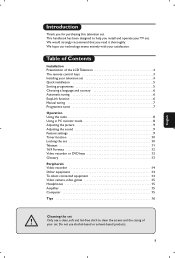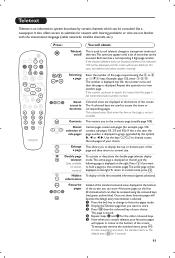Philips 23PF9945 Support and Manuals
Get Help and Manuals for this Phillips item

View All Support Options Below
Free Philips 23PF9945 manuals!
Problems with Philips 23PF9945?
Ask a Question
Free Philips 23PF9945 manuals!
Problems with Philips 23PF9945?
Ask a Question
Most Recent Philips 23PF9945 Questions
Power Supply For Philips Tv Model 23pf9945/12
whare can i purchas a 24 volt dc power supply unit for a philips tv model 23pf9945/12
whare can i purchas a 24 volt dc power supply unit for a philips tv model 23pf9945/12
(Posted by johnofford 11 years ago)
Popular Philips 23PF9945 Manual Pages
Philips 23PF9945 Reviews
We have not received any reviews for Philips yet.