Philips 55PFL4901 Support and Manuals
Get Help and Manuals for this Phillips item
This item is in your list!

View All Support Options Below
Free Philips 55PFL4901 manuals!
Problems with Philips 55PFL4901?
Ask a Question
Free Philips 55PFL4901 manuals!
Problems with Philips 55PFL4901?
Ask a Question
Popular Philips 55PFL4901 Manual Pages
Quick start guide - Page 1


...
www.philips.com/support
2EMN00593 Attention
Certaines fonctions nécessitent une connexion Internet à large bande en continu, une mise à jour du micrologiciel et/ou une bande passant minimale.
Televisions
4000 series
55PFL4901 50PFL4901 43PFL4901
Quick Start Guide
ES Guía de Inicio Rápido FR Guide de Démarrage Rapide
If you set. To...
User manual - Page 4


... right side : 5.9 inches (15cm)
Bottom
: 3.9 inches (10cm) 55PFL4901, 50PFL4901, 43PFL4901 serial numbers beginning with the manufacturer's instructions.
8. Only use this apparatus during lightning storms or when unused for wall mounting. Servicing is not responsible for replacement of the TV on the wall.
• For detailed information on installing the wall mount, refer to rain or...
User manual - Page 17


... by the main unit's control panel. 55PFL4901, 50PFL4901, 43PFL4901 serial numbers beginning with easy connect function, select Wireless and
use to select Easy Connect, then press OK.
5 Follow the on-screen instructions to complete the installation.
• When you select On in the selection screen for Auto software
update, A message will appear later if...
User manual - Page 40
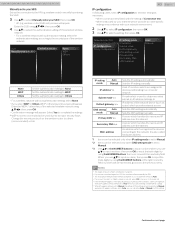
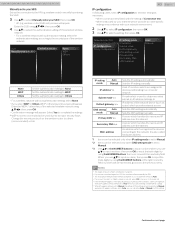
...55PFL4901, 50PFL4901, 43PFL4901 serial numbers beginning with DS6
Manually enter your network environment.
2 Use to select IP configuration, then press OK. 3 Use to select a setting, then press OK.
Set the authentication setting to None.
Sets the DNS setting automatically. Sets the DNS setting manually... by your Internet service provider to make specific
settings in one cell,...
User manual - Page 41
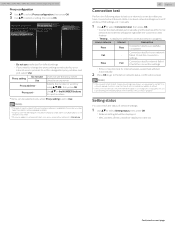
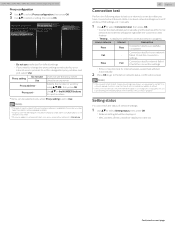
... connected an Ethernet cable or entered network settings such as instructed by using the internet without making any additional settings.
• If the connection test fails... connection
settings.
55PFL4901, 50PFL4901, 43PFL4901 serial numbers beginning with blank only, proxy server setting will be set to this unit will be displayed in progress.
Check the connection settings.
&#...
User manual - Page 43


... the USB memory stick during the software upgrade. • If an error occurs during the upgrade, retry the procedure or for further assistance, please contact
call center. 55PFL4901, 50PFL4901, 43PFL4901 serial numbers beginning with DS6
Update software
Philips continuously tries to improve its products and we strongly recommend that supports the ZIP-format (e.g. WinZip for Windows or...
User manual - Page 53


...supports all uncompressed, digital audio / video formats including set...set that the TV is similar to the analog TV picture quality. We do not try to correct the problem yourself. Previously the information was put on this User manual to locate an authorized service... user serviceable parts inside..... 55PFL4901, 50PFL4901, 43PFL4901 serial ...code...use Philips ...audio.
widescreen models are 16...
User manual - Page 61


..., such as per NEC National Electric Code
GROUND CLAMP
ANTENNA LEAD IN WIRE
ANTENNA DISCHARGE UNIT (NEC SECTION 810-20)
GROUNDING CONDUCTORS (NEC SECTION 810-21) GROUND CLAMPS
ELECTRIC SERVICE EQUIPMENT
POWER SERVICE GROUNDING ELECTRODE SYSTEM (NEC ART 250, PART H)
Wall mount bracket kit
55PFL4901 50PFL4901
43PFL4901
Brand SANUS
Model # PLA50B SAN25BB
Screw dimension M6 x 0.472...
User manual - Page 74


... CATV
channels, then press OK. 55PFL4901, 50PFL4901, 43PFL4901 serial numbers beginning with DS7
These operations are accessible by cable. Some may also be memorized after the unit is selected, the TV detects antenna signals.
Please wait... It searches for Software update
notification, A message will begin. Installation
Select "Antenna" to set -top box, select the...
User manual - Page 90
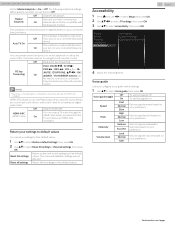
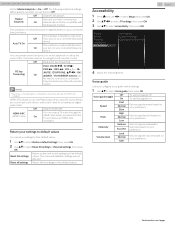
... operate some devices even if they are not affected. The following items.
Voice guide
Lets you to use
to select Setup then press OK. 2 Use
to select TV settings, then press OK. 3 Use to their default values.
Accessibility 1 Press and use Philips EasyLink to output TV audio directly to Off.
HDMI-ARC (HDMI 1 only...
User manual - Page 92


... and store all channels.
Voice guide
Audio accessibility
Caption settings
Audio language
Digital audio preferences Primary audio selection criteria
Channel settings
1 Press and use
to select Setup, then press OK. 2 Use
to Total progress:
complete. Installation mode
1 Use to select Channel installation, then press OK. 2 Use to select Installation mode, then press OK...
User manual - Page 97
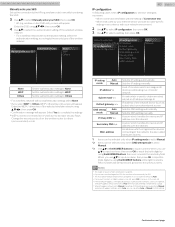
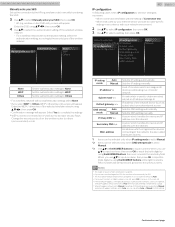
... the settings.
* WEP is set to Auto. (The manually entered number will be saved).
• When IP address setting is used due to Others.
• For a wireless network without authentication setting, select None. • If you use to input numbers, then press OK or input the triple digits by your Internet service provider to make specific
settings in...
User manual - Page 98
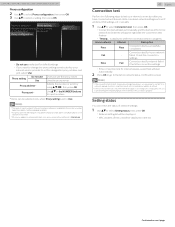
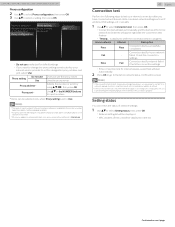
... an Ethernet cable or entered network settings such as instructed by using the internet without making any additional settings.
• If the connection test fails, check if the Ethernet cable is connected to this unit will appear right after you need to set to select a setting, then press OK.
55PFL4901, 50PFL4901, 43PFL4901 serial numbers beginning with...
User manual - Page 100


... these methods:
• Update with the installation. 55PFL4901, 50PFL4901, 43PFL4901 serial numbers beginning with DS7
Update software
Philips continuously tries to upgrade the software by using USB memory stick.
1 Connect your USB memory stick with the upgrade file to the USB
terminal on the side of your TV.
2 Press and use
to select Setup, then press OK. 3 Use...
User manual - Page 110


...PIN code A stored ...problem... use Philips EasyLink ...manual to locate an authorized service...models are no user serviceable parts inside. SDTV (Standard Definition TV) Standard digital format that was on the remote control and look at the front of this TV set that supports all uncompressed, digital audio / video formats including set...infrared signal. 55PFL4901, 50PFL4901, 43PFL4901...
Philips 55PFL4901 Reviews
Do you have an experience with the Philips 55PFL4901 that you would like to share?
Earn 750 points for your review!
We have not received any reviews for Philips yet.
Earn 750 points for your review!
