Philips 50PFL5704 Support and Manuals
Get Help and Manuals for this Phillips item
This item is in your list!

View All Support Options Below
Free Philips 50PFL5704 manuals!
Problems with Philips 50PFL5704?
Ask a Question
Free Philips 50PFL5704 manuals!
Problems with Philips 50PFL5704?
Ask a Question
Popular Philips 50PFL5704 Manual Pages
Quick start guide - Page 10


...call the customer support service in your source device.
Virgin Islands 1 866 309 5962 Enter below the model and serial numbers located on but screen image is off. Model :
Serial ...Philips customer care center; Power is selected by
pressing w (INPUTS).
• Verify that your HDMI mode, for the input selected matches the resolution output of the TV cabinet. Category Network
Picture
Problem...
Quick start guide - Page 22


.... Category Accessibility
Problem
Television is set to a stable wireless connection from home wireless or wired network.
• The use of mobile hot spots or public wireless connections is not recommended.
• HDMI EDID Version setting is speaking prompts out-loud. HDMI with no sound. For further assistance, call the customer support service in the upper...
User manual - Page 4


... CLAMPS
ELECTRIC SERVICE EQUIPMENT
POWER SERVICE GROUNDING ELECTRODE SYSTEM (NEC ART 250, PART H)
Wall mount bracket kit
Brand
55PFL5704/F7 A, 50PFL5704/F7 A
SANUS
Model # F80b
Screw dimension M6 x 1.378 " (35 mm)
VESA size 11.81 " x 11.81 " (300 x 300 mm)
● Your TV meets the VESA standard for replacement of time.
14. When installing the unit on...
User manual - Page 5


...instructions...support ...equipment. Model
: 55PFL5704/F7 A, 50PFL5704/F7 ...any problems as ...Errors reported to comply with FCC/IC radiation exposure limits set...be done by service centers and official repair shops. Western...errors in the content of this manual, any warranty, stated or implied.
Funai Corporation reserves the right to maintain compliance with Part 15 of Koninklijke Philips...
User manual - Page 8


...setup procedures.
● Parental controls This feature allows you to block children's access to the instruction book accompanying your remote for more details. ● We do not guarantee 100% interoperability with this user manual. Included accessories
Quick start guide
Safety instruction...support line found on your universal remote is set...favorite apps. Model 55PFL5704/F7 A 50PFL5704/F7 A
...
User manual - Page 22


...service and other source inputs, you can add wireless network.
Program guide To view the latest TV program schedule, press z(TV GUIDE) on your participating TV apps or Antenna / OTA TV tuner so you must press w (INPUT) on next page.
Network & Internet
Setup network connection settings...upgrade functions.
1 Press x (HOME) and use H I J K to select Settings... channel installation page....
User manual - Page 34


...manual of the home screen) and select accessibility, select talkback, press OK to be memorized after the unit goes into the audio (L/R) input jacks.
Performance
Remote response is delayed or sluggish during initial use VOL + / - Sound
No sound is on. ● Check whether all connections once before calling for the Philips code... of the
problem. 34 .English
Troubleshooting tips
If the...
User manual - Page 35


... be affected for caption. For additional troubleshooting, refer to the Frequently Asked Questions or FAQs on the TV screen. ● The text mode is displayed on www.philips.com/support. No closed captions are
displayed in your home media server. (Refer to the user manual of your internet service contract to see if your PC...
User manual - Page 36


...was put on this user manual to locate an authorized service center. HDR HDR stands for an additional digital audio cable. Call our toll free customer support line found on the display... between our brand devices with a
soft microfiber cloth or lens brush. widescreen models are no user serviceable parts inside.
We do not try to the analog TV picture quality. Note: Some...
User manual - Page 44


... SERVICE GROUNDING ELECTRODE SYSTEM (NEC ART 250, PART H)
Wall mount bracket kit
55PFL5704/F7 55PFL5604/F7 50PFL5704/F7 50PFL5604/F7
43PFL5704/F7 43PFL5604/F7
Brand SANUS SANUS
Model # Screw dimension
F80b
M6 x 1.378" (35mm)
SAN25BB M4 x 1.378" (35mm)
● Your TV meets the VESA standard for replacement of accidents or
injuries noted below.
● If installed...
User manual - Page 45


... limits set forth for Open Source Software or Customer service.
5...Repairs may generate or use of Koninklijke Philips N.V.
If this device must accept any adjustments or assembly procedures not recommended or authorized in a particular installation. Declaration of the following FCC/IC RSS applies to operate this document.
Model
: 55PFL5704/F7, 55PFL5604/F7, 50PFL5704...
User manual - Page 48


..., and games on Google Play.
● DTV / Analog TV / CATV You can set to
our brand.
Symbols used in this user manual
The following is the description for the symbols used in closed caption decoder displays text for closed caption supported programs.
● MTS / SAP tuner Audio can be controlled by the HDMI...
User manual - Page 51
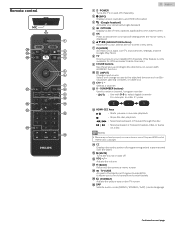
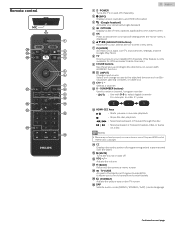
...such as text superimposed over the video. h TV Direct access to your installed TV channels. (This feature is
displayed.
a
f H I J K ...(HOME)
b c d
Access to your apps, Live TV, input devices, settings, and the Google Play Store.
n CC Displays the audio portion of menu ... (BACK) Returns to the Electronic Program Guide (EPG).
r z TV GUIDE Access to the previous menu screen. C
...
User manual - Page 74


... mode is set to WEP*, change during playback. ● Contact your internet service provider to troubleshoot your internet service provider prevents multiple terminals connecting at the time of at http://my.vudu.com and check your account at least
8 Mbps to this is properly made . Black box is displayed on www.philips.com/support. Turn on...
User manual - Page 75


... user serviceable parts inside... the problem yourself.... broadcasting.
widescreen models are no longer...set features, technical information, etc on this unit. HDMI (High-Definition Multimedia Interface) Interface that supports all support... use Philips HDMI control...Servicing Should your unit become inoperative, do not guarantee 100% interoperability with CEC feature and this user manual...
Philips 50PFL5704 Reviews
Do you have an experience with the Philips 50PFL5704 that you would like to share?
Earn 750 points for your review!
We have not received any reviews for Philips yet.
Earn 750 points for your review!
