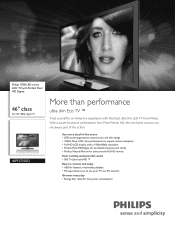Philips 46PFL7505D Support and Manuals
Get Help and Manuals for this Phillips item

View All Support Options Below
Free Philips 46PFL7505D manuals!
Problems with Philips 46PFL7505D?
Ask a Question
Free Philips 46PFL7505D manuals!
Problems with Philips 46PFL7505D?
Ask a Question
Most Recent Philips 46PFL7505D Questions
I Have A 2011 Model 46pfl7505d/f7 But Now Has Green Haze Over Entire Picture Ca
its got a green haze affect that affects the whole picture what kind of a fix am i looking at or a r...
its got a green haze affect that affects the whole picture what kind of a fix am i looking at or a r...
(Posted by riversidekinneys 10 years ago)
No Power Just 2 Clicks
My Philips model 46pfl7505d/f7 isnt powering on. I have no lights just the normal clicking sound as ...
My Philips model 46pfl7505d/f7 isnt powering on. I have no lights just the normal clicking sound as ...
(Posted by tooblaxk55 12 years ago)
Popular Philips 46PFL7505D Manual Pages
Philips 46PFL7505D Reviews
We have not received any reviews for Philips yet.