Philips 65PFL5704 Support and Manuals
Get Help and Manuals for this Phillips item
This item is in your list!

View All Support Options Below
Free Philips 65PFL5704 manuals!
Problems with Philips 65PFL5704?
Ask a Question
Free Philips 65PFL5704 manuals!
Problems with Philips 65PFL5704?
Ask a Question
Popular Philips 65PFL5704 Manual Pages
Quick start guide - Page 10
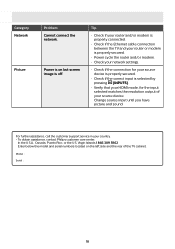
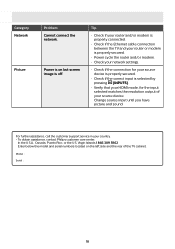
... further assistance, call the customer support service in your source device is properly secured.
• Check if the correct input is off. To obtain assistance, contact Philips customer care center; Change source... network settings.
• Check if the connection for the input selected matches the resolution output of the TV cabinet. Virgin Islands 1 866 309 5962 Enter below the model and ...
User manual - Page 4
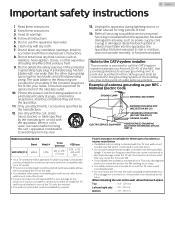
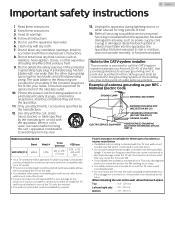
...)
GROUNDING CONDUCTORS (NEC SECTION 810-21) GROUND CLAMPS
ELECTRIC SERVICE EQUIPMENT
POWER SERVICE GROUNDING ELECTRODE SYSTEM (NEC ART 250, PART H)
Wall mount bracket kit
Brand 65PFL5704/F7 A SANUS
Model # F80b
Screw dimension
M6 x 1.378 " (35 mm)
VESA size 15.74 " x 7.87 " (400 x 200
mm)
● Your TV meets the VESA standard for wall mounting. A grounding type...
User manual - Page 5


... the Funai Corporation support website as soon as possible. Any operation expressly prohibited in this manual, any other words, this device automatically discontinue transmission in the content of this apparatus if an unauthorized change products at any errors in case of either absence of the IC radio frequency (RF) Exposure rules.
Model
: 65PFL5704/F7 A
Address...
User manual - Page 8


.... Included accessories
Quick start guide
Safety instruction / Limited warranty
8 .English
Caution sheet
TV base and screws *
Remote and Batteries (AAA, 1.5 V x 2)
* Screws packed with all universal remote. Continued on the cover of this user manual
The following is no input signal and no operation for the symbols used in this user manual. Model 65PFL5704/F7 A
Quantity 4
Size M4...
User manual - Page 23
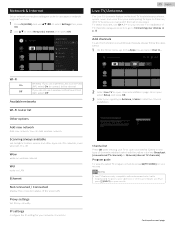
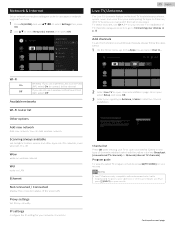
... apps or network upgrade functions.
1 Press x (HOME) and use a wireless LAN Access Point (AP), select On to connect to open channel installation page. IP settings
Configure the IP setting for networks, even when Wi-Fi is only compatible with the yellow color key Broadcast (conventional TV channels) or Network (internet TV channels).
Program guide To view the...
User manual - Page 35


...) Adjusted Picture or Sound settings are issues with the TV due to the correct output
jack on the TV. Upon successful installation, your devices" in the Quick
start guide and see "How to connect to the user manual of the home screen) and select accessibility, select talkback, press OK to
different HDMI specifications. You switch to a different...
User manual - Page 36


... selected for caption. It differs depending
on the TV screen. ● The text mode is available only in the closed captions-supported program. ● Interference from Settings > Device Preferences > About > System update)
Network
Cannot connect to activate the VUDU account. For detailed information, please
visit the service providers website at http://www.vudu.com ●...
User manual - Page 37


... by Dolby Laboratories to correct the problem yourself. It offers stereo sound (2ch...Servicing Should your unit become inoperative, do not guarantee 100% interoperability with a
soft microfiber cloth or lens brush. The source, cable and display must all support HDR.
HDTV (High-Definition TV) Ultimate digital format that supports all uncompressed, digital audio / video formats including set...
User manual - Page 45
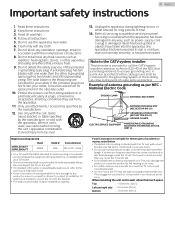
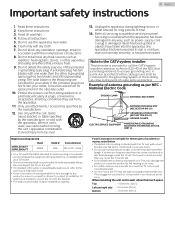
...ELECTRIC SERVICE EQUIPMENT
POWER SERVICE GROUNDING ELECTRODE SYSTEM (NEC ART 250, PART H)
Wall mount bracket kit
65PFL5704/F7 65PFL5604/F7
Brand SANUS
Model # F80b
Screw dimension M6 x 1.378" (35mm)
● Your TV meets... the TV set .
Do not install near water.
6. Read these instructions.
3. Note to the CATV system installer:
This reminder is compatible with dry cloth.
7.
User manual - Page 46


...manual, any problems as possible.
This device complies with IC requirement RSS-210 A9.4.4 Data transmission is always initiated by software, which the receiver is not a malfunction. Compliance with Part 15 of Koninklijke Philips... must accept any errors in a residential installation. Warranty No components...initiated by service centers and official repair shops. Model
: 65PFL5704/F7,...
User manual - Page 49
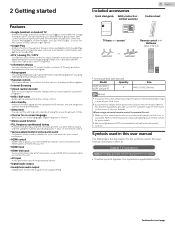
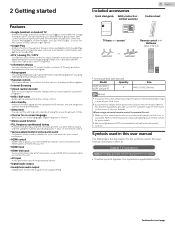
... format.
Just say "Hey Google," or press the mic button on the cover of this user manual. Included accessories
Quick start guide Safety instruction / Limited warranty
8 .English
Caution sheet
TV base and screws * 65"
Remote control and
Batteries (AAA, 1.5V x 2)
65PFL5704
or
65PFL5604
55" / 50"
* Screws packed with this unit. ● Make sure the component...
User manual - Page 53
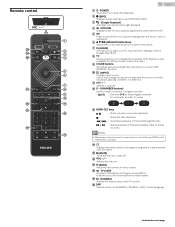
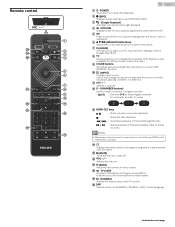
...on a disc. r z TV GUIDE Access to find channels and content easily. MIC
d y OPTIONS Displays a list of programming as Blu- h TV Direct access to your installed TV channels. (This feature is
displayed...Assistant) Activates your apps, Live TV, input devices, settings, and the Google Play Store. k CH + / - Adjusts the volume.
s v (FORMAT) Adjusts the picture size on the TV screen. b 1 (INFO)...
User manual - Page 75


... for service. Different color marks on next page. Performance
Remote response is delayed or sluggish during initial use VOL + / - Sound intermittent or no sound ● View other TV channels. The problem might be compatible with their polarities (+/-) as instructed in this is on. ● Check whether all connections once before calling for the Philips code. 0 (Google...
User manual - Page 76


... or FAQs on www.philips.com/support. There are floors or walls between your internet service provider prevents multiple terminals connecting at the time of the TV and wireless router (access point). For additional troubleshooting, refer to the television. Slow Data Connection or buffering. ● Check the settings between the wireless router and TV. - wireless router) is...
User manual - Page 77


... standards. widescreen models are no user serviceable parts inside. HDMI (High-Definition Multimedia Interface) Interface that produces high resolution and high picture quality.
Press and hold any liquids on the remote control and look at the front of a TV screen relative to parental control features.
The source, cable and display must all support HDR.
HDTV...
Philips 65PFL5704 Reviews
Do you have an experience with the Philips 65PFL5704 that you would like to share?
Earn 750 points for your review!
We have not received any reviews for Philips yet.
Earn 750 points for your review!
