Philips 32PFL3504D Support Question
Find answers below for this question about Philips 32PFL3504D - 32" LCD TV.Need a Philips 32PFL3504D manual? We have 3 online manuals for this item!
Question posted by haralinaivy on September 1st, 2014
Can You Change Screen Format Without A Remote On A Philips 32pfl3514d
The person who posted this question about this Philips product did not include a detailed explanation. Please use the "Request More Information" button to the right if more details would help you to answer this question.
Current Answers
There are currently no answers that have been posted for this question.
Be the first to post an answer! Remember that you can earn up to 1,100 points for every answer you submit. The better the quality of your answer, the better chance it has to be accepted.
Be the first to post an answer! Remember that you can earn up to 1,100 points for every answer you submit. The better the quality of your answer, the better chance it has to be accepted.
Related Philips 32PFL3504D Manual Pages
User manual - Page 2
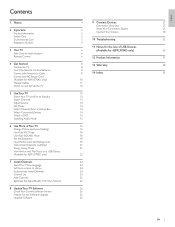
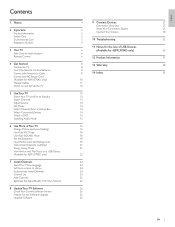
...Screen Care Environmental Care Regulatory Notices
3 Your TV Side Controls and Indicators Remote Control
4 Get Started Position the TV Insert the Remote Control Batteries Connect the Antenna or Cable Connect the AC Power Cord (Available for 42PFL3704D only) Manage Cables Switch on and Set Up the TV
5 Use Your TV Switch Your TV... Mode
6 Use More of Your TV Change Picture and Sound Settings Use Auto ...
User manual - Page 5


...change products at any time without notice.Trademarks are the property of Koninklijke Philips Electronics N.V. No further warranty is connected. • Consult the dealer or an experienced radio or television...Pixel characteristics
This LCD product has a high number of the product. Do not open or remove covers to operate the equipment. Model:
32PFL3514D, 32PFL3504D, 42PFL3704D
Address:
...
User manual - Page 7


... and Indicators
32PFL3504D / 32PFL3514D
42PFL3704D
VOLUME
e
MENU
d
CHANNEL
c
. d MENU:Toggles the main menu on or off completely unless it is physically unplugged.
POWER
a
b
VOLUME
e
MENU
d
CHANNEL
c
. a . (Standby-On) Switches the TV on or off.The TV is not powered off .
POWER
b
a
a Standby indicator / remote control sensor b . c CHANNEL +/-: Switches to Philips...
User manual - Page 8
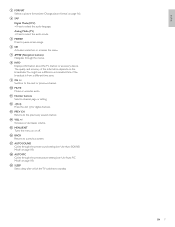
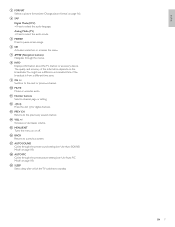
...screen. g
(Navigation buttons)
Navigates through the preset picture setting (see 'Use Auto SOUND Mode' on page 16). The quality and accuracy of the information depends on the broadcaster.You might see 'Change picture format... TV switches to the previously viewed channel.
h INFO Displays information about the TV channel or accessory device.
c FORMAT Selects a picture format ...
User manual - Page 9
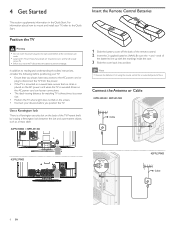
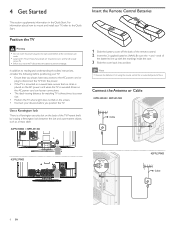
... object, such as a heavy table.
32PFL3504D / 32PFL3514D
Insert the Remote Control Batteries
1 Slide the battery cover off the back of time. Note • Remove the batteries if not using the remote control for watching TV is three times its screen size. • Position the TV where light does not fall on the screen. • Connect your devices before...
User manual - Page 13


....When you change the connection (Antenna/Cable), set to maximize the energy efficiency for several
seconds after you turn on the TV, [Helpful Hints] appears. on the TV screen.
12 EN... side of picture and sound quality according to your preference. Follow the instructions listed on the remote control. Press . Press OK to finish [Settings assistant]. You will be brighter....
User manual - Page 15
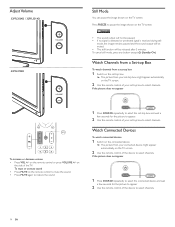
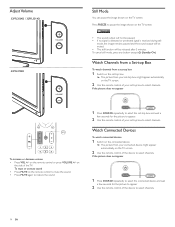
... picture to appear.
2 Use the remote control of your set -top box to select channels.
14 EN
To mute or unmute sound • Press MUTE on the remote control or press VOLUME +/-
Adjust Volume
32PFL3504D / 32PFL3514D
VOLUME
42PFL3704D
VOLUME
Still Mode
You can pause the image shown on
the side of the TV. on the TV screen.
User manual - Page 17


...]: Adjusts the horizontal
and vertical position of the picture for PC screen.
6 Use More of Your TV
Change Picture and Sound Settings
Change picture settings
1 Press MENU on the remote control. 2 Press OK to confirm
your choice.
16 EN
Change picture format
1 Press FORMAT on 32PFL3504D / 32PFL3514D.
3 Press or to select one of picture settings
The following picture...
User manual - Page 18
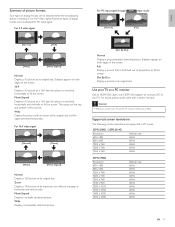
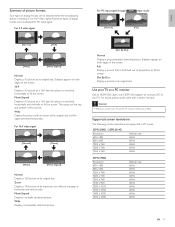
...at its center at its maximum size without changing its original size. Use your PC, set the PC monitor refresh rate to fill the screen.
the picture is sending 4:3 or 16...TV as a PC monitor
Use an HDMI-DVI cable or an HDMI-DVI adaptor to connect a PC to fill the screen.
Movie Expand Display a vertically stretched picture. Dot By Dot Display a picture in PC mode:
32PFL3504D / 32PFL3514D...
User manual - Page 19
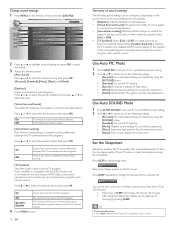
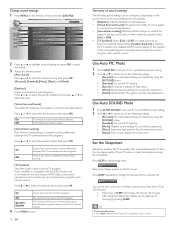
... modes for more spatial or surround sound reproduction.
Off
No sound will increase the time by using the unit's remote control.
Change sound settings
1 Press MENU on the TV screen.
Select [On] or [Off]. • [TV Speakers]: Select [On] or [Off], or output sound to an EasyLink compliant device.When [Speakers EasyLink] is displayed on...
User manual - Page 20


...Change your PIN
1 Press MENU on the remote control and select [FEATURES] >
[Child Lock] > [Change PIN].
2 Enter a 4-digit PIN on page 19). Y 7 T V-
For example, for rating TV-14, you can deselect one or more of the remote...have forgotten your PIN, unplug the AC power cord
for 32PFL3504D / 32PFL3514D. [Video] will appear instead.
3 Press or and ...screen is blanked out and the audio ...
User manual - Page 22
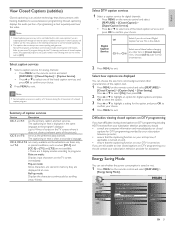
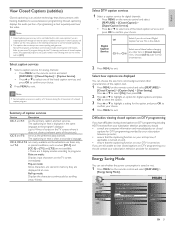
...remote control and select [FEATURES] > [Closed Caption] > [Digital Caption Service].
• Press or to 4 lines of script on the TV screen, where it does not obstruct relevant parts of a closed caption shows.The captioned programs are
displayed all caption services are
watching television...CS-1 to CS-6
Select one of these before changing any consumer information and manuals/guides on the ...
User manual - Page 23
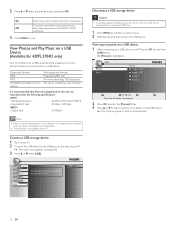
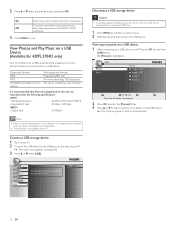
...device is not supported, nor will Philips
accept any liability for 42PFL3704D only)
Your TV is not supplied with a USB connection that files to music stored on -screen menu. 2 Wait five ...
• Sampling frequency
: 32 kHz or 44.1 kHz or 48 kHz
• Constant bit rate
: 32 kbps - 320 kbps
• Upper limit
: 24 Mpixel
Note
• Philips can not be played back ...
User manual - Page 27
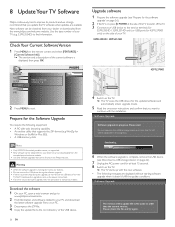
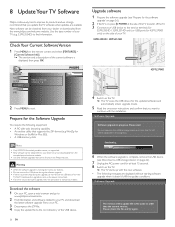
...32PFL3504D / 32PFL3514D only) or USB port (for 42PFL3704D only) on the side of your PC.
3 Decompress the ZIP-file. 4 Copy the update file to exit. 8 Update Your TV Software
Philips continuously tries to improve its products and we strongly recommend that supports the ZIP-format...Your Current Software Version 1 Press MENU on the remote control and select [FEATURES] >
[Current Software ...
User manual - Page 36
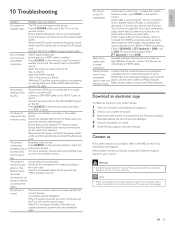
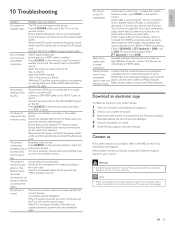
....
Press SOURCE on the remote control to zero - Press SOURCE on the TV loudspeaker.
is connected directly to the wall via an AV connection, set to select the stretched out, or best picture format. has black bars For some accessory devices have not crossed the red audio cable with Philips EasyLink. connected to the...
User manual - Page 38
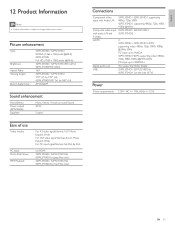
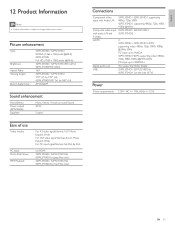
.../p, 720p, 1080i 42PFL3704D:1, supporting 480i/p, 720p, 1080i, 1080p @60Hz
Composite video input 32PFL3504D / 32PFL3514D:1 with audio L/R and 42PFL3704D:2 S-Video:
HDMI:
3 32PFL3504D / 32PFL3514D: HDMI supporting video: 480i/p, 720p, 1080i, 1080p @24Hz-30Hz PC-input: up to WXGA 42PFL3704D: HDMI supporting video: 480i/p, 720p, 1080i, 1080p @24Hz-60Hz PC-input: up to change without prior notice.
User manual - Page 40
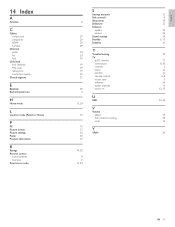
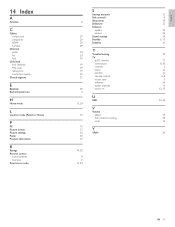
...
L
Location mode (Retail or Home)
P
PC Picture format Picture settings Power Product information
R
Ratings Remote control
insert batteries overview Retail store mode
8
29 29 29...timer Slideshow Software
update version Sound settings Standby Subtitles
T
Troubleshooting TV
as PC monitor connections controls menu position remote control screen care software switch channels switch on
U
USB
V
Volume ...
Leaflet - Page 1


... quality • Dynamic contrast for incredible rich black details • HD LCD display, with a 1366 x 768p resolution • Pixel Plus HD for better...32" class
digital TV
32PFL3504D
Clearly the smart choice
Designed for digital • ATSC & QAM tuner receives over the air and unscrambled cable Philips 3000 series LCD TV with Easylink for HD connection Ready for ease of use, this Flat TV...
Leaflet - Page 2


...wizard shows a few screens with an enhanced viewing experience. With Easylink only one remote control is set to...Philips advanced video processing combined with Pixel Plus HD
32" class digital TV
Highlights
32PFL3504D/F7
Pixel Plus HD
Pixel Plus HD is a picture processing technology that is vivid, natural and real. HDMI makes an uncompressed digital RGB connection from any HD source. LCD TV...
Leaflet - Page 3
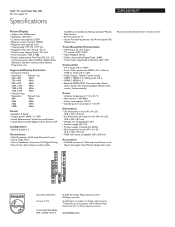
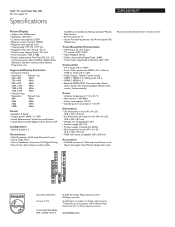
...8226; Ease of Koninklijke Philips Electronics N.V. LCD TV with stand in inch (W x H x D): 30.8 x 22.5 x 8.7 inch
• Weight incl. Specifications are the property of Use: Auto Volume Leveller (AVL),
AutoPicture, AutoSound, Settings assistant Wizard, Side Control • Remote Control: TV • Screen Format Adjustments: 4:3, Movie expand 16:9, Widescreen
Remote Control, Batteries for...
Similar Questions
Philips 47pfl7422d - 47' Lcd Tv. Have Black Screen But Sound Works.
(Posted by Anonymous-133963 10 years ago)
My Philips Lcd Tv Wont Turn On 32pfl3504d/f7
(Posted by aeigrhe 10 years ago)
How To Adjust Screen Format 32pfl3504d/f7
(Posted by umta 10 years ago)
Need A Manual For My Philips 19pfl3504d - 19' Lcd Tv!
(Posted by tcwarlin 13 years ago)

