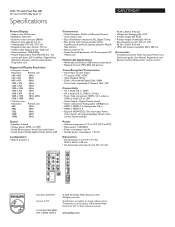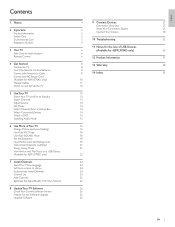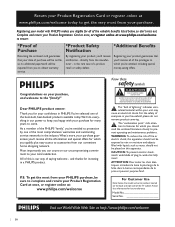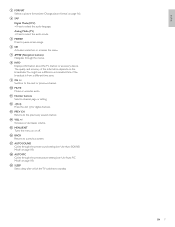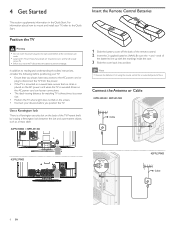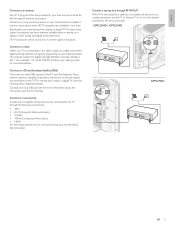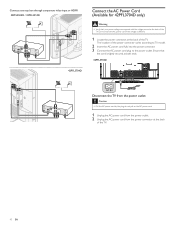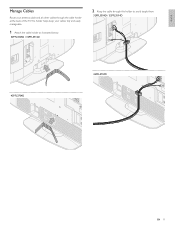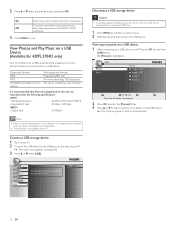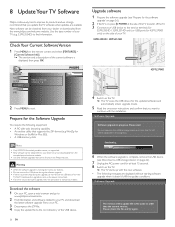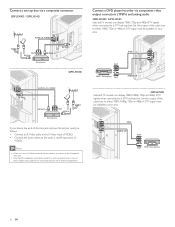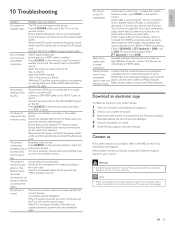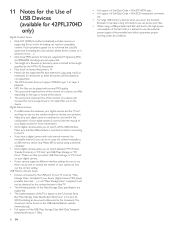Philips 42PFL3704D Support Question
Find answers below for this question about Philips 42PFL3704D - 42" LCD TV.Need a Philips 42PFL3704D manual? We have 3 online manuals for this item!
Question posted by Kburch6621 on October 3rd, 2013
My Philips Model #42pfl3704d/f7 Will Not Turn Off
My Tv Will Not Turn Off Unless I Disconnect From The Electric Outlet. I Have Tried Disconnecting And Connecting And It Will Still Come On And Not Turn Off, When On It Only Displays The Philips Screemn.
Current Answers
Related Philips 42PFL3704D Manual Pages
Similar Questions
How To Remove The Base From A Phillips Model 42pfl5704d/f7
how to remove the base from a Phillips model 42PFL5704D/F7
how to remove the base from a Phillips model 42PFL5704D/F7
(Posted by lovett86479 5 years ago)
Philips Tv Model 42pfl3704d F7 Won't Turn On
(Posted by suefrheter 9 years ago)
Philips Model 42pfl3603d/f7 Wont Turn On
(Posted by yojmder 9 years ago)
Phillips 42 Lcd Tv 42pfl3603d Wont Turn On
(Posted by danmclez 9 years ago)
Philips 47' Flat Panel Tv
I am having an issue with the side panel headphone jack connection not working. I have adjusted the ...
I am having an issue with the side panel headphone jack connection not working. I have adjusted the ...
(Posted by etemplem 10 years ago)