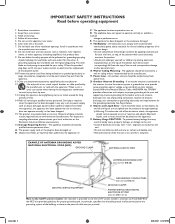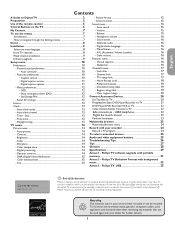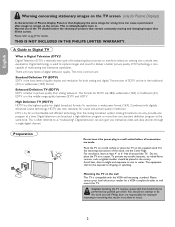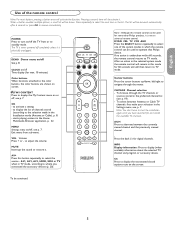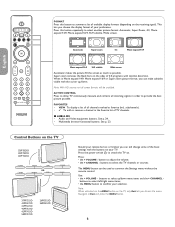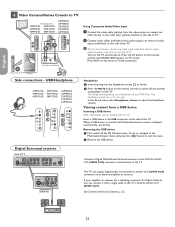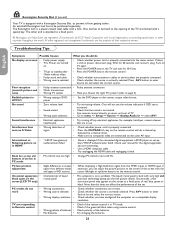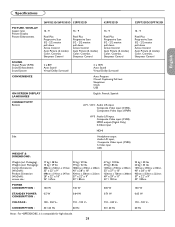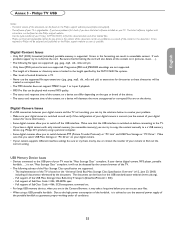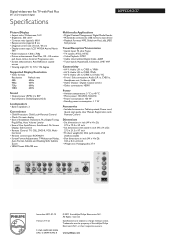Philips 26PF5321D - 26" LCD TV Support and Manuals
Get Help and Manuals for this Phillips item

View All Support Options Below
Free Philips 26PF5321D manuals!
Problems with Philips 26PF5321D?
Ask a Question
Free Philips 26PF5321D manuals!
Problems with Philips 26PF5321D?
Ask a Question
Most Recent Philips 26PF5321D Questions
Need Help To Activate Install Cursor On Screen Setup Phillips 26pf5320
(Posted by drawd929 11 years ago)
Power Issues - Philips 26 Inch Tv
When i turn my tv on the green light will show for powerand the screen lights up but no picture come...
When i turn my tv on the green light will show for powerand the screen lights up but no picture come...
(Posted by kmbeers 12 years ago)
Remote Control To Philips 26pf5321d
Do you know where I can get at remote control forPhilips 26PF5321D in Cambridge. Does a universal co...
Do you know where I can get at remote control forPhilips 26PF5321D in Cambridge. Does a universal co...
(Posted by espensitter 12 years ago)
Popular Philips 26PF5321D Manual Pages
Philips 26PF5321D Reviews
We have not received any reviews for Philips yet.