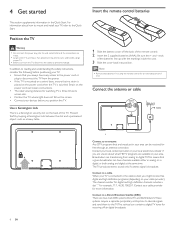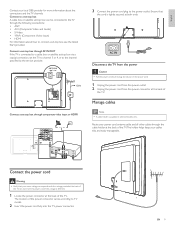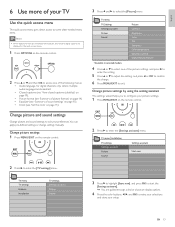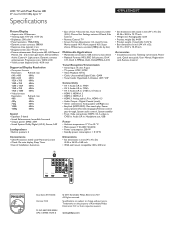Philips 47PFL6704D - 47" LCD TV Support and Manuals
Get Help and Manuals for this Phillips item

View All Support Options Below
Free Philips 47PFL6704D manuals!
Problems with Philips 47PFL6704D?
Ask a Question
Free Philips 47PFL6704D manuals!
Problems with Philips 47PFL6704D?
Ask a Question
Most Recent Philips 47PFL6704D Questions
How To Hook An I Pod To Play On The Tv
(Posted by Anonymous-89164 11 years ago)
Philips 47PFL6704D Videos
Popular Philips 47PFL6704D Manual Pages
Philips 47PFL6704D Reviews
We have not received any reviews for Philips yet.