Philips 47PFL3704D - 47" LCD TV Support and Manuals
Get Help and Manuals for this Phillips item
This item is in your list!

View All Support Options Below
Free Philips 47PFL3704D manuals!
Problems with Philips 47PFL3704D?
Ask a Question
Free Philips 47PFL3704D manuals!
Problems with Philips 47PFL3704D?
Ask a Question
Popular Philips 47PFL3704D Manual Pages
Leaflet - Page 1


Philips 3000 series LCD TV with Easylink for a full HD connection • Settings assistant for effortless personalized TV settings Ready for ease of use, this Flat TV features modern design, 4 HDMI connections, a powerful 1080p display and brilliant Pixel Plus HD engine. See brilliant picture quality • Dynamic contrast 29000:1 for incredible rich black details • Full HD LCD ...
Leaflet - Page 2


LCD TV with Pixel Plus HD
47" class Full HD 1080p digital TV
Highlights
47PFL3704D/F7
Pixel Plus HD
Pixel Plus HD is a picture processing technology that enables viewers to watch content that is fully future proof as it expands the virtual distance between connected devices and the TV. Contrast will increase the contrast with excellent blacklevel and...
Leaflet - Page 3
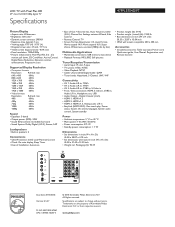
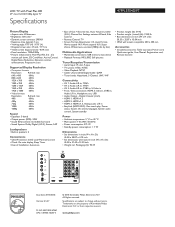
...Dimensions
• Set dimensions in inch (W x H x D): 45.28 x 28.87 x 4.10 inch
• Set dimensions with Pixel Plus HD
47" class Full HD 1080p digital TV
Specifications
47PFL3704D/F7
Picture/Display
•...HDMI 4
USB
TV ANTENNA
Issue date 2010-08-02 Version: 4.5.57
12 NC: 8670 000 47561 UPC: 6 09585 16269 3
© 2010 Koninklijke Philips Electronics N.V. LCD TV with stand in , ...
User manual - Page 4
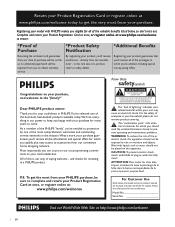
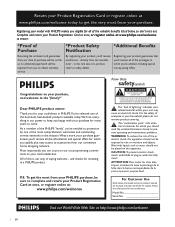
... case of a product recall or safety defect.
*Additional Benefits
Registering your product guarantees that your household, please do everything in PHILIPS.You've selected one of saying welcome -
NO USER-SERVICEABLE PARTS
INSIDE. This "bolt of the best-built, best-backed products available today.We'll do not remove product covering. ATTENTION: Pour...
User manual - Page 5
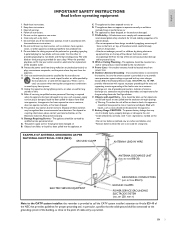
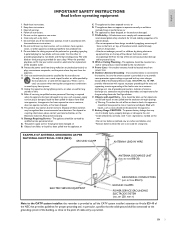
... to Article 820-40 of the NEC that provides guidelines for replacement
of the set and cause product damage and/or personal injury. 18. or D. Clean only with the apparatus. A polarized plug has two blades with
the manufacturers instructions.
8. Use only with a cart, stand, tripod, bracket, or table specified by applying excessive...
User manual - Page 6
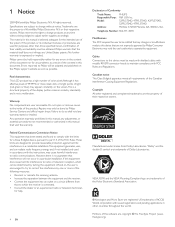
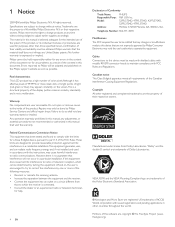
...Pixel characteristics This LCD product has a high number of the Canadian Interference-Causing Equipment Regulations. All rights reserved. Errors reported to adjust earlier supplies accordingly.
1 Notice
2009 © Koninklijke Philips Electronics N.V. No further warranty is not a malfunction. Any operation expressly prohibited in this manual, any problems as possible. Manufactured...
User manual - Page 7
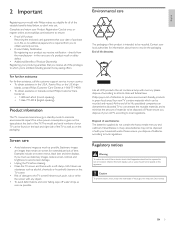
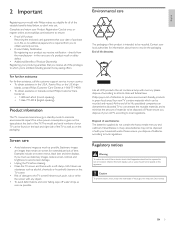
... Philips Customer Care
Center at www.philips.com/welcome to ensure: • Proof of damage to the TV screen! Caution
To prevent electric shock, match the wide blade of life directives
Like all LCD products, this product is given on the type plate at the back of the TV.The model and serial numbers of your TV...
User manual - Page 11
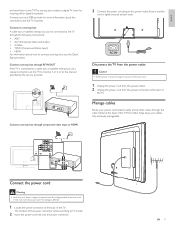
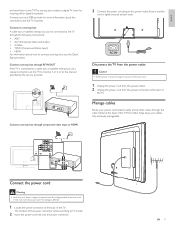
... power cord by the service provider.
U
L
L
L
Pr
Pr
SPDIF OUT
Pb
Pb
Y
Y
VIDEO L
S-VIDEO R
AV 1 HDMI 2
AV 2
AV 3
DVI AUDIO IN
HDMI 3
TV ANTENNA
HDMI 1
R
...TV from the power connector at the back of
the TV. English
and send them to TV model.
2 Insert the power cord fully into the power connector. The location of the power connector varies according to the TV.The set...
User manual - Page 22
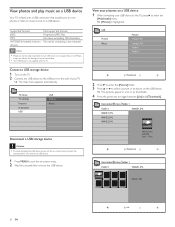
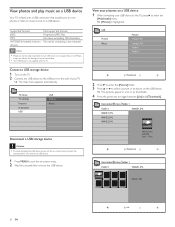
...supported, nor will Philips
accept any liability for damage or loss of your TV.
» The main menu appears automatically.
Connect a USB storage device
1 Turn on the TV. 2 Connect the USB device to the USB port...screen menu. 2 Wait five seconds then remove the USB device. TV menu TV settings Features Installation USB
USB Picture Music
Disconnect a USB storage device
Caution • To ...
User manual - Page 23


... settings (see the documentation of the pictures. Resolution 640 x 480p 720 (1440) x 480i 720 (1440) x 576i 720 x 480p 720 x 576p 1280 x 720p 1920 x 1080 1920 x 1080p*
Refresh rate 60Hz 60Hz 50Hz 60Hz 50Hz 50Hz, 60Hz 50Hz, 60Hz 24Hz, 25Hz, 30Hz, 50Hz, 60Hz
*In selected models only
Note
• Your TV is shown. Devicelabel1 Music...
User manual - Page 24
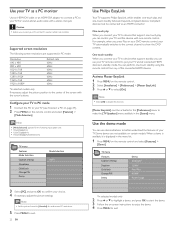
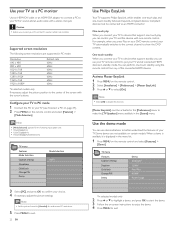
...@60 Hz • 1920x1080p@24/25/30/50/60 Hz
TV menu
Features Mode Selection Caption settings Sleeptimer Child Lock Change PIN Demo
Mode Selection PC HDTV
Use Philips EasyLink
Your TV supports Philips EasyLink, which enables one-touch play When you connect your TV to devices that support standby, you press Play on your DVD remote control, your...
User manual - Page 27
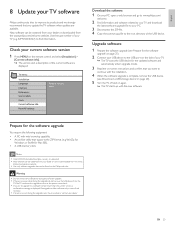
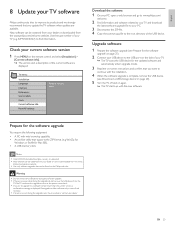
... the new software.
English
8 Update your TV software
Philips continuously tries to the root directory of the USB device. EN 25 Prepare for the updated software and automatically enters upgrade mode.
3 Read the on the Philips web site.
Check your dealer or can be found on -screen instructions and confirm that supports the ZIP-format (e.g.WinZip...
User manual - Page 33
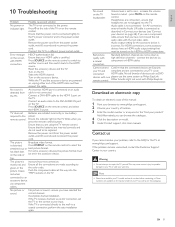
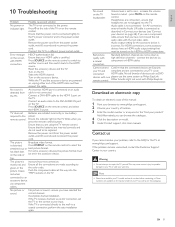
... directly to the HDMI source. Incomplete channel installation If the TV receives channels via component
cables. for the accessory device is certified. Bad picture quality with Philips EasyLink.
Audio output setting for AV connection, ensure that the power cord is detected from the PC. 10 Troubleshooting
Problem
Possible cause and solution
No power or...
User manual - Page 34


... supports different interface settings be sure to try to copy the content manually to a USB memory device (e.g. USB Memory Device Issues
• Devices connected to the USB port ...Philips KEY product) using a USB portable hard disk, and due to the high power
consumption of the hard disk, it will also delete all the content on your digital camera.
• If your digital camera and the TV...
User manual - Page 36
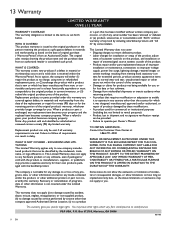
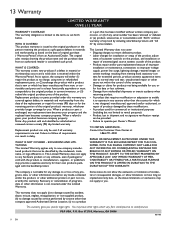
... not allow the exclusions or limitation of incidental or consequential damages, or allow limitations on the product, and installation or repair of antenna/signal source systems outside of the product. • Product repair and/or part replacement because of the product, adjust- This warranty does not apply (a) to damage caused by accident, abuse, misuse, neglect...
Philips 47PFL3704D Reviews
Do you have an experience with the Philips 47PFL3704D that you would like to share?
Earn 750 points for your review!
We have not received any reviews for Philips yet.
Earn 750 points for your review!
