Philips 47PF9441D - 47" LCD TV Support and Manuals
Get Help and Manuals for this Phillips item
This item is in your list!

View All Support Options Below
Free Philips 47PF9441D manuals!
Problems with Philips 47PF9441D?
Ask a Question
Free Philips 47PF9441D manuals!
Problems with Philips 47PF9441D?
Ask a Question
Popular Philips 47PF9441D Manual Pages
Leaflet - Page 1
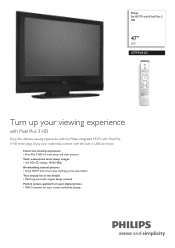
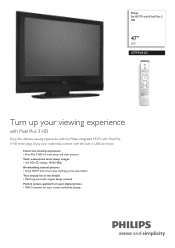
Philips flat HDTV with Pixel Plus 3 HD
47"
LCD
47PF9441D
Turn up your viewing experience
with Pixel Plus 3 HD
Enjoy the ultimate viewing experience with this Philips integrated HDTV with elegant design included Perfect picture quality from your multimedia content with the built in the details • Matching stand with Pixel Plus 3 HD technology.
Immersive viewing experience • Pixel...
Leaflet - Page 2


...HD sources, for HD input signals with Pixel Plus 3 HD
47" LCD
Highlights
47PF9441D/37
Full HD LCD display 1920x1080p This display has a resolution that is packed with 1920 pixels. In order to standard TV and also in highly compressed HD...Flat HDTV with up to 1080 lines. This allows the best possible picture quality for instance an HD settop box, and a Blu-ray player. HDMI uses ...
Leaflet - Page 3
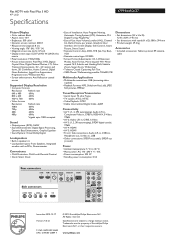
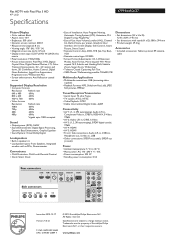
...with Pixel Plus 3 HD
47" LCD
Specifications
47PF9441D/37
Picture/Display
• Color cabinet: Black • Aspect ratio: 16:9 • Brightness: 500 cd/m² • Dynamic screen contrast: 4000:1 • Response time (typical): 8 ms • Viewing angle: 176º (H) / 176º (V) • Diagonal screen size (inch): 47 inch • Display screen type: LCD Full HD W-UXGA Act.
User manual - Page 1


... satisfaction. P.S.
REFER SERVICING TO QUALIFIED SERVICE PERSONNEL. NO USER-SERVICEABLE PARTS
INSIDE.
CAUTION
RISK OF ELECTRIC SHOCK DO NOT OPEN
CAUTION: TO REDUCE THE RISK OF ELECTRIC SHOCK, DO NOT REMOVE COVER (OR BACK). 2572.3 en 13-11-2006 13:18 Pagina 1
Return your Product Registration Card or register online at www.philips.com/usasupport...
User manual - Page 2


... only as power-supply cord or plug is used for replacement of the ventilation openings. The appliance should be taken so that provides guidelines for your local authorities or the Electronic Industries Alliance: www.eiae.org.
16. Clean only with the manufacturers instructions.
8. Do not install near water.
6. Care should be placed on or...
User manual - Page 3


... initially install and operate your Local Philips Customer or Service Centre. Digital camera and USB issues 63
Annex 4 - English User Manual
2572.3 en 13-11-2006 13:18 Pagina 1
About this instruction manual does not give an answer or if 'Before Calling Service' does not solve your TV problem, you can find at the bottom of the TV menu settings 15...
User manual - Page 17


...confirm your TV settings, p. 12.
2. English User Manual
2572.3 en 13-11-2006 13:18 Pagina 15
Use of the TV menu settings
Television Multimedia
TV menu Channel list
The TV menu allows you to access and change settings and preferences in an easy-to-use manner with the Settings assistant
Each time you .
TV menu TV settings Features Installation
Info
TV settings Settings assistant Reset...
User manual - Page 27


.... 2. 2572.3 en 13-11-2006 13:18 Pagina 25
English User Manual
Adjust feature menu settings (continued)
TV menu TV settings Features Installation
Info
Features
Sleeptimer Childlock Set/Change PIN On timer Demo
TV menu/Features
Child lock
Lock after
Lock after Channels lock
Timer Time
TV ratings lock
Movie ratings lock
Region ratings lock
Clear region ratings
Info...
User manual - Page 37


...; - The Emergency Alert text - Info
35 Settings/Setup/Preferences
Preferences
Downloaded ratin... Select Show Emergency Alerts in the standard allows a cable operator to disseminate emergency alert information related to remove the message from the screen. -
Important:When the TV clock is undefined (See installation menu, Clock, p. 37), the Emergency Alerts will contain following...
User manual - Page 39


... to get the time
automatically or manually.
Press the cursor right to instruct the TV to disable automatic clock correction based ...37
English User Manual
Set your clock
TV menu
Installation
Clock
Language
Auto clock mode
Channels
Auto clock channel
Preferences
Time
Connections
Day
Clock
Time zone
Reset AV settings Daylight saving
Software upgrade
Info
This allows you to set...
User manual - Page 40


...cursor right. 3.
How to upgrade the TV software
TV menu
Installation
Software upgrade
Language
Current softw. The USB device must be found on your TV software using a USB device. How to upload a new software version on the www.philips.com/support website. info
Channels
Local upgrades
Preferences
Connections
Clock
Reset AV settings
Software upgrade
Info
This menu allows...
User manual - Page 47


...mm jack.
2572.3 en 13-11-2006 13:18 Pagina 45
English User Manual
To make video and audio connections (Continued)
Notes: - Side panel overview...coded to adjust the headphone volume. Although the abbreviations may differ depending on the remote control to white.... - In the Sound menu select Headphone volume to connectors. Refer to the DVD player's or devices instructions for use...
User manual - Page 57


... record digitaGlUIDpErograms to an analog recorder, the TV needs to be switched on and tuned to that with certain copy protected PCM audio qualities from a peripheral equipment connected to make a selection in the Installation, Connections menu, p. 36.
1. Set your recorder. Select connected equipment
SELECT
- English User Manual
2572.3 en 13-11-2006 13:18...
User manual - Page 62


... the portable memory. Note: once the upgrade is finished use your TV with the new software.
60 TV menu Installation
Language Channels Preferences Connections Clock Reset AV settings Software upgrade
Software upgrade Current softw. Insert the portable memory that contains the downloaded
software upgrade. 3. Your TV will restart and will continue the upgrade as soon as "firmware_upgrade.upg...
User manual - Page 67


... sleeptimer 24 slideshow format 61 software upgrade 59 sound mode 21 standby button 6 store channels 31
time zone selection 37 tint 17 turn the tv on 10 tv menu settings 15 tv ratings lock 26
uninstall channels 34 usb connector 45 usb device 41
video equipment 47 volume 20 vcr 47
weak channel installation ........33
65 2572.3 en 13...
Philips 47PF9441D Reviews
Do you have an experience with the Philips 47PF9441D that you would like to share?
Earn 750 points for your review!
We have not received any reviews for Philips yet.
Earn 750 points for your review!
