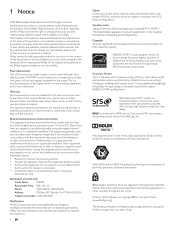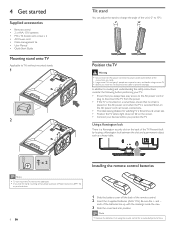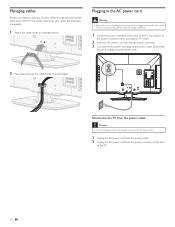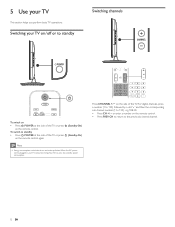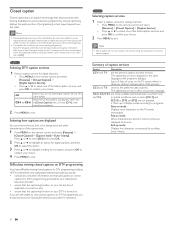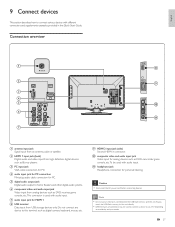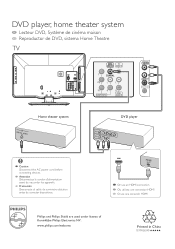Philips 19PFL4505D Support Question
Find answers below for this question about Philips 19PFL4505D.Need a Philips 19PFL4505D manual? We have 3 online manuals for this item!
Question posted by mariteng21 on January 9th, 2021
Its Compatibility Cord 42pfl3704d/f7 To 19pfl4505d/f7b
Its Compatibility cord 42PFL3704D/F7 to 19pfl4505d/f7b
Current Answers
Related Philips 19PFL4505D Manual Pages
Similar Questions
Philips Tv Model 42pfl3704d F7 Won't Turn On
(Posted by suefrheter 9 years ago)
Philips 47' Flat Panel Tv
I am having an issue with the side panel headphone jack connection not working. I have adjusted the ...
I am having an issue with the side panel headphone jack connection not working. I have adjusted the ...
(Posted by etemplem 10 years ago)
My Philips Model #42pfl3704d/f7 Will Not Turn Off
My Tv Will Not Turn Off Unless I Disconnect From The Electric Outlet. I Have Tried Disconnecting And...
My Tv Will Not Turn Off Unless I Disconnect From The Electric Outlet. I Have Tried Disconnecting And...
(Posted by Kburch6621 10 years ago)
How Do You Turn Off The Power Saving Feature On A
15 Inch Flat Panel Lcd Tv
(Posted by yerkesmax 11 years ago)
I Need A User Manual For: Tatung Lcd Flat Panel Tv/monitor, Mod#v20k0dx
Need User Manual For: TATUNG LCD Flat Panel TV/Monitor Mod#V20K0DX
Need User Manual For: TATUNG LCD Flat Panel TV/Monitor Mod#V20K0DX
(Posted by damnskippy 12 years ago)