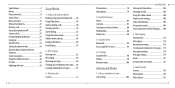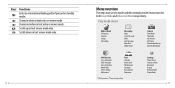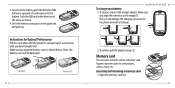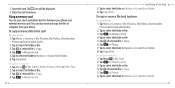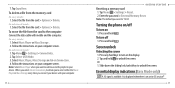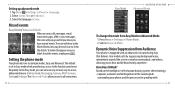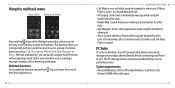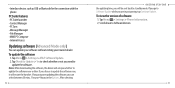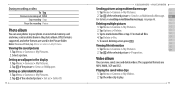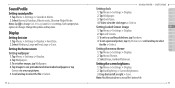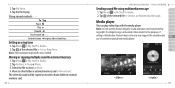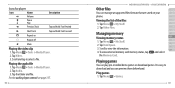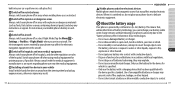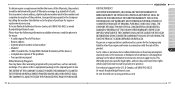Pantech Ease Support and Manuals
Get Help and Manuals for this Pantech item

View All Support Options Below
Free Pantech Ease manuals!
Problems with Pantech Ease?
Ask a Question
Free Pantech Ease manuals!
Problems with Pantech Ease?
Ask a Question
Most Recent Pantech Ease Questions
Need A Carrier For My Pantech Ease P2020
I have not registered my phone (it was a gift) and I need a service plan to activate it.
I have not registered my phone (it was a gift) and I need a service plan to activate it.
(Posted by MorningWinds 9 years ago)
How Can I Make The Font Bigger On Text Messages?
how can I make the font bigger on text messages? Pantech Ease P2020
how can I make the font bigger on text messages? Pantech Ease P2020
(Posted by candynorris 9 years ago)
Deleting Voicemails
when trying to delete voicemails from my phone, the screen does not light up in order to do so. It a...
when trying to delete voicemails from my phone, the screen does not light up in order to do so. It a...
(Posted by jpowers501 10 years ago)
Why Doesnt My New Pantech Phone Work With The Same Procedures As My Older One Di
I Have Been Trying To Do This For 2 Days. Used Same Procedures On My Older Pantech Phone(died A Prem...
I Have Been Trying To Do This For 2 Days. Used Same Procedures On My Older Pantech Phone(died A Prem...
(Posted by sparky1958 10 years ago)
How To Unlock Phone
(Posted by smithdeshawn12 10 years ago)
Pantech Ease Videos
Popular Pantech Ease Manual Pages
Pantech Ease Reviews
We have not received any reviews for Pantech yet.