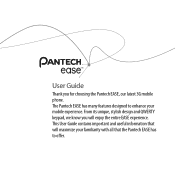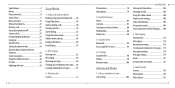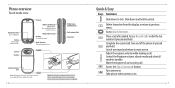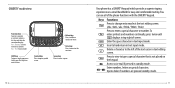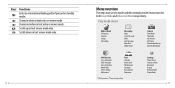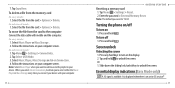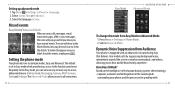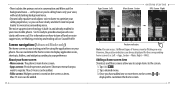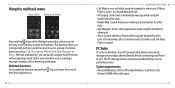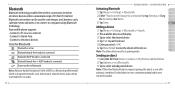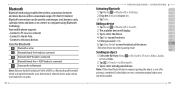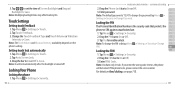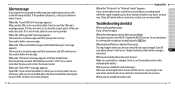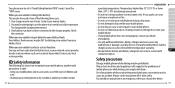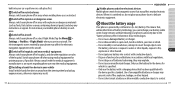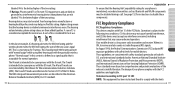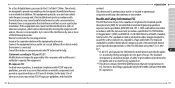Pantech Ease Support Question
Find answers below for this question about Pantech Ease.Need a Pantech Ease manual? We have 2 online manuals for this item!
Question posted by smithdeshawn12 on August 24th, 2013
How To Unlock Phone
The person who posted this question about this Pantech product did not include a detailed explanation. Please use the "Request More Information" button to the right if more details would help you to answer this question.
Current Answers
Related Pantech Ease Manual Pages
Similar Questions
Unblock Phone Number That Has Been Accidentally Been Blocked
my dad accidentally blocked my mothers phone number, how do i unblock it
my dad accidentally blocked my mothers phone number, how do i unblock it
(Posted by lynettemrodgers 9 years ago)
Need A Carrier For My Pantech Ease P2020
I have not registered my phone (it was a gift) and I need a service plan to activate it.
I have not registered my phone (it was a gift) and I need a service plan to activate it.
(Posted by MorningWinds 9 years ago)
How Can I Make The Font Bigger On Text Messages?
how can I make the font bigger on text messages? Pantech Ease P2020
how can I make the font bigger on text messages? Pantech Ease P2020
(Posted by candynorris 10 years ago)
Why Doesnt My New Pantech Phone Work With The Same Procedures As My Older One Di
I Have Been Trying To Do This For 2 Days. Used Same Procedures On My Older Pantech Phone(died A Prem...
I Have Been Trying To Do This For 2 Days. Used Same Procedures On My Older Pantech Phone(died A Prem...
(Posted by sparky1958 10 years ago)
How To Transfer Pictures From Phone To Pc?
I have pantechp2030. I connected usb cable to pc, and message on phone says: insert memory card. Als...
I have pantechp2030. I connected usb cable to pc, and message on phone says: insert memory card. Als...
(Posted by nrtjwhalen 10 years ago)