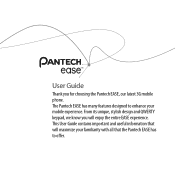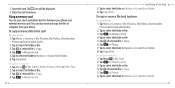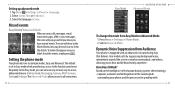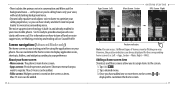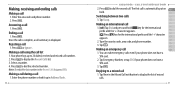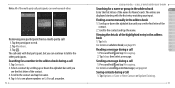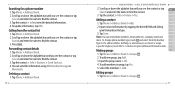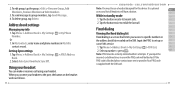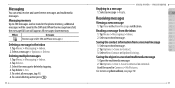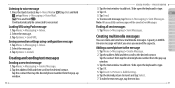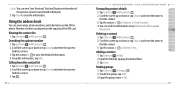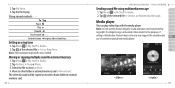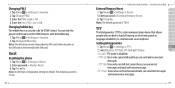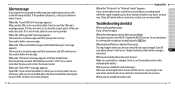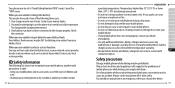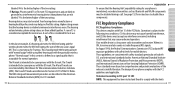Pantech Ease Support Question
Find answers below for this question about Pantech Ease.Need a Pantech Ease manual? We have 2 online manuals for this item!
Question posted by sparky1958 on December 8th, 2013
Why Doesnt My New Pantech Phone Work With The Same Procedures As My Older One Di
I Have Been Trying To Do This For 2 Days. Used Same Procedures On My Older Pantech Phone(died A Premature Death), And It Worked Fine W/usb Or Sd Card..i Am At My Wits End Figuring This Out..have Made Numerous Tech Support Calls, Have Spoke To My Phone Provider, Consulted With Windows, Microsoft, Etc, Etc,..it Gonna Go For A Long Chuck Out The Window Next!!!!!
Current Answers
Related Pantech Ease Manual Pages
Similar Questions
Camera Broken
Every time I open my camera app it says "Unfortunately, camera has stopped" it also does that with o...
Every time I open my camera app it says "Unfortunately, camera has stopped" it also does that with o...
(Posted by kathryn84651 9 years ago)
Deleting Voicemails
when trying to delete voicemails from my phone, the screen does not light up in order to do so. It a...
when trying to delete voicemails from my phone, the screen does not light up in order to do so. It a...
(Posted by jpowers501 10 years ago)
Why Am I Unableto Transfer Photos From My Pantech Phone To Pc Via Usb Or Sd?????
I Have Been Trying To Do This For 2 Days. Used Same Procedures On My Older Pantech Phone(died A Prem...
I Have Been Trying To Do This For 2 Days. Used Same Procedures On My Older Pantech Phone(died A Prem...
(Posted by sparky1958 10 years ago)
Adding Language
I have a Pantech P2020. It only supports English, Espanol, Francais and it doesn't support Vietnames...
I have a Pantech P2020. It only supports English, Espanol, Francais and it doesn't support Vietnames...
(Posted by duonggiangthanh96 10 years ago)