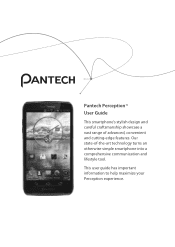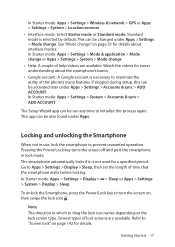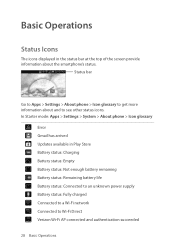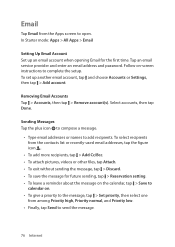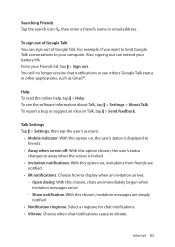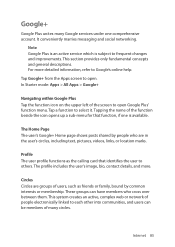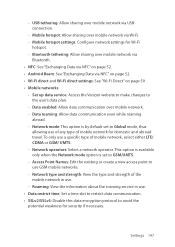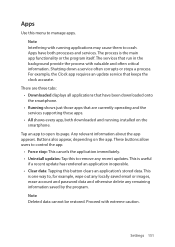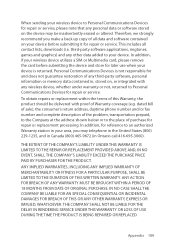Pantech Perception Support and Manuals
Get Help and Manuals for this Pantech item

View All Support Options Below
Free Pantech Perception manuals!
Problems with Pantech Perception?
Ask a Question
Free Pantech Perception manuals!
Problems with Pantech Perception?
Ask a Question
Most Recent Pantech Perception Questions
Can't Get It Off Safe Mode
ive tried all the online solutions but none have worked! Please help!!
ive tried all the online solutions but none have worked! Please help!!
(Posted by carlagrant84 8 years ago)
Notification L.e.d Light For My Pantech Perception
(Posted by elizabethboggs04 9 years ago)
Camera Broken
Every time I open my camera app it says "Unfortunately, camera has stopped" it also does that with o...
Every time I open my camera app it says "Unfortunately, camera has stopped" it also does that with o...
(Posted by kathryn84651 9 years ago)
How Do You Take A Screenshot
I don't know how to take a screenshot.
I don't know how to take a screenshot.
(Posted by dawson4547 9 years ago)
Please Help I Can Go To Any Website But Not Facebook
How can i fix this without reseting my phone
How can i fix this without reseting my phone
(Posted by Angelalott71 9 years ago)
Pantech Perception Videos
Popular Pantech Perception Manual Pages
Pantech Perception Reviews
We have not received any reviews for Pantech yet.