Pantech Perception Support Question
Find answers below for this question about Pantech Perception.Need a Pantech Perception manual? We have 1 online manual for this item!
Question posted by Angelalott71 on July 15th, 2014
Please Help I Can Go To Any Website But Not Facebook
How can i fix this without reseting my phone
Current Answers
There are currently no answers that have been posted for this question.
Be the first to post an answer! Remember that you can earn up to 1,100 points for every answer you submit. The better the quality of your answer, the better chance it has to be accepted.
Be the first to post an answer! Remember that you can earn up to 1,100 points for every answer you submit. The better the quality of your answer, the better chance it has to be accepted.
Related Pantech Perception Manual Pages
User Guide - Page 2
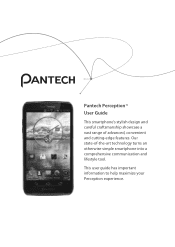
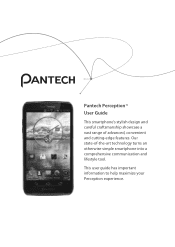
This user guide has important information to help maximize your Perception experience. Pantech Perception™
User Guide
This smartphone's stylish design and careful craftsmanship showcase a vast range of -the-art technology turns an otherwise simple smartphone into a comprehensive communication and lifestyle tool. Our state-of advanced, convenient and cutting-edge features.
User Guide - Page 10
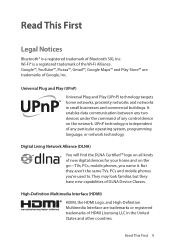
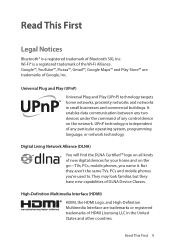
...SIG, Inc. UPnP technology is independent of any control device on the go-TVs, PCs, mobile phones, you 're used to.
Digital Living Network Alliance (DLNA) You will find the DLNA ...capabilities of DLNA Device Classes. They may look familiar, but they aren't the same TVs, PCs and mobile phones you name it. Read This First 9 Google™, YouTube™, Picasa™, Gmail™, Google...
User Guide - Page 11


... play purchased DivX Video-on how to convert your registration code, locate the DivX VOD section in order to play DivX® video up to mobile phones and online streaming, Dolby Digital Plus defines high-fidelity audio. From home theaters and PCs to HD 720p, including premium content. patents:
7,295,673; 7,460...
User Guide - Page 15


... 4G LTE SIM Card, visit http://www.verizonwireless.com/certifieddevice.
14 Getting Started Turn off the phone and remove the battery cover and battery. 2.
Removing the SIM Card 1. The Verizon Wireless 4G... Subscriber Identity Module (SIM Card) is compatible with your mobile phone number, calling plan, and account information, such as contacts, text messages, and call history. Replace the ...
User Guide - Page 18
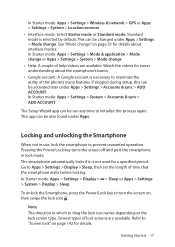
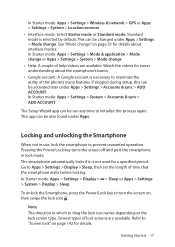
... icon ‡ . Getting Started 17 See "Mode change . If skipped during setup, this phone's many features. Locking and unlocking the Smartphone
When not in use, lock the smartphone to turn...Settings > Mode & application > Mode change or Apps > Settings > System > Mode change • Help: A couple of this can be activated later under Apps > Settings > Mode change " on the lock screen ...
User Guide - Page 41
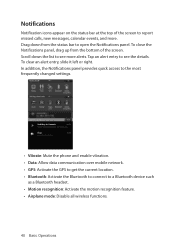
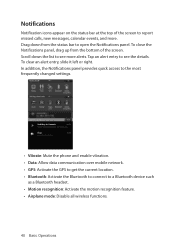
... to see more . In addition, the Notifications panel provides quick access to the most frequently changed settings.
• Vibrate: Mute the phone and enable vibration. • Data: Allow data communication over mobile network. • GPS: Activate the GPS to get the current location. • Bluetooth: Activate the Bluetooth to connect to open...
User Guide - Page 46


... to see more . In addition, the Notifications panel provides quick access to the most frequently changed settings.
• Vibrate: Mute the phone and enable vibration. • Data: Allow data communication over mobile network. • GPS: Activate the GPS to get the current location. • Bluetooth: Activate the Bluetooth to connect to a Bluetooth...
User Guide - Page 49
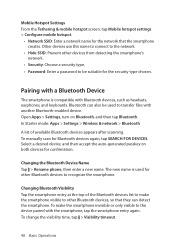
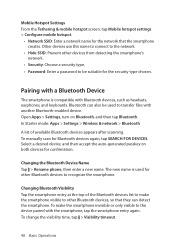
... From the Tethering & mobile hotspot screen, tap Mobile hotspot settings > Configure mobile hotspot.
• Network SSID: Enter a network name for Bluetooth devices ... the auto-generated passkey on Bluetooth, and then tap Bluetooth. Changing the Bluetooth Device Name Tap D > Rename phone, then enter a new name. To make the smartphone visible to other Bluetooth devices to be used for other ...
User Guide - Page 52
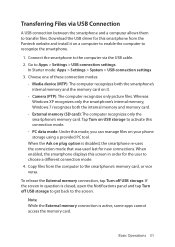
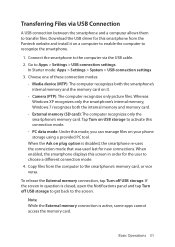
... settings. PC data mode: Under this connection mode.
-- Copy files from the Pantech website and install it .
--
Media device (MTP): The computer recognizes both the internal memory...Windows 7 recognizes both the smartphone's internal memory and the memory card on it on your phone storage using a provided PC tool. When enabled, the smartphone displays this smartphone from the...
User Guide - Page 58
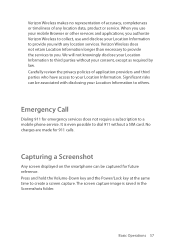
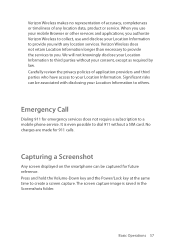
...card. No charges are made for emergency services does not require a subscription to a mobile phone service.
Verizon Wireless makes no representation of accuracy, completeness or timeliness of application providers ...use and disclose your consent, except as required by law. When you use your mobile Browser or other services and applications, you authorize Verizon Wireless to provide you . ...
User Guide - Page 63


Either select an account to sync the new contact to or select Phone to a phone number. Enter the contact's name, information and any other desired ....
Editing Contacts Select a contact and tap the pencil icon ƒ. Tap Save to manage contacts, including phone numbers and email addresses. People
Use People to finish. Tap the W icon if you have more information such as...
User Guide - Page 69


...tap D > Forward. Check Automatic brightness to allow the phone to determine how much light is required, either via Wi-Fi or mobile
service. • Data transfer fees may be very high...Starter mode: Apps > Browser
Viewing a Website To view a website, enter the website address into the address field at the top of information over the regular mobile service.
Use it to open. Browser ...
User Guide - Page 70
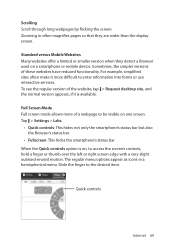
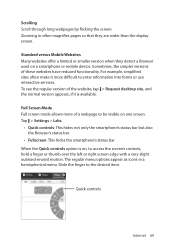
... the Browser's status bar.
• Fullscreen: This hides the smartphone's status bar When the Quick controls option is available. Quick controls
Internet 69
Standard versus Mobile Websites Many websites offer a limited or smaller version when they are wider than the display screen. Slide the finger to access the screen's controls, hold a finger or...
User Guide - Page 84
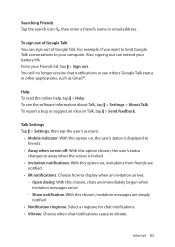
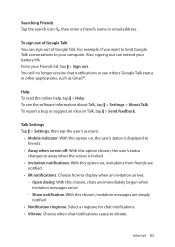
... battery life. Talk Settings Tap D > Settings, then tap the user's account.
• Mobile indicator: With this option on, the user's status is displayed to friends.
• Away... Invitation notifications: With this option on Talk, tap D > Send feedback.
Help To read the online help, tap D > Help. Open dialog: With this chosen, invitation messages are immediately begun when invitation ...
User Guide - Page 108


... is turned on, music automatically resumes playing when a wired headset is inserted into the phone. • Data network connection notification: With notification turned on, the user is notified ...Use the slider to function. -- Media Center 107 When a song is connected over the mobile network and not Wi-Fi, synchronizing the music library with Verizon's backup service may take up...
User Guide - Page 161


...scratch or nick. Avoid exposure to display.
There are several ways to make sure the phone remains in water, ensure that it is turned off. The best idea is to have ... subject it serviced.
160 Appendix Do not reactivate the phone until it a very long service life. Appendix
Maintenance
Maintaining the smartphone in optimal condition helps give it is completely dry.
Use a Case A ...
User Guide - Page 175


...power level in all tested frequency bands. The SAR testing for wireless mobile phones employs a unit of the phone while operating can be well below the maximum value. The User's ... Body-worn operation was performed with a belt clip that any holsters/ clips used with the phone transmitting at multiple power levels so as described in positions and locations (e.g., at various positions,...
User Guide - Page 176


... http://www.ctia.org.
* In the United States and Canada, the SAR limit for mobile phones used by the public is on file with the FCC and can be able to enjoy ...system designed to enable people who wear hearing aids. The FCC has granted an Equipment Authorization for this model phone is 1.6 watts/kg (W/kg) averaged over one to account for any variations in American National Standard Institute ...
User Guide - Page 178
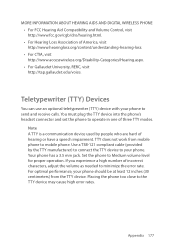
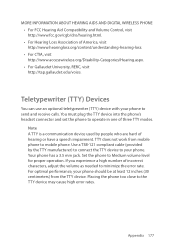
... minimize the error rate. Note A TTY is a communication device used by the TTY manufacturer) to connect the TTY device to your phone to mobile phone. If you experience a high number of incorrect characters, adjust the volume as needed to operate in one of America, visit http://www.hearingloss.org/content/...
User Guide - Page 182
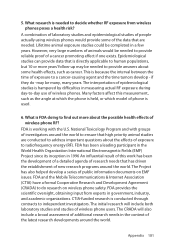
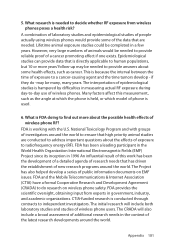
...needed. The Project has also helped develop a series of investigators around the world. FDA provides the scientific oversight, obtaining input from wireless phones poses a health risk? A...the interval between the time of new research programs around the world. FDA and the Mobile Telecommunications & Internet Association (CTIA) have a formal Cooperative Research and Development Agreement (CRADA...
Similar Questions
Looking For Driver Or Pc Suite.
I'm looking for a Win 7 driver for the Pantech Breeze 3 P2030 phone. Can't seem to find it anywhere....
I'm looking for a Win 7 driver for the Pantech Breeze 3 P2030 phone. Can't seem to find it anywhere....
(Posted by whitlockmark 5 years ago)
Notification L.e.d Light For My Pantech Perception
(Posted by elizabethboggs04 9 years ago)
How To Transfer Pictures From Phone To Pc?
I have pantechp2030. I connected usb cable to pc, and message on phone says: insert memory card. Als...
I have pantechp2030. I connected usb cable to pc, and message on phone says: insert memory card. Als...
(Posted by nrtjwhalen 10 years ago)
Phone Keeps Going To Change Password
I never have had a password what is wrong with my phone...I do not have a password...what is wrong
I never have had a password what is wrong with my phone...I do not have a password...what is wrong
(Posted by vickin050 10 years ago)

