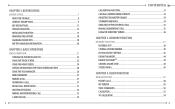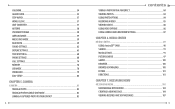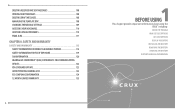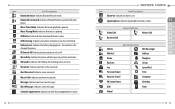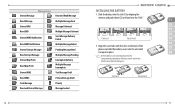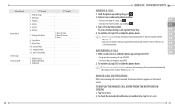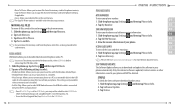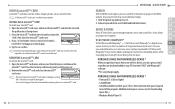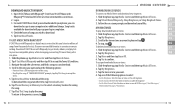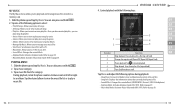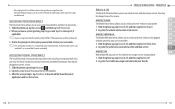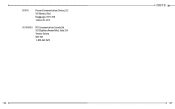Pantech Crux Support Question
Find answers below for this question about Pantech Crux.Need a Pantech Crux manual? We have 1 online manual for this item!
Question posted by whitlockmark on May 18th, 2018
Looking For Driver Or Pc Suite.
I'm looking for a Win 7 driver for the Pantech Breeze 3 P2030 phone. Can't seem to find it anywhere. Could you provide a link? Thanks.
Current Answers
Answer #1: Posted by Odin on May 18th, 2018 3:57 PM
See https://www.solvusoft.com/en/update/drivers/mobile-phone/pantech/breeze-iii/p2030/model-numbers/.
Hope this is useful. Please don't forget to click the Accept This Answer button if you do accept it. My aim is to provide reliable helpful answers, not just a lot of them. See https://www.helpowl.com/profile/Odin.
Related Pantech Crux Manual Pages
Similar Questions
Transfer Of Text Messages To My Computer
Does PC Suite allow me to transfer text messages from a Pantech Pursuit II phone to my computer?
Does PC Suite allow me to transfer text messages from a Pantech Pursuit II phone to my computer?
(Posted by LaurieW 10 years ago)
How To Transfer Pictures From Phone To Pc?
I have pantechp2030. I connected usb cable to pc, and message on phone says: insert memory card. Als...
I have pantechp2030. I connected usb cable to pc, and message on phone says: insert memory card. Als...
(Posted by nrtjwhalen 10 years ago)
Software Update
Hi; I have a pantech vega sky racer A760s Phone.Iwant update to new version.How can do?Please help ...
Hi; I have a pantech vega sky racer A760s Phone.Iwant update to new version.How can do?Please help ...
(Posted by nalans74 10 years ago)
Phone Email Acc.
After setting up my email account how do I log out of it, I don't like for it to be open, and anyone...
After setting up my email account how do I log out of it, I don't like for it to be open, and anyone...
(Posted by lindat60 11 years ago)