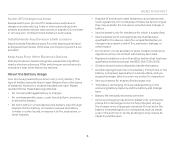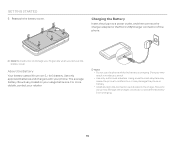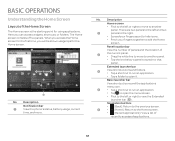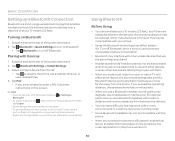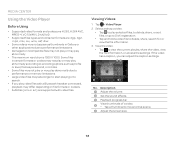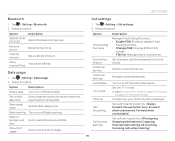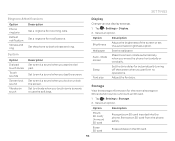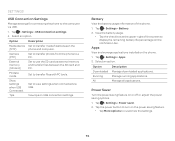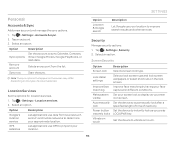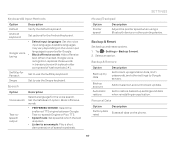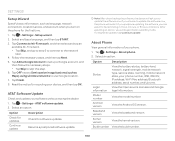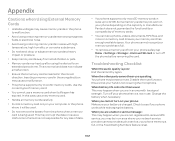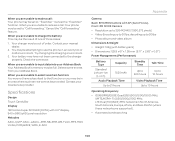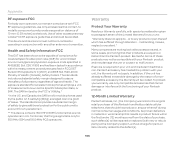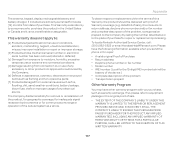Pantech Flex Support and Manuals
Get Help and Manuals for this Pantech item

View All Support Options Below
Free Pantech Flex manuals!
Problems with Pantech Flex?
Ask a Question
Free Pantech Flex manuals!
Problems with Pantech Flex?
Ask a Question
Most Recent Pantech Flex Questions
Receiving Texts
I cannot receive text message. Can send and all I send are received, I cannot receive any replies. A...
I cannot receive text message. Can send and all I send are received, I cannot receive any replies. A...
(Posted by veronicamurphy 7 years ago)
Can You Set Which Of The 6 Options Is Your 'home' Screen? Accidentally Changed
(Posted by mandimarie78 8 years ago)
Message On My Pantech P8010:
Whenever I try to sent a photo to Facebook from the gallery this message pops up: Unfortunately, the...
Whenever I try to sent a photo to Facebook from the gallery this message pops up: Unfortunately, the...
(Posted by motherbear56 9 years ago)
My Phone Will Not Turn On
Every time I try to turn on my phone, it gets to the point where it says Pantech in silver font. I h...
Every time I try to turn on my phone, it gets to the point where it says Pantech in silver font. I h...
(Posted by emilyanneabc 9 years ago)
How To Change Images For Visual Lock Screen On Pantech Flex
(Posted by janayedwards422 9 years ago)
Pantech Flex Videos
Popular Pantech Flex Manual Pages
Pantech Flex Reviews
We have not received any reviews for Pantech yet.