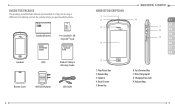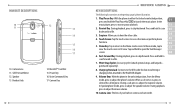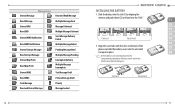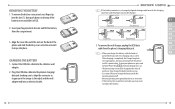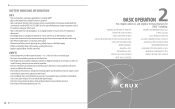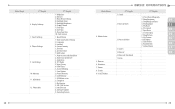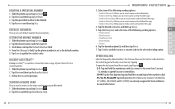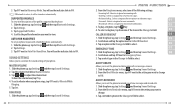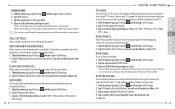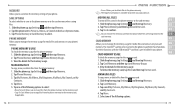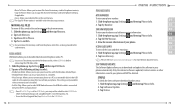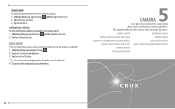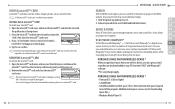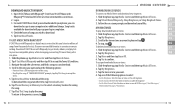Pantech Crux Support and Manuals
Get Help and Manuals for this Pantech item

View All Support Options Below
Free Pantech Crux manuals!
Problems with Pantech Crux?
Ask a Question
Free Pantech Crux manuals!
Problems with Pantech Crux?
Ask a Question
Most Recent Pantech Crux Questions
Looking For Driver Or Pc Suite.
I'm looking for a Win 7 driver for the Pantech Breeze 3 P2030 phone. Can't seem to find it anywhere....
I'm looking for a Win 7 driver for the Pantech Breeze 3 P2030 phone. Can't seem to find it anywhere....
(Posted by whitlockmark 5 years ago)
How To Transfer Pictures From Phone To Pc?
I have pantechp2030. I connected usb cable to pc, and message on phone says: insert memory card. Als...
I have pantechp2030. I connected usb cable to pc, and message on phone says: insert memory card. Als...
(Posted by nrtjwhalen 10 years ago)
How To Send Pictures From Facebook To My Gallery.
(Posted by neparker5965 10 years ago)
Software Update
Hi; I have a pantech vega sky racer A760s Phone.Iwant update to new version.How can do?Please help ...
Hi; I have a pantech vega sky racer A760s Phone.Iwant update to new version.How can do?Please help ...
(Posted by nalans74 10 years ago)
I Have A Pantech Element Tablet And The Screen Is Frozen. How Do I Fix It? Thank
So, I was using my Pantech Element tablet, and it started freezing on me (it is very very glitchy m...
So, I was using my Pantech Element tablet, and it started freezing on me (it is very very glitchy m...
(Posted by ChristinaTina 10 years ago)
Pantech Crux Videos
Popular Pantech Crux Manual Pages
Pantech Crux Reviews
We have not received any reviews for Pantech yet.