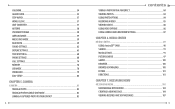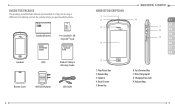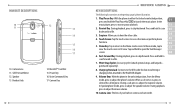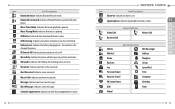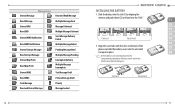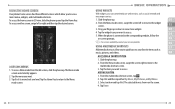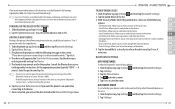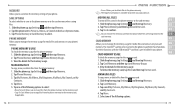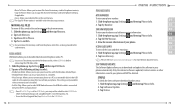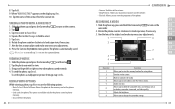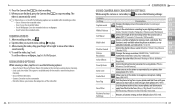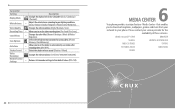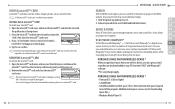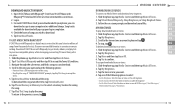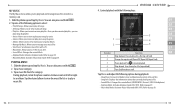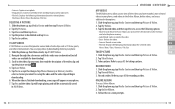Pantech Crux Support Question
Find answers below for this question about Pantech Crux.Need a Pantech Crux manual? We have 1 online manual for this item!
Question posted by nrtjwhalen on August 15th, 2013
How To Transfer Pictures From Phone To Pc?
I have pantechp2030. I connected usb cable to pc, and message on phone says: insert memory card. Also,pc doesn't recognize a driver. I have never tried to transfer pictures before and am having a heck of a time. Help!
Current Answers
Answer #1: Posted by tintinb on August 18th, 2013 7:00 PM
Obviously, there is no driver software installed on your computer to run your Pantech Crux. However, you can download this driver from the links provided below.
- http://www.solvusoft.com/en/update/drivers/mobile-phone/pantech/pantech-crux/sub-models/
- http://www.cellphonedriver.com/pantech/pantech-crux-driver/
If you have more questions, please do not hesitate to ask here at HelpOwl. We are always willing to help you by providing the best answers to solve your problem.
Regards,
TinTin
Related Pantech Crux Manual Pages
Similar Questions
Looking For Driver Or Pc Suite.
I'm looking for a Win 7 driver for the Pantech Breeze 3 P2030 phone. Can't seem to find it anywhere....
I'm looking for a Win 7 driver for the Pantech Breeze 3 P2030 phone. Can't seem to find it anywhere....
(Posted by whitlockmark 5 years ago)
'maximum Size Reached'
pantech phone says "maximum size reached" when try to message picture
pantech phone says "maximum size reached" when try to message picture
(Posted by etmarschok 10 years ago)
Software Update
Hi; I have a pantech vega sky racer A760s Phone.Iwant update to new version.How can do?Please help ...
Hi; I have a pantech vega sky racer A760s Phone.Iwant update to new version.How can do?Please help ...
(Posted by nalans74 10 years ago)