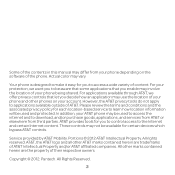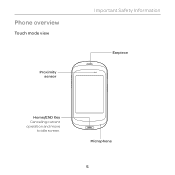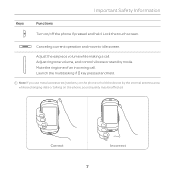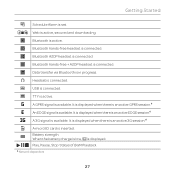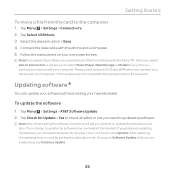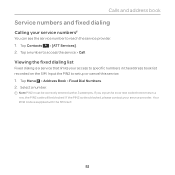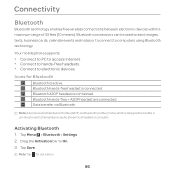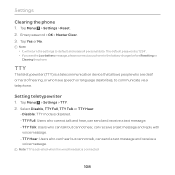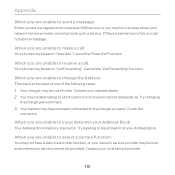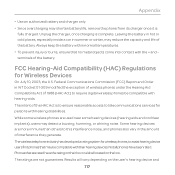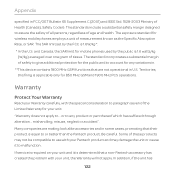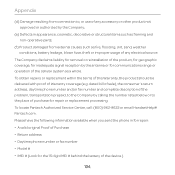Pantech Swift Support and Manuals
Get Help and Manuals for this Pantech item

View All Support Options Below
Free Pantech Swift manuals!
Problems with Pantech Swift?
Ask a Question
Free Pantech Swift manuals!
Problems with Pantech Swift?
Ask a Question
Most Recent Pantech Swift Questions
Why Does My Pantech Swift Keep Making A Message Sound But No Message
(Posted by quhe 9 years ago)
How To Make Calls Qwerty Pantech Swift
(Posted by mikegukbizn 9 years ago)
How To Connect Motorola Blue Tooth?
trying to connect motorola blue tooth to my att pantech phone. it keep saying divice not found. what...
trying to connect motorola blue tooth to my att pantech phone. it keep saying divice not found. what...
(Posted by jaweeks 10 years ago)
At&t Pantech Swift Missed Calls Alert
how to set up missed call a\or voice mail alert
how to set up missed call a\or voice mail alert
(Posted by Anonymous-117958 10 years ago)
Pantech Swift Videos
Popular Pantech Swift Manual Pages
Pantech Swift Reviews
We have not received any reviews for Pantech yet.