Pantech Swift Support Question
Find answers below for this question about Pantech Swift.Need a Pantech Swift manual? We have 2 online manuals for this item!
Question posted by jaweeks on April 1st, 2014
How To Connect Motorola Blue Tooth?
trying to connect motorola blue tooth to my att pantech phone. it keep saying divice not found. what do I do?
Current Answers
There are currently no answers that have been posted for this question.
Be the first to post an answer! Remember that you can earn up to 1,100 points for every answer you submit. The better the quality of your answer, the better chance it has to be accepted.
Be the first to post an answer! Remember that you can earn up to 1,100 points for every answer you submit. The better the quality of your answer, the better chance it has to be accepted.
Related Pantech Swift Manual Pages
English - Manual - Page 2
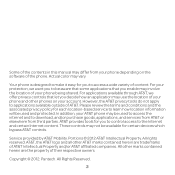
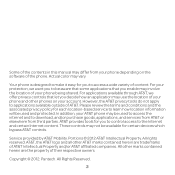
...application may use the location of your phone and other AT&T marks contained herein are the property of their respective owners. Service provided by AT&T Mobility. All other marks contained herein are ... will be used and protected. AT&T, the AT&T logo and all other phones on the software of the phone. Pantech. Some of the contents in this manual may differ from third parties.
All...
English - Manual - Page 9
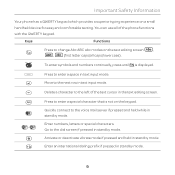
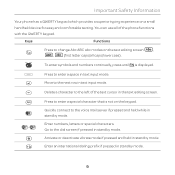
Press to enter a special character that is displayed.
Quickly connect to enter a space in text input mode. You can use all caps/lowercase). Press to the ...text input mode. Delete a character to the dial screen if pressed in standby mode. Important Safety Information
Your phone has a QWERTY keypad which provides a superior typing experience on the keypad. Go to the left of the...
English - Manual - Page 13


Important Safety Information
Twitter
My Stuff App Manager Games & Apps Audio Music Pictures Video Application Data Other Files Memory
Tools Alarm Clock Calendar Notepad Sketch Pad Voice Memo World Time Calculator Tip Calculator Converter Stop Watch Timer
Settings Profiles Display Call Phone Touch Connectivity Security AT&T Software Update Reset TTY Phone Information
13
English - Manual - Page 17
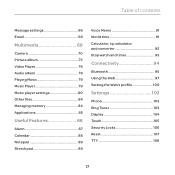
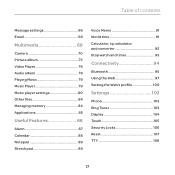
... Sketch pad 89
Voice Memo 91 World time 91 Calculator, tip calculator and converter 92 Stop watch and timer 93
Connectivity 94
Bluetooth 95 Using the Web 97 Setting the Web's profile 100
Settings 102
Phone 103 Ring Tones 103 Display 104 Touch 105 Security Locks 106 Reset 107 TTY 108
17
English - Manual - Page 23
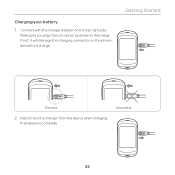
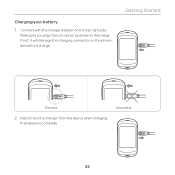
Disconnect the charger from the device when charging the battery is complete. Incorrect
23 Charging your battery
1. Connect with the charger adapter on the phone and will damage the charging connector on the top right side. Make sure you align the connector as shown in the image. If not, it will not charge. Getting Started
Correct
2.
English - Manual - Page 31


Getting Started
Navigating through menus
Swift has 3 different menu screens to provide quick access to open.
4. Tap the desired menu icons to menus.
1. Press
to the previous menu.
5. Extended Menu
®
&#...
English - Manual - Page 35
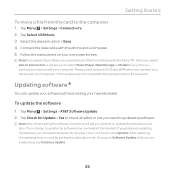
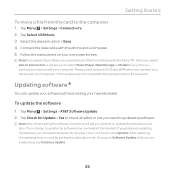
... files from the card to update the software now, it will ask you connect your computer. If you will restart the handset. After selecting the updating time, you choose ...update the software now or later. Connect the data cable with your device with the phone and a computer . 5. Tap Menu ; > Settings > Connectivity. 2.
Tap Menu ; > Settings > AT&T Software Update. 2.
English - Manual - Page 36
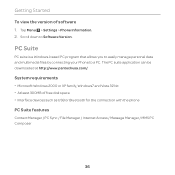
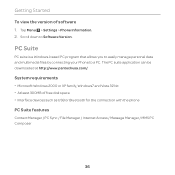
... of free disk space x Interface devices such as USB or Bluetooth for the connection with the phone
PC Suite features
Contact Manager / PC Sync / File Manager / Internet Access ... Windows-based PC program that allows you to easily manage personal data and multimedia files by connecting your Phone to Software Version. System requirements
x Microsoft Windows 2000 or XP family, Windows7 and Vista 32...
English - Manual - Page 79


... will pause when you receive an incoming call and Music will resume when the call ends.
79 Connect the USB cable to a music file 1. Note Windows Media PlayerTM 11 and Windows XP are MP3...Music
You can play music saved to external memory or to the phone. Note A microSD card must be inserted to transfer music to your phone using the Music Player.
Select Music Player. 3.
Tap Menu ...
English - Manual - Page 95
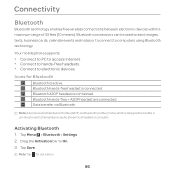
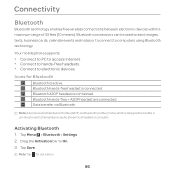
... Internet.
Icons for activation.
95
Tap Save. Connectivity
Bluetooth
Bluetooth technology enables free wireless connections between electronic devices within a maximum range of 33 feet (10 meters). Your mobile phone supports: x Connect to PC to On. 3. Bluetooth hands-free headset is connected. Bluetooth A2DP headset is connected.
Note Tap for Bluetooth
Bluetooth is designed to...
English - Manual - Page 96
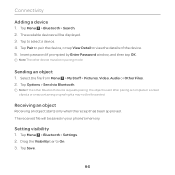
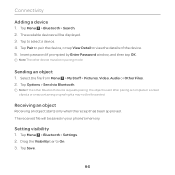
...Audio or Other Files. 2. Setting visibility 1. Tap Options > Send via Bluetooth.
The available devices will be in your phone's memory. Insert password if prompted by Enter Password window, and then tap OK. Drag the Visibility bar to view the ... mode. Tap to select a device. 4. Tap Menu ; > Bluetooth > Settings. 2. Connectivity
Adding a device 1. Tap Menu ; > Bluetooth > Search. 2.
English - Manual - Page 97
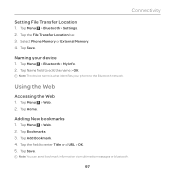
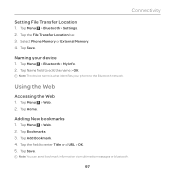
Naming your phone to edit the name > OK.
Tap Menu ; > Web. 2. Tap Add Bookmark. 4.
Tap Save. Connectivity
Setting File Transfer Location 1. Tap Menu ; > Bluetooth > My Info. 2. Note The device name is what identifies your device 1. Tap Save.
Tap Name field to the ...
English - Manual - Page 108
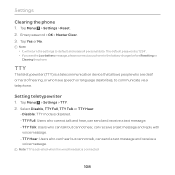
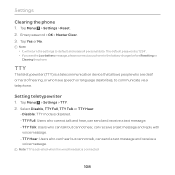
... of hearing, or who can hear but cannot hear, can send and receive a text message. -
Setting teletypewriter 1. x If you see the Low battery message, please connect your phone to default and erase all personal data. Enter password > OK > Master Clear. 3. TTY Full: Users who can talk but cannot talk, can send a text...
English - Manual - Page 110
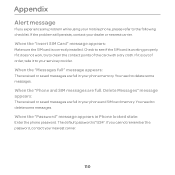
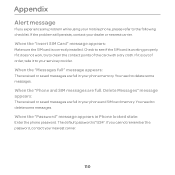
... to delete some messages. If the problem still persists, contact your phone memory. When the "Password" message appears in your phone and SIM card memory.
If it is out of the card with... If you experience any problem while using your mobile phone, please refer to clean the contact points of order, take it does not work, try to the following checklist.
Appendix
Alert message
If...
English - Manual - Page 111
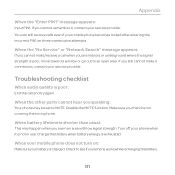
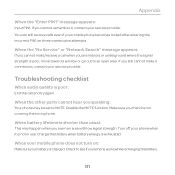
... even if your mobile phone becomes locked after entering the incorrect PIN1 on :
Make sure your service provider. Troubleshooting checklist
When audio quality is charged. When the other party cannot hear you still cannot make a connection, contact your battery is poor:
End the call when you cannot make/receive a call and try again. Make...
English - Manual - Page 112
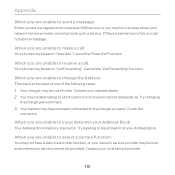
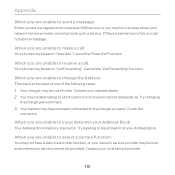
...be full. Cancel the "Call Forwarding" function. Your battery may be attempting to use the phone in an area where such service cannot be out of the following cases. 1.
Appendix
When ... a message. Try deleting some entries from your local service provider.
112 If the phone memory is full, you are unable to select a certain function:
You may not have not been connected to "fixed ...
English - Manual - Page 113
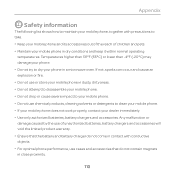
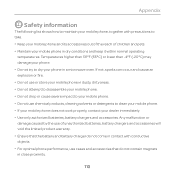
... batteries, battery chargers and accessories will void the limited product warranty. x Do not try to disassemble your mobile phone. x Do not drop or cause severe impact to clean your mobile phone. Any malfunction or damage caused by the use or store your mobile phone in a microwave oven. x Do not use cases and accessories that the battery and...
English - Manual - Page 114
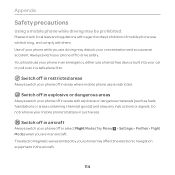
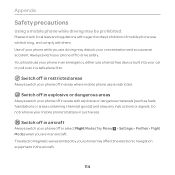
... affect the electronic navigation equipment in explosive or dangerous areas
Always switch your concentration and so cause an accident. Always switch your mobile phone's battery in such areas.
Do not remove your phone off or select Flight Mode (Tap Menu ; > Settings > Profiles > Flight Mode) when you are in a safe place first. Use of...
English - Manual - Page 115
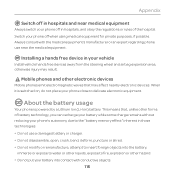
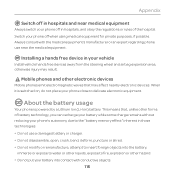
Mobile phones and other electronic devices
Mobile phones emit electromagnetic waves that , unlike other forms of battery technology, you can recharge your battery while some charge remains without reducing your phone's autonomy due to the "battery memory effect" inherent in hospitals, and obey the regulations or rules of the hospital. About the battery usage
Your phone...expert regarding phone use ...
English - Manual - Page 122
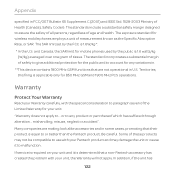
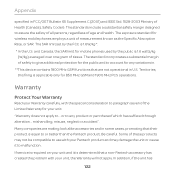
... include a substantial safety margin designed to account for mobile phones used by the FCC is 1.6W/kg *. * In the U.S. Appendix
specified in some cases, promoting that their product is equal to any variations in. **This device contains 1800 MHz GSM functions that a non-Pantech accessory has created the problem with the special consideration...
Similar Questions
Why Does My Pantech Swift Keep Making A Message Sound But No Message
(Posted by quhe 9 years ago)
Can You Show Me How To Connect Or Pair The Pantec Breeze 11 Blue Tooth To My Car
(Posted by dbrutonnurse 10 years ago)
How To Transfer Pictures From Phone To Pc?
I have pantechp2030. I connected usb cable to pc, and message on phone says: insert memory card. Als...
I have pantechp2030. I connected usb cable to pc, and message on phone says: insert memory card. Als...
(Posted by nrtjwhalen 10 years ago)
At&t Pantech Swift Missed Calls Alert
how to set up missed call a\or voice mail alert
how to set up missed call a\or voice mail alert
(Posted by Anonymous-117958 10 years ago)
Pantech Swift Texting Problem
my pantech swift keeps making a sound saying i have a text and when i check it there is nothing ther...
my pantech swift keeps making a sound saying i have a text and when i check it there is nothing ther...
(Posted by cnmorris 10 years ago)

