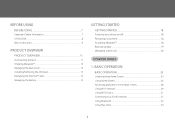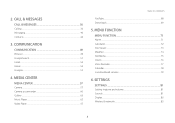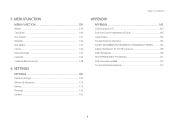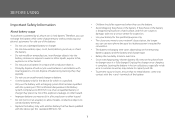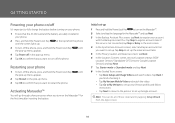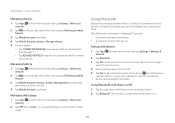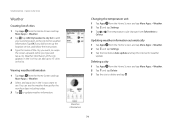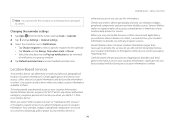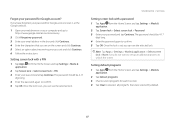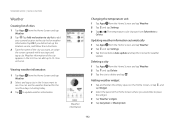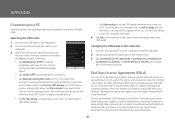Pantech Marauder Support and Manuals
Get Help and Manuals for this Pantech item

View All Support Options Below
Free Pantech Marauder manuals!
Problems with Pantech Marauder?
Ask a Question
Free Pantech Marauder manuals!
Problems with Pantech Marauder?
Ask a Question
Most Recent Pantech Marauder Questions
New C520 Will Not Charge.
I purchased the C520 3 years as a back-up for my P2030. I never charged the C520 after purchase. My ...
I purchased the C520 3 years as a back-up for my P2030. I never charged the C520 after purchase. My ...
(Posted by bfmitchell 6 years ago)
Buttons On The Query Keyboard Can Be Pressed To Reboot If No Power Button
(Posted by vdowns 9 years ago)
How To Download Pics, And Other Data To Sd Card
(Posted by rjfive 9 years ago)
How Do I Turn Off Safe Mode?
(Posted by Anonymous-138952 9 years ago)
How Do You Screenshot On A Pantech Marauder
(Posted by szcddunc 9 years ago)
Pantech Marauder Videos
Popular Pantech Marauder Manual Pages
Pantech Marauder Reviews
We have not received any reviews for Pantech yet.