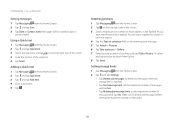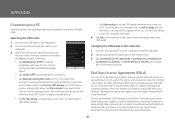Pantech Marauder Support Question
Find answers below for this question about Pantech Marauder.Need a Pantech Marauder manual? We have 1 online manual for this item!
Question posted by rjfive on July 1st, 2014
How To Download Pics, And Other Data To Sd Card
The person who posted this question about this Pantech product did not include a detailed explanation. Please use the "Request More Information" button to the right if more details would help you to answer this question.
Current Answers
Related Pantech Marauder Manual Pages
Similar Questions
New C520 Will Not Charge.
I purchased the C520 3 years as a back-up for my P2030. I never charged the C520 after purchase. My ...
I purchased the C520 3 years as a back-up for my P2030. I never charged the C520 after purchase. My ...
(Posted by bfmitchell 6 years ago)
Why Am I Unableto Transfer Photos From My Pantech Phone To Pc Via Usb Or Sd?????
I Have Been Trying To Do This For 2 Days. Used Same Procedures On My Older Pantech Phone(died A Prem...
I Have Been Trying To Do This For 2 Days. Used Same Procedures On My Older Pantech Phone(died A Prem...
(Posted by sparky1958 10 years ago)
How Do I Move Things To My Sd Card
How do i move apps and files from my internal memory to my sd card.
How do i move apps and files from my internal memory to my sd card.
(Posted by sonysjay 10 years ago)