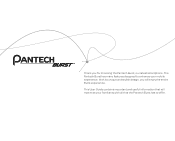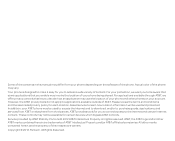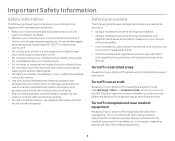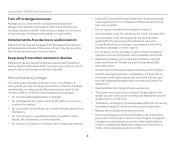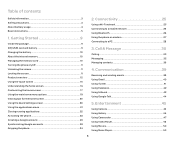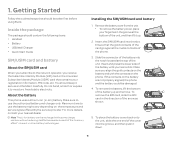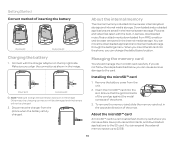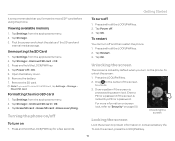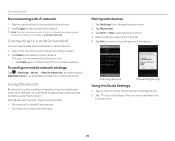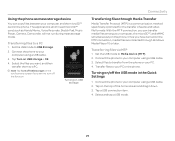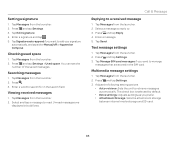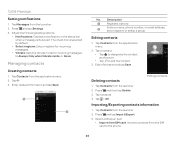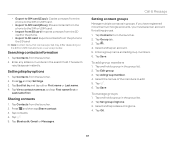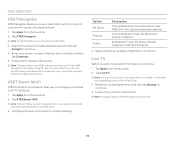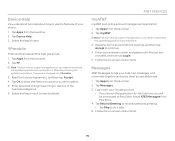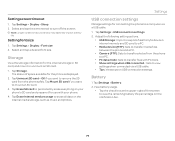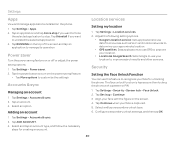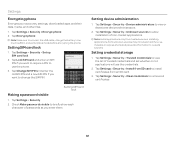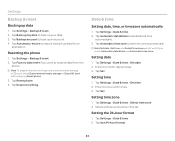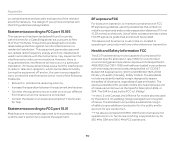Pantech Burst Support Question
Find answers below for this question about Pantech Burst.Need a Pantech Burst manual? We have 2 online manuals for this item!
Question posted by sonysjay on June 25th, 2013
How Do I Move Things To My Sd Card
How do i move apps and files from my internal memory to my sd card.
Current Answers
Answer #1: Posted by bengirlxD on June 25th, 2013 2:11 PM
Click here and follow the instructions. It should be breeze once you have read the instructions.
Feel free to resubmit the question if you didn't find it useful.
Related Pantech Burst Manual Pages
Similar Questions
How Do I Move Pictures To My Ad Card
ow do I move pictures to the ad card
ow do I move pictures to the ad card
(Posted by rrzmsforever 8 years ago)
Why Am I Unableto Transfer Photos From My Pantech Phone To Pc Via Usb Or Sd?????
I Have Been Trying To Do This For 2 Days. Used Same Procedures On My Older Pantech Phone(died A Prem...
I Have Been Trying To Do This For 2 Days. Used Same Procedures On My Older Pantech Phone(died A Prem...
(Posted by sparky1958 10 years ago)
H Ow Do I Get My Pictures Off Internal Memory To My Sm Card
(Posted by marmononline 10 years ago)