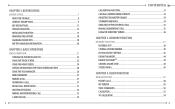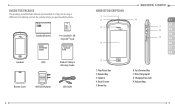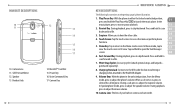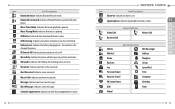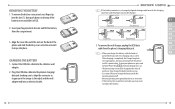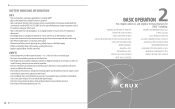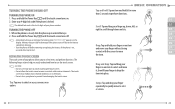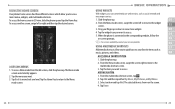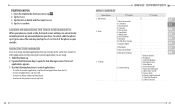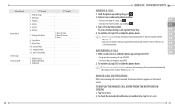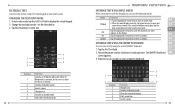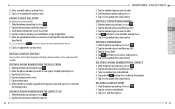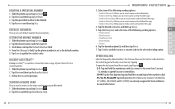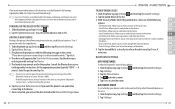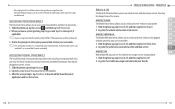Pantech Crux Support Question
Find answers below for this question about Pantech Crux.Need a Pantech Crux manual? We have 1 online manual for this item!
Question posted by ChristinaTina on May 15th, 2013
I Have A Pantech Element Tablet And The Screen Is Frozen. How Do I Fix It? Thank
So, I was using my Pantech Element tablet, and it started freezing on me
(it is very very glitchy most of the time) and so I tried to put it down after I turned it off
(not turn the whole thing off, but like an iPod, just make it so when you hit the Power button, it takes you to your lock screen) and just wait,
because this has happened four times in the past three days and it just started doing that, and when I set it down and waited for a few moments it would usually be fine.
But now, it is not fine.
It has been sitting, with the touchscreen part "broken" for way more than 12 hours. No luck.
When I charge it, the screen shows I am charging it, and when I get updates, it shows them, too. But when I try to click somewhere or press yes or no or just try to click anything in general, it won't work.
I have tried charging it, taking out the SD or memory card or whatever. No luck whatsoever.
I really need to use it so I would appreciate any help I can get!
Thank you!!!
Current Answers
Related Pantech Crux Manual Pages
Similar Questions
Looking For Driver Or Pc Suite.
I'm looking for a Win 7 driver for the Pantech Breeze 3 P2030 phone. Can't seem to find it anywhere....
I'm looking for a Win 7 driver for the Pantech Breeze 3 P2030 phone. Can't seem to find it anywhere....
(Posted by whitlockmark 5 years ago)
Can't Get It Off Safe Mode
ive tried all the online solutions but none have worked! Please help!!
ive tried all the online solutions but none have worked! Please help!!
(Posted by carlagrant84 8 years ago)
Pantech Jest 2 Turn Off Button
my pantech jest 2 will not turn off with the on/off button. Why not?
my pantech jest 2 will not turn off with the on/off button. Why not?
(Posted by leabqnm 9 years ago)
How To Transfer Pictures From Phone To Pc?
I have pantechp2030. I connected usb cable to pc, and message on phone says: insert memory card. Als...
I have pantechp2030. I connected usb cable to pc, and message on phone says: insert memory card. Als...
(Posted by nrtjwhalen 10 years ago)
Software Update
Hi; I have a pantech vega sky racer A760s Phone.Iwant update to new version.How can do?Please help ...
Hi; I have a pantech vega sky racer A760s Phone.Iwant update to new version.How can do?Please help ...
(Posted by nalans74 10 years ago)