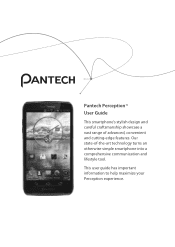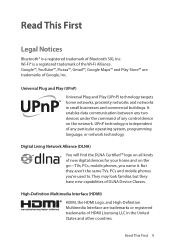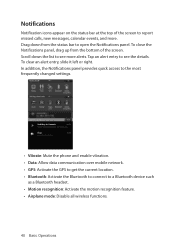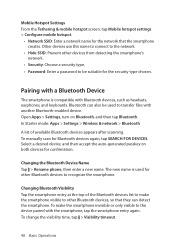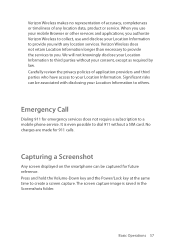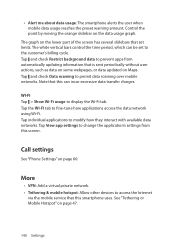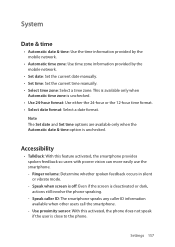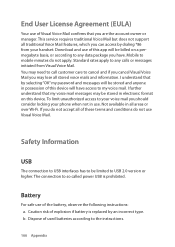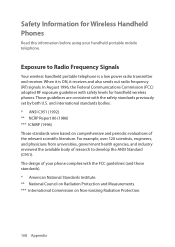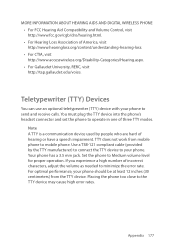Pantech Perception Support Question
Find answers below for this question about Pantech Perception.Need a Pantech Perception manual? We have 1 online manual for this item!
Question posted by dawson4547 on September 11th, 2014
How Do You Take A Screenshot
I don't know how to take a screenshot.
Current Answers
Answer #1: Posted by TommyKervz on September 12th, 2014 3:30 AM
w
Watch the video below for instructions
http://www.youtube.com/watch?v=pl9eq4gHRzQ
or read user guide below page 58
http://www.manualowl.com/m/Pantech/Perception/Manual/355219?page=58
Related Pantech Perception Manual Pages
Similar Questions
Looking For Driver Or Pc Suite.
I'm looking for a Win 7 driver for the Pantech Breeze 3 P2030 phone. Can't seem to find it anywhere....
I'm looking for a Win 7 driver for the Pantech Breeze 3 P2030 phone. Can't seem to find it anywhere....
(Posted by whitlockmark 5 years ago)
Notification L.e.d Light For My Pantech Perception
(Posted by elizabethboggs04 9 years ago)
How To Transfer Pictures From Phone To Pc?
I have pantechp2030. I connected usb cable to pc, and message on phone says: insert memory card. Als...
I have pantechp2030. I connected usb cable to pc, and message on phone says: insert memory card. Als...
(Posted by nrtjwhalen 10 years ago)
Phone Keeps Going To Change Password
I never have had a password what is wrong with my phone...I do not have a password...what is wrong
I never have had a password what is wrong with my phone...I do not have a password...what is wrong
(Posted by vickin050 10 years ago)